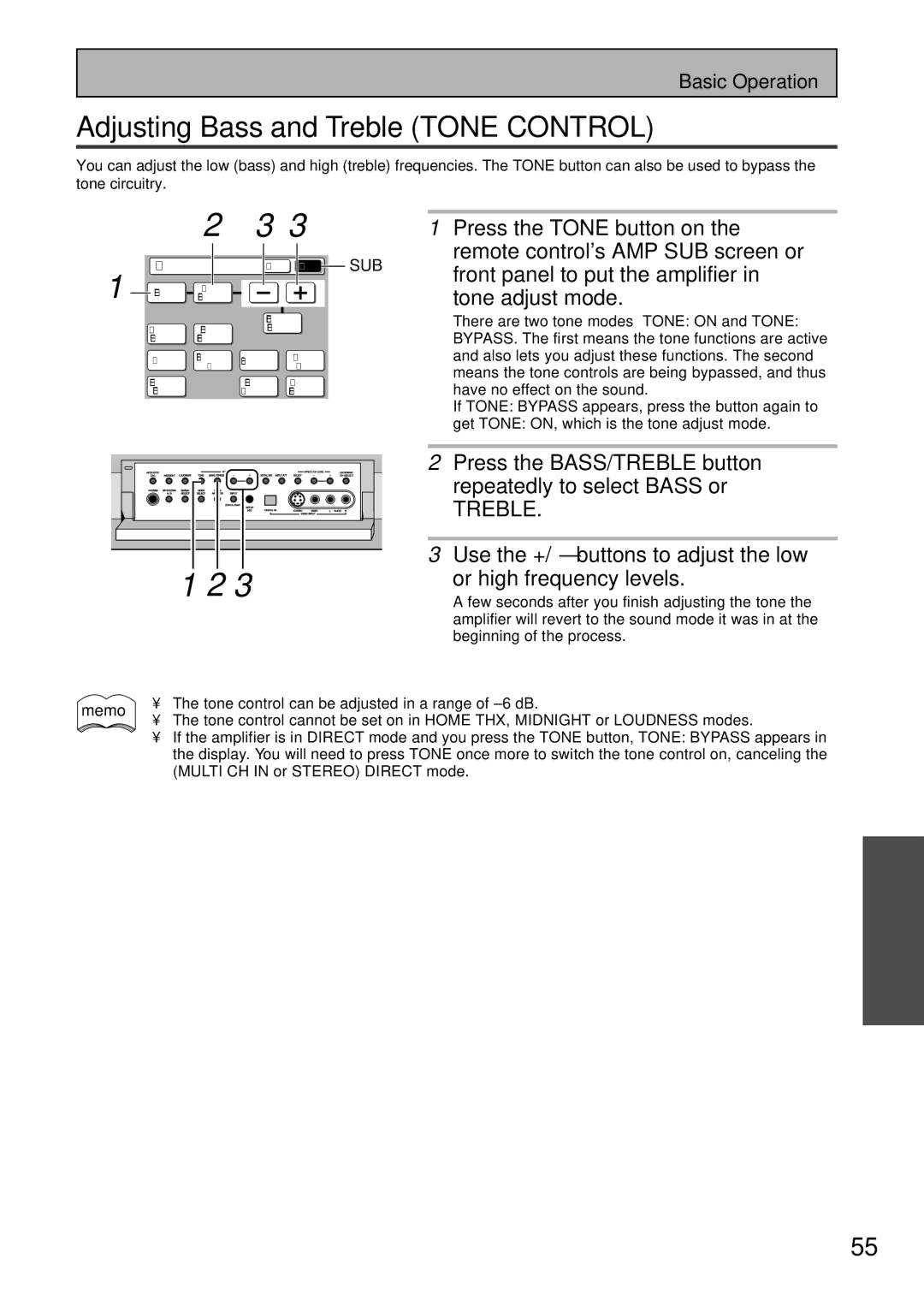Basic Operation
Adjusting Bass and Treble (TONE CONTROL)
You can adjust the low (bass) and high (treble) frequencies. The TONE button can also be used to bypass the tone circuitry.
|
|
| 2 | 3 3 |
|
|
|
| 1 Press the TONE button on the | ||||||||||
|
| Amplifier |
|
|
|
| MAIN |
|
| SUB |
|
| SUB | remote control's AMP SUB screen or | |||||
|
|
|
|
|
|
|
|
|
| ||||||||||
1 |
|
|
|
|
|
|
|
|
| front panel to put the amplifier in | |||||||||
|
|
|
|
|
|
|
|
|
|
|
|
|
|
|
|
|
| ||
| TONE |
| BASS/ |
|
|
|
|
|
|
|
|
|
|
|
|
| tone adjust mode. | ||
|
| TREBLE |
|
|
|
|
|
|
|
|
|
|
|
|
| ||||
|
|
|
|
|
|
|
|
|
|
|
|
|
|
|
| ||||
|
|
|
|
|
|
|
|
|
|
|
|
|
|
|
|
| There are two tone modes TONE: ON and TONE: | ||
| DISPLAY |
| VIDEO |
|
|
| EFFECT/ |
|
| ||||||||||
|
|
|
|
| CH SEL. |
|
| BYPASS. The first means the tone functions are active | |||||||||||
| DIMMER |
| SELECT |
|
|
|
|
|
|
|
|
|
|
|
|
| |||
|
| STATUS |
| SPEAKER | LOUDNESS | INPUT |
|
| and also lets you adjust these functions. The second | ||||||||||
|
|
|
| A/B |
|
|
|
|
|
|
| ATT. |
|
| means the tone controls are being bypassed, and thus | ||||
| SYSTEM |
|
|
|
| TAPE 2 | SIGNAL |
|
| ||||||||||
|
|
|
|
|
|
| have no effect on the sound. | ||||||||||||
|
| SETUP |
|
|
| MONITOR | SELECT |
|
| ||||||||||
If TONE: BYPASS appears, press the button again to
get TONE: ON, which is the tone adjust mode.
1 2 3 |
2Press the BASS/TREBLE button repeatedly to select BASS or
TREBLE.
3Use the +/– buttons to adjust the low
or high frequency levels.
A few seconds after you finish adjusting the tone the amplifier will revert to the sound mode it was in at the beginning of the process.
memo | • The tone control can be adjusted in a range of ±6 dB. | |
• The tone control cannot be set on in HOME THX, MIDNIGHT or LOUDNESS modes. | ||
| ||
| • If the amplifier is in DIRECT mode and you press the TONE button, TONE: BYPASS appears in | |
| the display. You will need to press TONE once more to switch the tone control on, canceling the | |
| (MULTI CH IN or STEREO) DIRECT mode. |
BASIC
55
En