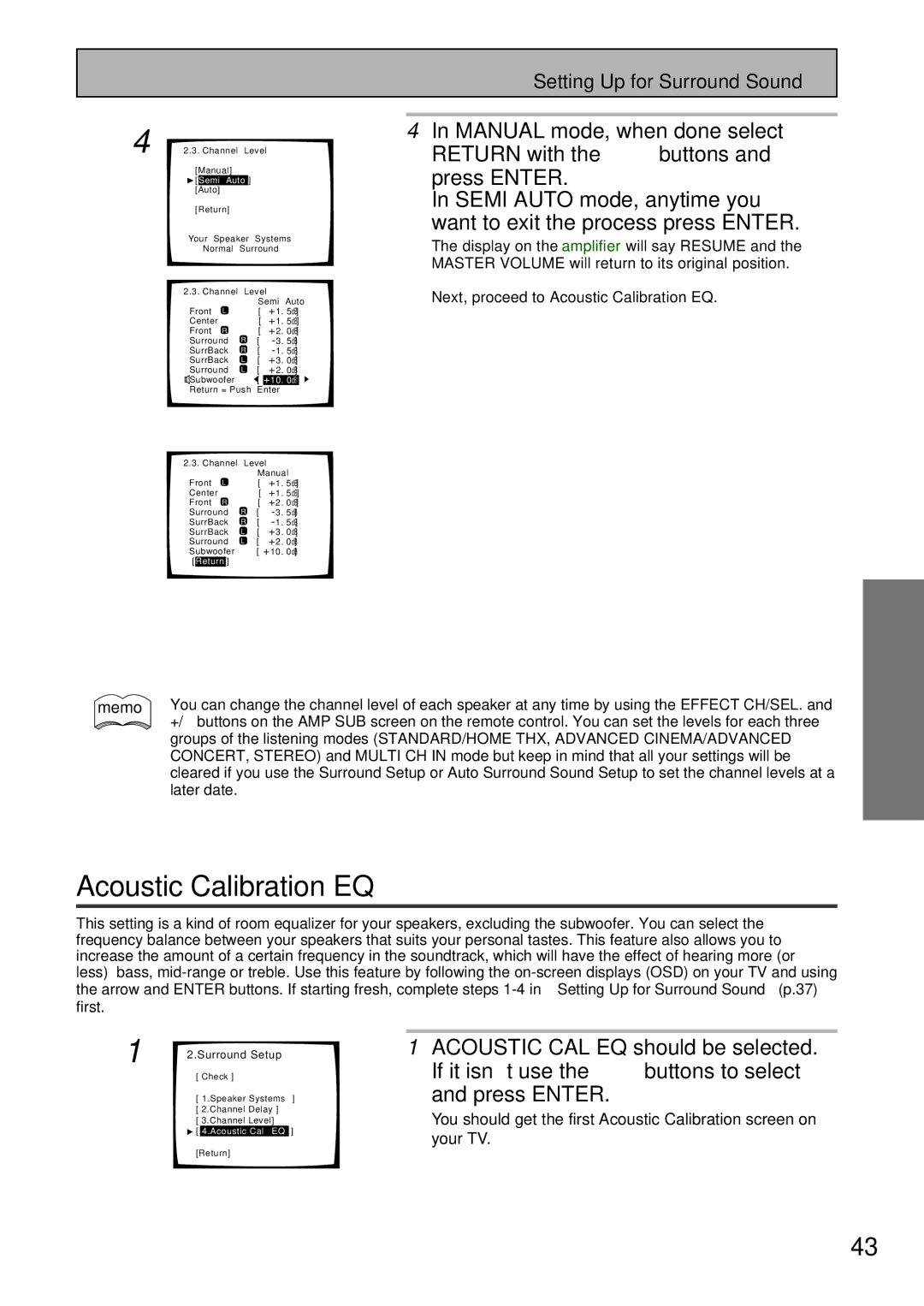|
|
|
|
| Setting Up for Surround Sound |
|
|
|
|
|
|
4 | 4 | In MANUAL mode, when done select | |||
2.3. Channel Level | RETURN with the 5∞ buttons and | ||||
| [Manual] | press ENTER. | |||
| [ | Semi Auto | ] | ||
|
| ||||
|
| [Auto] |
| In SEMI AUTO mode, anytime you | |
| [Return] | ||||
| Normal Surround |
| |||
want to exit the process press ENTER.
Your Speaker Systems ” Normal Surround ”
2.3. Channel | Level | ||||
|
|
| Semi Auto | ||
Front | L |
| [ | +1. 5dB ] | |
Center |
|
| [ | +1. 5dB ] | |
Front | R |
| [ | +2. 0dB ] | |
Surround | R | [ | |||
SurrBack | R | [ | |||
SurrBack | L | [ | +3. 0dB ] | ||
Surround | L | [ | +2. 0dB ] | ||
Subwoofer |
| [ | +10. 0dB | ] | |
Return = Push |
| Enter |
| ||
2.3.Channel Level Manual
Front | L |
| [ | +1. 5dB ] | |
Center |
|
| [ | +1. 5dB ] | |
Front | R |
| [ | +2. 0dB ] | |
Surround | R | [ | |||
SurrBack | R | [ | 5dB ] | ||
SurrBack | L | [ | +3. | 0dB ] | |
Surround | L | [ | +2. | 0dB ] | |
Subwoofer |
| [+10. | 0dB ] | ||
[Return]
The display on the amplifier will say RESUME and the MASTER VOLUME will return to its original position.
Next, proceed to Acoustic Calibration EQ.
memo You can change the channel level of each speaker at any time by using the EFFECT CH/SEL. and ![]() +/− buttons on the AMP SUB screen on the remote control. You can set the levels for each three
+/− buttons on the AMP SUB screen on the remote control. You can set the levels for each three
groups of the listening modes (STANDARD/HOME THX, ADVANCED CINEMA/ADVANCED CONCERT, STEREO) and MULTI CH IN mode but keep in mind that all your settings will be cleared if you use the Surround Setup or Auto Surround Sound Setup to set the channel levels at a later date.
Acoustic Calibration EQ
This setting is a kind of room equalizer for your speakers, excluding the subwoofer. You can select the frequency balance between your speakers that suits your personal tastes. This feature also allows you to increase the amount of a certain frequency in the soundtrack, which will have the effect of hearing more (or less) bass,
1 | 2.Surround Setup | 1 ACOUSTIC CAL EQ should be selected. |
| [ Check ] | If it isn’t use the 5∞ buttons to select |
| [ 1.Speaker Systems ] | and press ENTER. |
| [ 2.Channel Delay ] | You should get the first Acoustic Calibration screen on |
| [ 3.Channel Level] |
SURROUND SETUP
[ 4.Acoustic Cal EQ ]
[Return]
your TV.
43
En