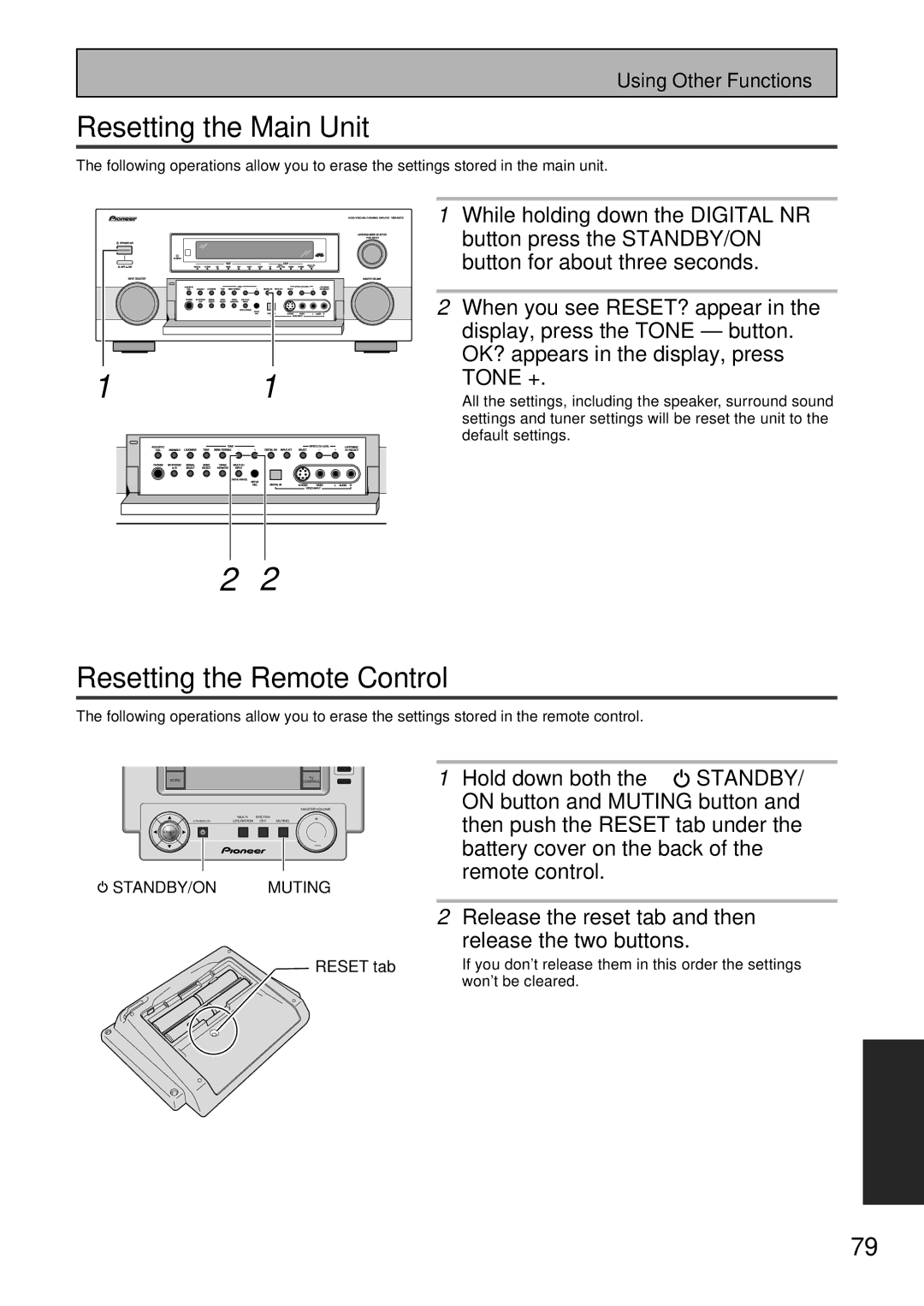Using Other Functions
Resetting the Main Unit
The following operations allow you to erase the settings stored in the main unit.
1 | 1 |
2 | 2 |
1While holding down the DIGITAL NR button press the STANDBY/ON button for about three seconds.
2When you see RESET? appear in the display, press the TONE – button. OK? appears in the display, press
TONE +.
All the settings, including the speaker, surround sound settings and tuner settings will be reset the unit to the default settings.
Resetting the Remote Control
The following operations allow you to erase the settings stored in the remote control.
|
|
|
|
| VOL – |
VCR2 |
|
|
| TV |
|
|
|
| CONTROL | FUNCTION | |
|
|
|
| MASTER VOLUME |
|
| MULTI | SYSTEM |
| + |
|
STANDBY/ON | OPERATION | OFF | MUTING |
|
ENTER
–
![]() STANDBY/ON MUTING
STANDBY/ON MUTING
1Hold down both the ![]() STANDBY/ ON button and MUTING button and then push the RESET tab under the battery cover on the back of the remote control.
STANDBY/ ON button and MUTING button and then push the RESET tab under the battery cover on the back of the remote control.
2 | Release the reset tab and then |
| release the two buttons. |
RESET tab | If you don't release them in this order the settings |
| won't be cleared. |
EXPERT
79
En