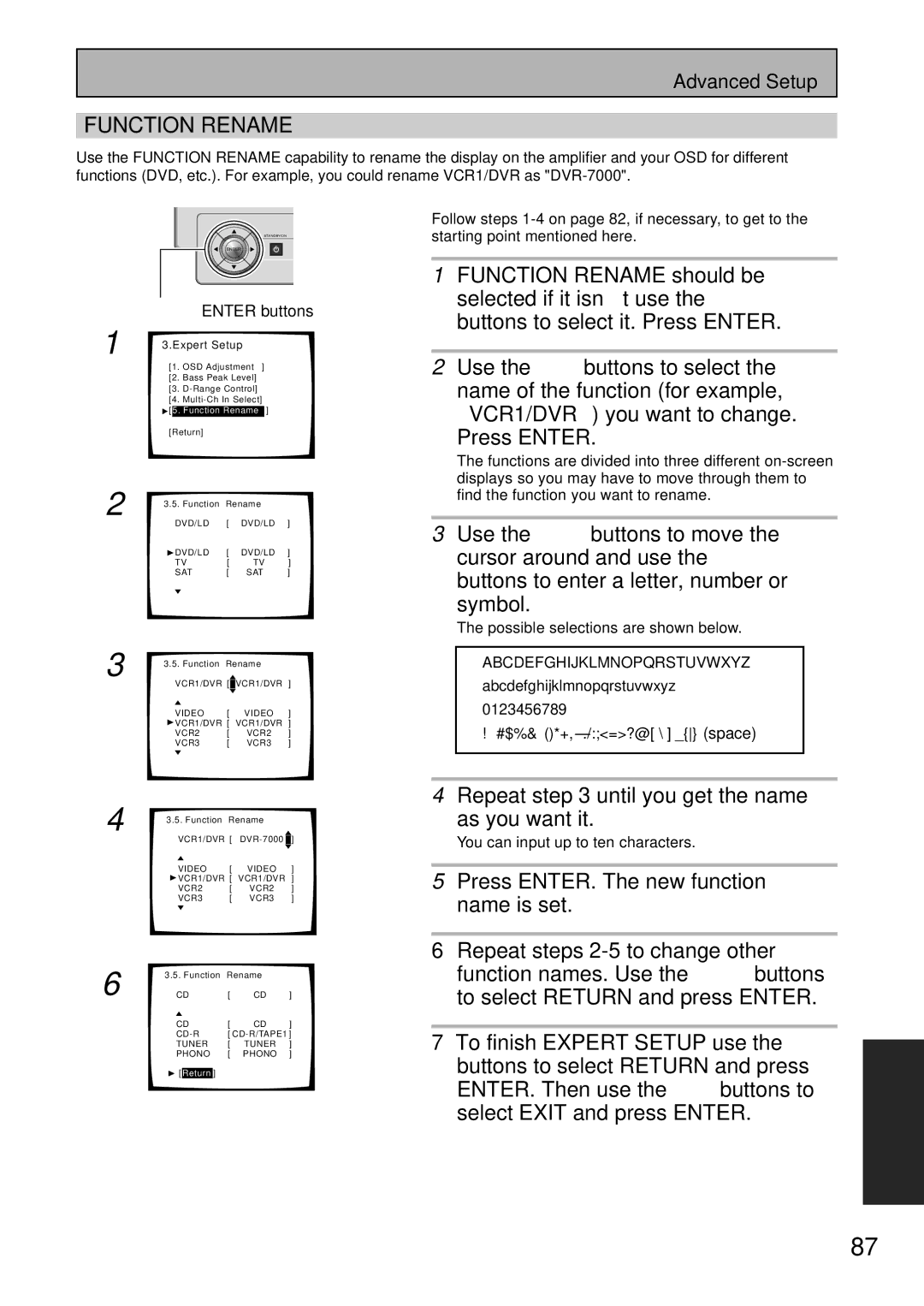Advanced Setup
FUNCTION RENAME
Use the FUNCTION RENAME capability to rename the display on the amplifier and your OSD for different functions (DVD, etc.). For example, you could rename VCR1/DVR as
| Follow steps |
STANDBY/ON | starting point mentioned here. |
ENTER
5˜∞˜2˜3˜ENTER buttons
1 | 3.Expert Setup |
|
| |||||
|
|
| ||||||
| [1. OSD Adjustment ] |
|
| |||||
| [2. Bass Peak Level] |
|
| |||||
| [3. |
|
| |||||
| [4. |
|
| |||||
| [ | 5. Function Rename | ] |
|
| |||
| [Return] |
|
|
|
|
|
| |
2 | 3.5. Function | Rename |
|
| ||||
|
| DVD/LD | [ |
| DVD/LD | ] | ||
|
| DVD/LD | [ |
| DVD/LD | ] | ||
|
| TV | [ |
| TV | ] | ||
|
| SAT | [ |
| SAT | ] | ||
3 | 3.5. Function | Rename |
|
| ||||
| VCR1/DVR [ |
| VCR1/DVR | ] | ||||
|
|
| ||||||
|
| VIDEO | [ |
| VIDEO | ] | ||
|
| VCR1/DVR [ VCR1/DVR | ] | |||||
|
| VCR2 | [ |
| VCR2 | ] | ||
|
| VCR3 | [ |
| VCR3 | ] | ||
4 | 3.5. Function |
| Rename |
|
| |||
| VCR1/DVR [ |
| ] | |||||
|
|
| ||||||
|
| VIDEO | [ | VIDEO | ] | |||
|
| VCR1/DVR [ | VCR1/DVR ] | |||||
|
| VCR2 | [ | VCR2 | ] | |||
|
| VCR3 | [ | VCR3 | ] | |||
6 | 3.5. Function | Rename |
|
| ||||
| CD | [ |
| CD | ] | |||
|
| CD | [ |
| CD | ] | ||
|
| [ | ||||||
|
| TUNER | [ |
| TUNER | ] | ||
|
| PHONO | [ |
| PHONO | ] | ||
![]() [Return]
[Return]
1FUNCTION RENAME should be selected if it isn’t use the 5∞ buttons to select it. Press ENTER.
2Use the 5∞ buttons to select the name of the function (for example, “VCR1/DVR”) you want to change.
Press ENTER.
The functions are divided into three different
3Use the 2 3 buttons to move the cursor around and use the 5∞ buttons to enter a letter, number or
symbol.
The possible selections are shown below.
ABCDEFGHIJKLMNOPQRSTUVWXYZ abcdefghijklmnopqrstuvwxyz 0123456789
4Repeat step 3 until you get the name
as you want it.
You can input up to ten characters.
5Press ENTER. The new function name is set.
6Repeat steps
7To finish EXPERT SETUP use the 5∞ buttons to select RETURN and press ENTER. Then use the 5∞ buttons to select EXIT and press ENTER.
EXPERT
87
En