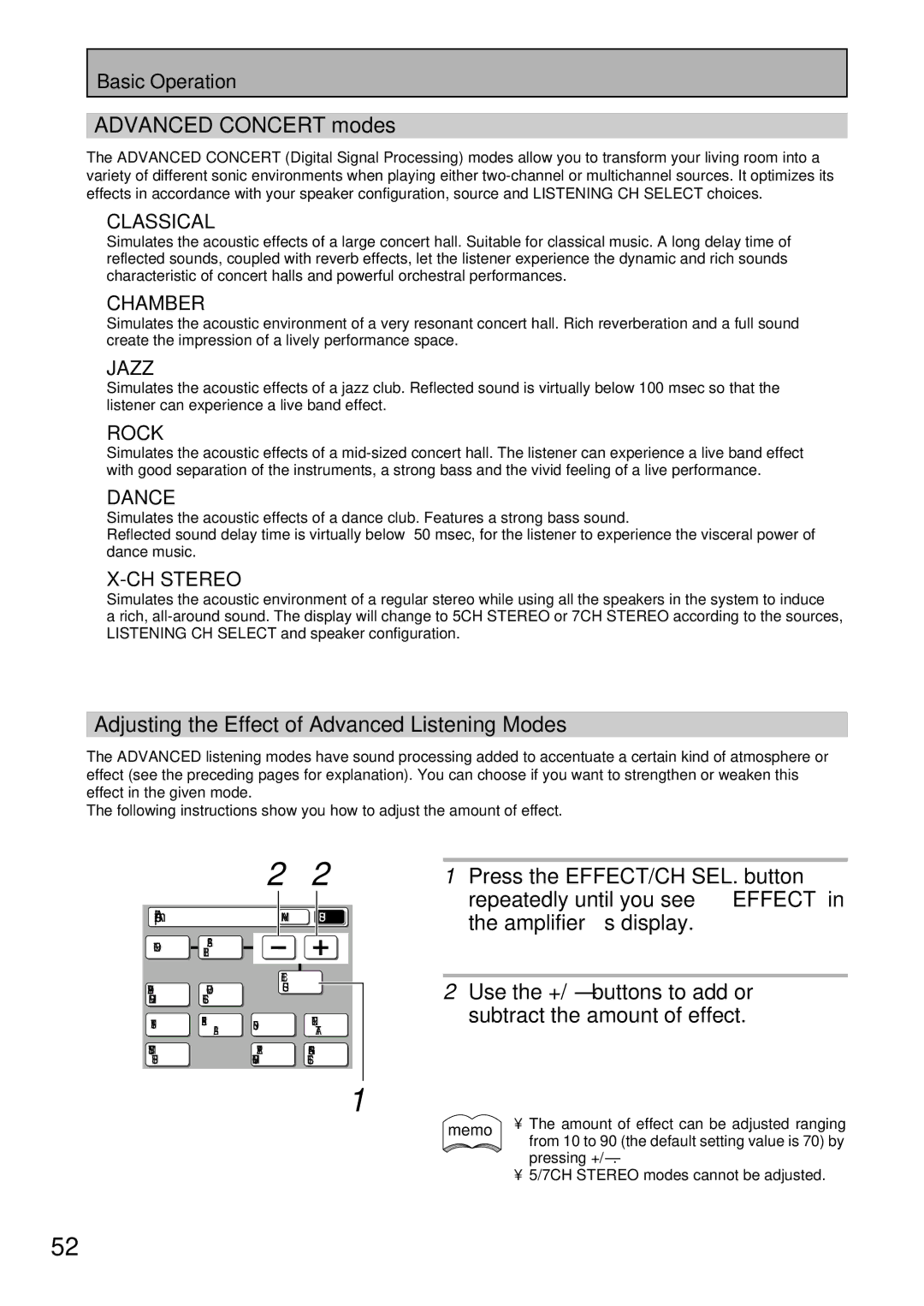Basic Operation
ADVANCED CONCERT modes
The ADVANCED CONCERT (Digital Signal Processing) modes allow you to transform your living room into a variety of different sonic environments when playing either
CLASSICAL
Simulates the acoustic effects of a large concert hall. Suitable for classical music. A long delay time of reflected sounds, coupled with reverb effects, let the listener experience the dynamic and rich sounds characteristic of concert halls and powerful orchestral performances.
CHAMBER
Simulates the acoustic environment of a very resonant concert hall. Rich reverberation and a full sound create the impression of a lively performance space.
JAZZ
Simulates the acoustic effects of a jazz club. Reflected sound is virtually below 100 msec so that the listener can experience a live band effect.
ROCK
Simulates the acoustic effects of a
DANCE
Simulates the acoustic effects of a dance club. Features a strong bass sound.
Reflected sound delay time is virtually below 50 msec, for the listener to experience the visceral power of dance music.
X-CH STEREO
Simulates the acoustic environment of a regular stereo while using all the speakers in the system to induce a rich,
Adjusting the Effect of Advanced Listening Modes
The ADVANCED listening modes have sound processing added to accentuate a certain kind of atmosphere or effect (see the preceding pages for explanation). You can choose if you want to strengthen or weaken this effect in the given mode.
The following instructions show you how to adjust the amount of effect.
|
| 2 | 2 |
Amplifier | MAIN | SUB | |
TONE | BASS/ |
|
|
TREBLE |
|
| |
|
|
| |
|
| EFFECT/ | |
DISPLAY | VIDEO | CH SEL. | |
DIMMER | SELECT |
|
|
STATUS | SPEAKER | LOUDNESS | INPUT |
| A/B |
| ATT. |
SYSTEM |
| TAPE 2 | SIGNAL |
SETUP |
| MONITOR | SELECT |
1
1Press the EFFECT/CH SEL. button repeatedly until you see “EFFECT” in the amplifier’s display.
2Use the +/– buttons to add or subtract the amount of effect.
memo | • The amount of effect can be adjusted ranging | |
from 10 to 90 (the default setting value is 70) by | ||
| ||
| pressing |
•5/7CH STEREO modes cannot be adjusted.
52
En