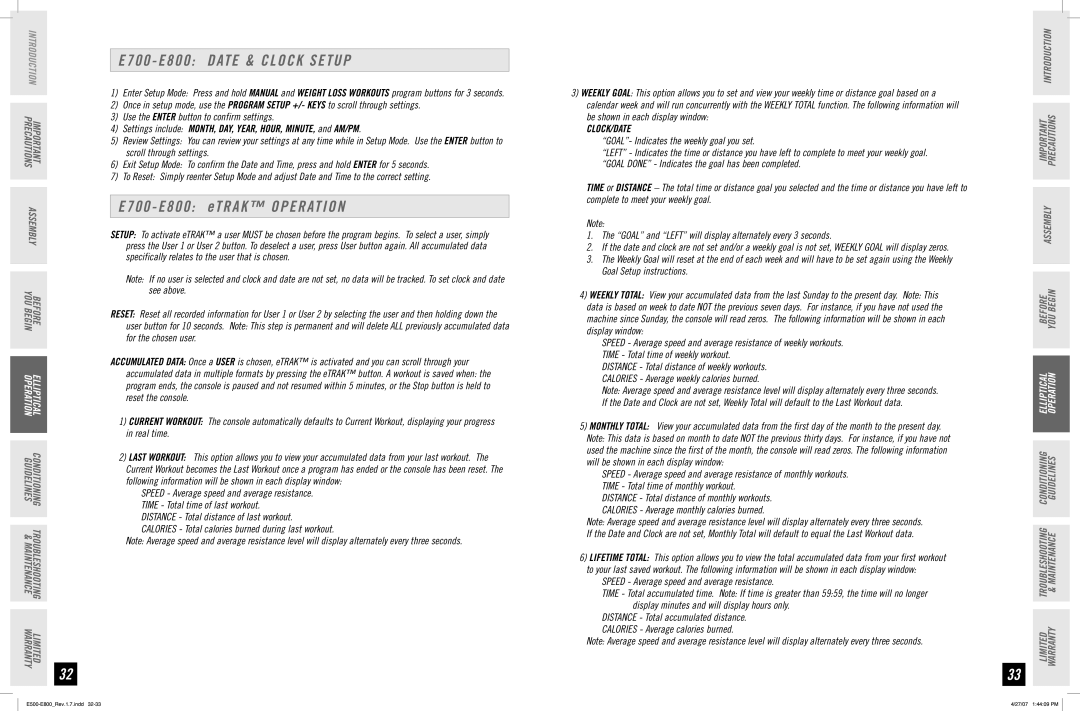INTRODUCTION IMPORTANT
PRECAUTIONS
ASSEMBLY
BEFORE
YOU BEGIN
ELLIPTICAL
OPERATION
CONDITIONING TROUBLESHOOTING LIMITED
GUIDELINES & MAINTENANCE WARRANTY
32
E700 - E800: DATE & CLOCK SETUP
1)Enter Setup Mode: Press and hold MANUAL and WEIGHT LOSS WORKOUTS program buttons for 3 seconds.
2)Once in setup mode, use the PROGRAM SETUP +/- KEYS to scroll through settings.
3)Use the ENTER button to confirm settings.
4)Settings include: MONTH, DAY, YEAR, HOUR, MINUTE, and AM/PM.
5)Review Settings: You can review your settings at any time while in Setup Mode. Use the ENTER button to scroll through settings.
6)Exit Setup Mode: To confirm the Date and Time, press and hold ENTER for 5 seconds.
7)To Reset: Simply reenter Setup Mode and adjust Date and Time to the correct setting.
E700 - E800: etrak™ operation
SETUP: To activate eTRAK™ a user MUST be chosen before the program begins. To select a user, simply press the User 1 or User 2 button. To deselect a user, press User button again. All accumulated data specifically relates to the user that is chosen.
Note: If no user is selected and clock and date are not set, no data will be tracked. To set clock and date see above.
RESET: Reset all recorded information for User 1 or User 2 by selecting the user and then holding down the user button for 10 seconds. Note: This step is permanent and will delete ALL previously accumulated data for the chosen user.
ACCUMULATED DATA: Once a USER is chosen, eTRAK™ is activated and you can scroll through your accumulated data in multiple formats by pressing the eTRAK™ button. A workout is saved when: the program ends, the console is paused and not resumed within 5 minutes, or the Stop button is held to reset the console.
1)CURRENT WORKOUT: The console automatically defaults to Current Workout, displaying your progress in real time.
2)LAST WORKOUT: This option allows you to view your accumulated data from your last workout. The Current Workout becomes the Last Workout once a program has ended or the console has been reset. The following information will be shown in each display window:
SPEED - Average speed and average resistance. TIME - Total time of last workout.
DISTANCE - Total distance of last workout.
CALORIES - Total calories burned during last workout.
Note: Average speed and average resistance level will display alternately every three seconds.
3)WEEKLY GOAL: This option allows you to set and view your weekly time or distance goal based on a calendar week and will run concurrently with the WEEKLY TOTAL function. The following information will be shown in each display window:
CLOCK/DATE
“GOAL”- Indicates the weekly goal you set.
“LEFT” - Indicates the time or distance you have left to complete to meet your weekly goal. “GOAL DONE” - Indicates the goal has been completed.
TIME or DISTANCE – The total time or distance goal you selected and the time or distance you have left to complete to meet your weekly goal.
Note:
1.The “GOAL” and “LEFT” will display alternately every 3 seconds.
2.If the date and clock are not set and/or a weekly goal is not set, WEEKLY GOAL will display zeros.
3.The Weekly Goal will reset at the end of each week and will have to be set again using the Weekly Goal Setup instructions.
4)WEEKLY TOTAL: View your accumulated data from the last Sunday to the present day. Note: This data is based on week to date NOT the previous seven days. For instance, if you have not used the machine since Sunday, the console will read zeros. The following information will be shown in each display window:
SPEED - Average speed and average resistance of weekly workouts. TIME - Total time of weekly workout.
DISTANCE - Total distance of weekly workouts. CALORIES - Average weekly calories burned.
Note: Average speed and average resistance level will display alternately every three seconds. If the Date and Clock are not set, Weekly Total will default to the Last Workout data.
5)MONTHLY TOTAL: View your accumulated data from the first day of the month to the present day. Note: This data is based on month to date NOT the previous thirty days. For instance, if you have not used the machine since the first of the month, the console will read zeros. The following information will be shown in each display window:
SPEED - Average speed and average resistance of monthly workouts. TIME - Total time of monthly workout.
DISTANCE - Total distance of monthly workouts. CALORIES - Average monthly calories burned.
Note: Average speed and average resistance level will display alternately every three seconds. If the Date and Clock are not set, Monthly Total will default to equal the Last Workout data.
6)LIFETIME TOTAL: This option allows you to view the total accumulated data from your first workout to your last saved workout. The following information will be shown in each display window:
SPEED - Average speed and average resistance.
TIME - Total accumulated time. Note: If time is greater than 59:59, the time will no longer display minutes and will display hours only.
DISTANCE - Total accumulated distance. CALORIES - Average calories burned.
Note: Average speed and average resistance level will display alternately every three seconds.
IMPORTANT PRECAUTIONS INTRODUCTION
ASSEMBLY
BEFORE YOU BEGIN
ELLIPTICAL OPERATION
LIMITED TROUBLESHOOTING CONDITIONING WARRANTY & MAINTENANCE GUIDELINES