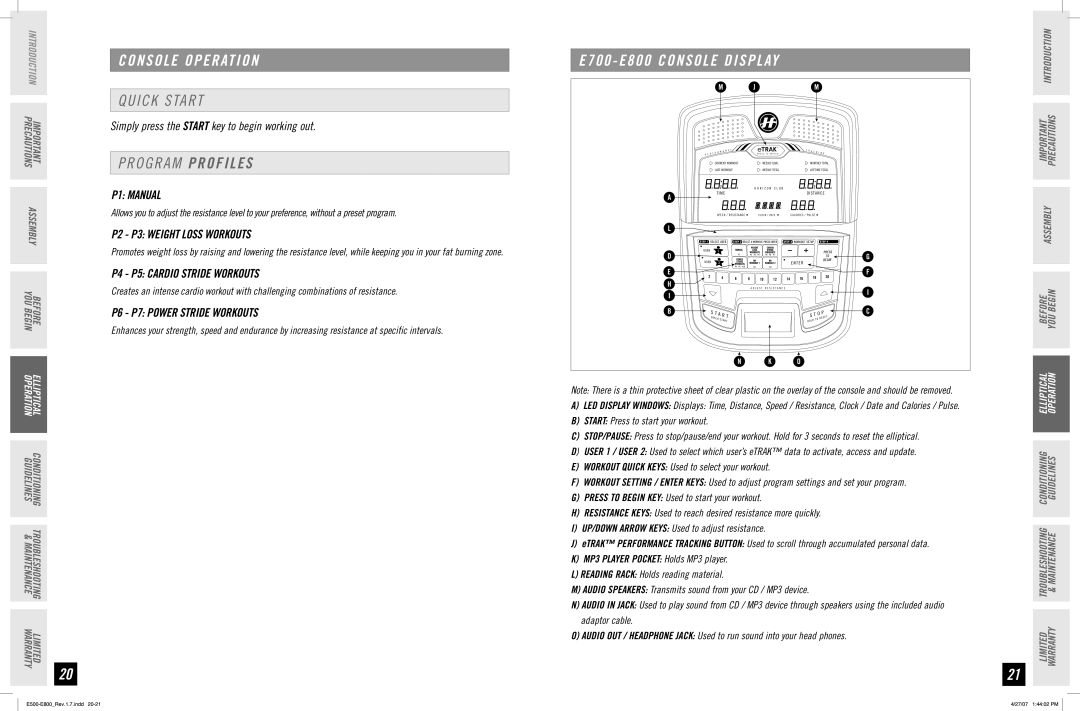INTRODUCTION IMPORTANT
PRECAUTIONS
ASSEMBLY
BEFORE
YOU BEGIN
ELLIPTICAL
OPERATION
CONDITIONING TROUBLESHOOTING LIMITED
GUIDELINES & MAINTENANCE WARRANTY
20
CONSOLE OPERATION
QUICK START
Simply press the start key to begin working out.
Program Pr o f i l e s
P1: Manual
Allows you to adjust the resistance level to your preference, without a preset program.
P2 - P3: WEIGHT LOSS WORKOUTS
Promotes weight loss by raising and lowering the resistance level, while keeping you in your fat burning zone.
P4 - P5: Cardio stride workouts
Creates an intense cardio workout with challenging combinations of resistance.
P6 - P7: power stride workouts
Enhances your strength, speed and endurance by increasing resistance at specific intervals.
E700 - E800 CONSOLE DISPLAY
M JM
|
|
|
| R | M A | N C | E |
|
|
|
|
| T R | A C | K I N |
|
| |||
|
| R F | O |
|
|
|
|
|
| G |
| |||||||||
| P E |
|
|
|
|
|
| P R E S S T O S W I T C H |
|
|
|
|
| |||||||
|
|
|
|
|
|
|
|
|
|
|
|
|
|
|
| |||||
|
|
| CURRENT WORKOUT |
| WEEKLY GOAL |
|
|
| MONTHLY TOTAL | |||||||||||
|
|
| LAST WORKOUT |
| WEEKLY TOTAL |
|
|
| LIFETIME TOTAL | |||||||||||
|
|
|
|
|
|
|
|
|
|
| H O R I Z O N C L U B |
|
|
|
|
|
|
|
| |
A |
|
| T I M E |
|
|
|
|
|
|
| D I S TA N C E |
| ||||||||
|
|
|
|
|
|
|
|
|
|
|
|
|
|
|
|
|
|
|
| |
|
|
|
| SPEED / | RESISTANCE |
| CLOCK / DATE |
| CALORIES / PULSE |
|
|
|
| |||||||
L |
|
|
|
|
|
|
|
|
|
|
|
|
|
|
|
|
|
|
|
|
D |
|
|
|
|
|
|
|
|
|
|
|
|
|
|
|
|
|
|
| G |
E | 2 |
|
|
|
|
|
|
|
|
|
|
|
|
|
|
|
|
| F | |
|
|
|
| 4 |
|
| 6 | 8 | 10 | 12 | 14 | 16 |
| 18 |
|
| 20 | |||
H |
|
|
|
|
|
|
|
|
|
| ||||||||||
|
|
|
|
|
|
|
|
|
| A D J U S T R E S I S T A N C E |
|
|
|
|
|
|
| I | ||
|
|
|
|
|
|
|
|
|
|
|
|
|
|
|
|
|
| |||
I |
|
|
|
|
|
|
|
|
|
|
|
|
|
|
|
|
|
|
| |
|
|
|
|
|
|
|
|
|
|
|
|
|
|
|
|
|
|
|
| |
B |
| S T | A | R T |
|
|
|
|
|
|
|
| S T | O P | C | |||||
|
|
|
|
|
|
|
|
|
|
|
|
|
|
| ||||||
|
| QUICK |
|
|
|
|
|
|
|
|
|
|
|
| TO |
|
| |||
|
|
|
|
| START |
|
|
|
|
|
|
| HOLD |
| RESET | |||||
|
|
|
|
|
|
|
|
|
|
|
|
|
|
|
| |||||
N K O
Note: There is a thin protective sheet of clear plastic on the overlay of the console and should be removed.
A)led Display WINDOWS: Displays: Time, Distance, Speed / Resistance, Clock / Date and Calories / Pulse.
B)START: Press to start your workout.
C)STOP/PAUSE: Press to stop/pause/end your workout. Hold for 3 seconds to reset the elliptical.
D) user 1 / user 2: Used to select which user’s eTRAK™ data to activate, access and update.
E)WORKOUT QUICK KEYS: Used to select your workout.
F)WORKOUT setting / ENTER keys: Used to adjust program settings and set your program.
G)PRESS TO BEGIN KEY: Used to start your workout.
H)RESISTANCE Keys: Used to reach desired resistance more quickly.
I)up/down ARROW KEYS: Used to adjust resistance.
J)eTRAK™ performance TRACKING BUTTON: Used to scroll through accumulated personal data.
K)MP3 Player pocket: Holds MP3 player.
L)READING RACK: Holds reading material.
M)AUDIO SPEAKERS: Transmits sound from your CD / MP3 device.
N)AUDIO IN JACK: Used to play sound from CD / MP3 device through speakers using the included audio adaptor cable.
O)AUDIO OUT / HEADPHONE JACK: Used to run sound into your head phones.
21
IMPORTANT PRECAUTIONS INTRODUCTION
ASSEMBLY
BEFORE YOU BEGIN
ELLIPTICAL OPERATION
LIMITED TROUBLESHOOTING CONDITIONING WARRANTY & MAINTENANCE GUIDELINES
4/27/07 1:44:02 PM |