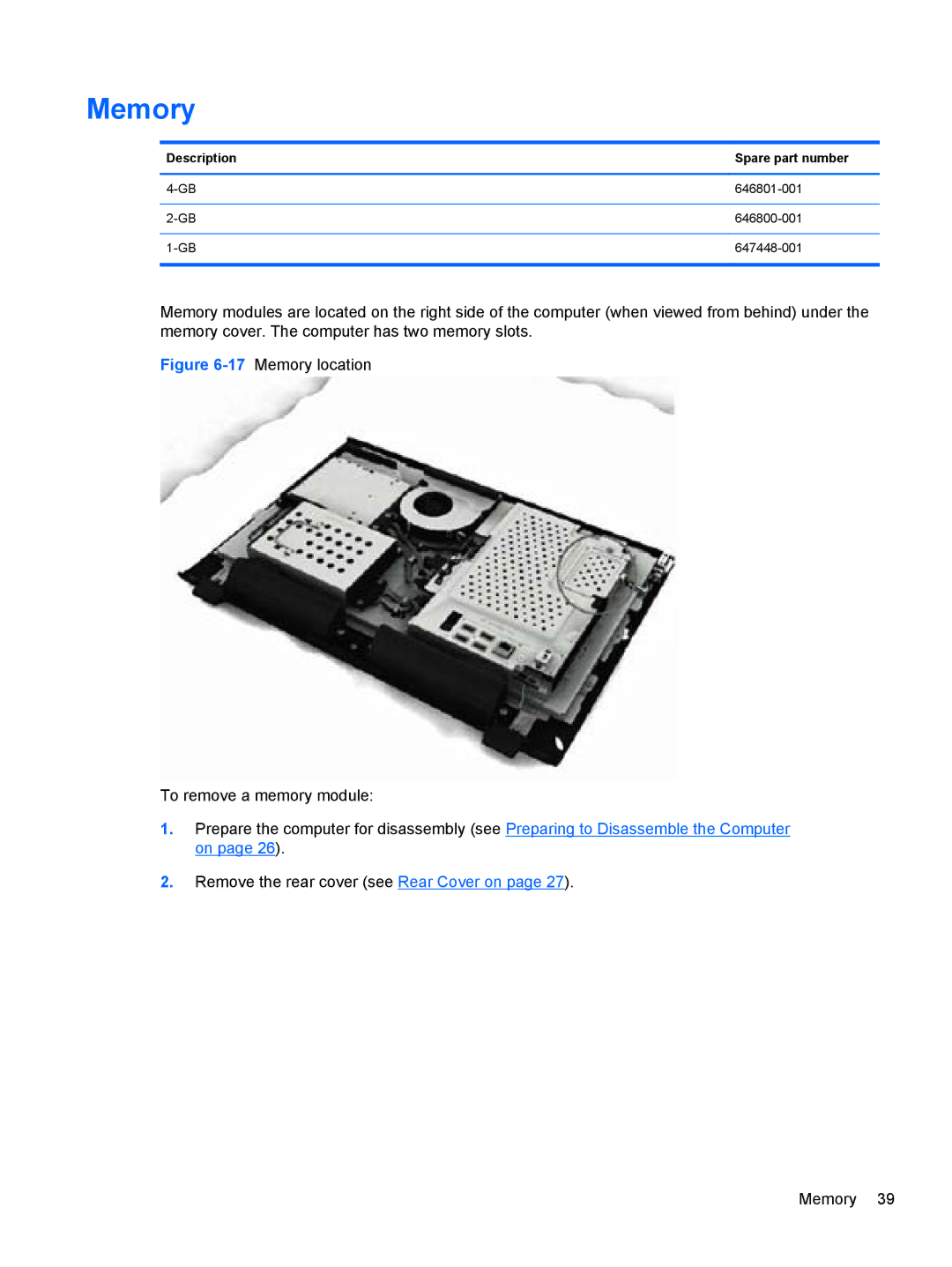Memory
Description | Spare part number |
|
|
|
|
|
|
|
|
Memory modules are located on the right side of the computer (when viewed from behind) under the memory cover. The computer has two memory slots.
Figure 6-17 Memory location
To remove a memory module:
1.Prepare the computer for disassembly (see Preparing to Disassemble the Computer on page 26).
2.Remove the rear cover (see Rear Cover on page 27).
Memory 39