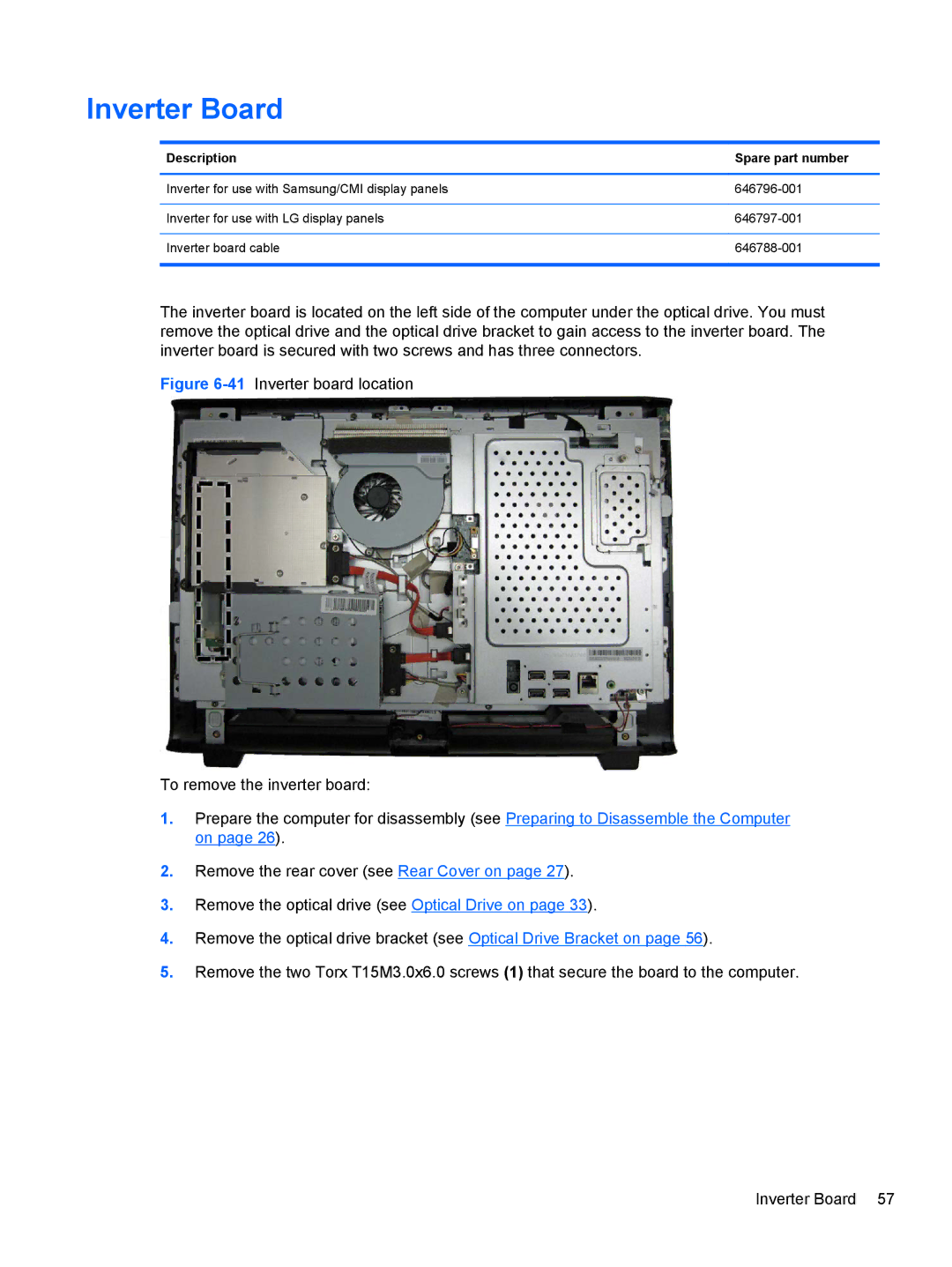Inverter Board
Description | Spare part number |
|
|
Inverter for use with Samsung/CMI display panels | |
|
|
Inverter for use with LG display panels | |
|
|
Inverter board cable | |
|
|
The inverter board is located on the left side of the computer under the optical drive. You must remove the optical drive and the optical drive bracket to gain access to the inverter board. The inverter board is secured with two screws and has three connectors.