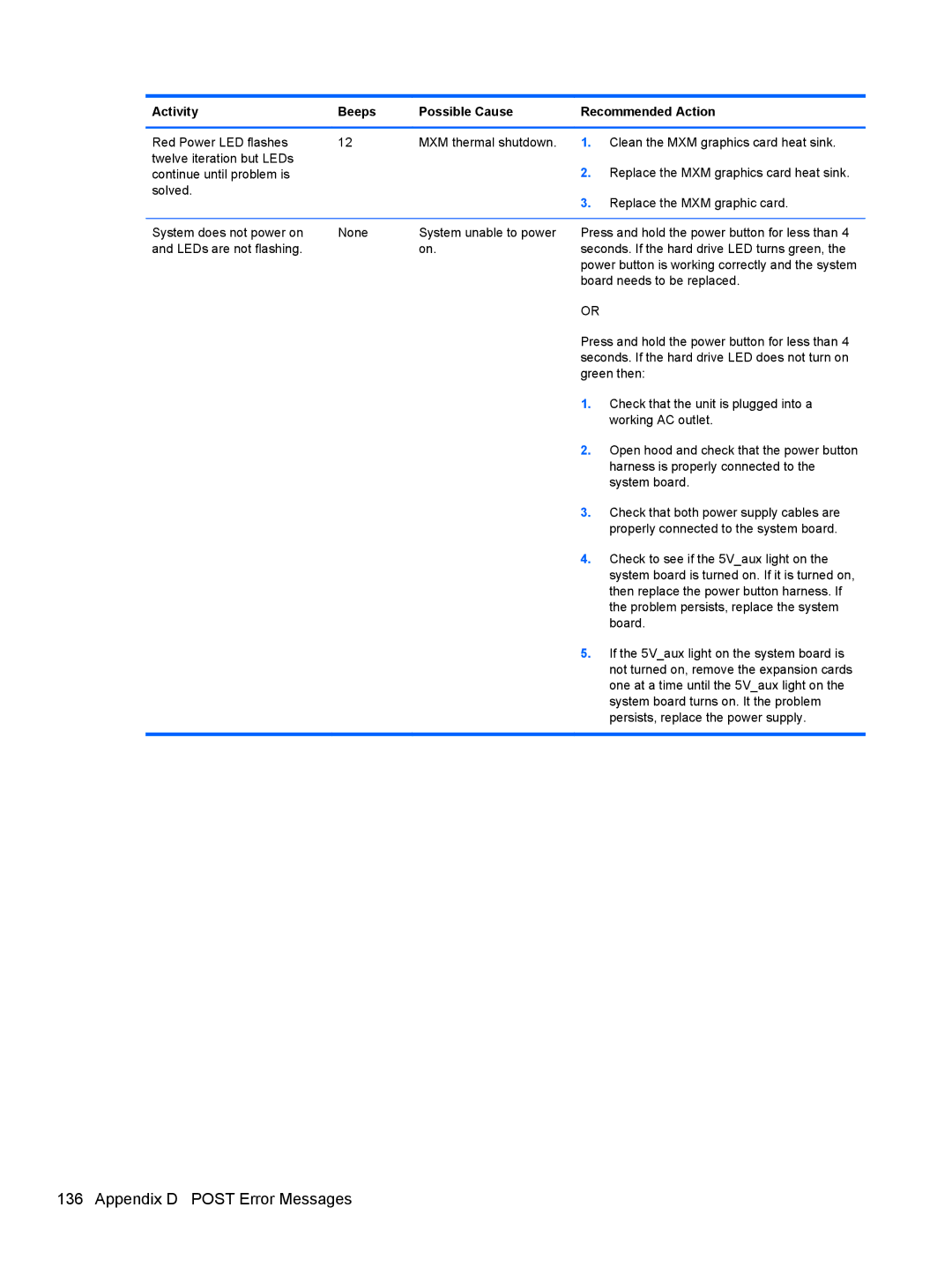Activity | Beeps | Possible Cause | Recommended Action | |
|
|
|
|
|
Red Power LED flashes | 12 | MXM thermal shutdown. | 1. | Clean the MXM graphics card heat sink. |
twelve iteration but LEDs |
|
| 2. | Replace the MXM graphics card heat sink. |
continue until problem is |
|
| ||
solved. |
|
| 3. | Replace the MXM graphic card. |
|
|
| ||
|
|
|
| |
System does not power on | None | System unable to power | Press and hold the power button for less than 4 | |
and LEDs are not flashing. |
| on. | seconds. If the hard drive LED turns green, the | |
|
|
| power button is working correctly and the system | |
|
|
| board needs to be replaced. | |
|
|
| OR |
|
|
|
| Press and hold the power button for less than 4 | |
|
|
| seconds. If the hard drive LED does not turn on | |
|
|
| green then: | |
|
|
| 1. | Check that the unit is plugged into a |
|
|
|
| working AC outlet. |
|
|
| 2. | Open hood and check that the power button |
|
|
|
| harness is properly connected to the |
|
|
|
| system board. |
|
|
| 3. | Check that both power supply cables are |
|
|
|
| properly connected to the system board. |
|
|
| 4. | Check to see if the 5V_aux light on the |
|
|
|
| system board is turned on. If it is turned on, |
|
|
|
| then replace the power button harness. If |
|
|
|
| the problem persists, replace the system |
|
|
|
| board. |
|
|
| 5. | If the 5V_aux light on the system board is |
|
|
|
| not turned on, remove the expansion cards |
|
|
|
| one at a time until the 5V_aux light on the |
|
|
|
| system board turns on. It the problem |
|
|
|
| persists, replace the power supply. |
|
|
|
|
|