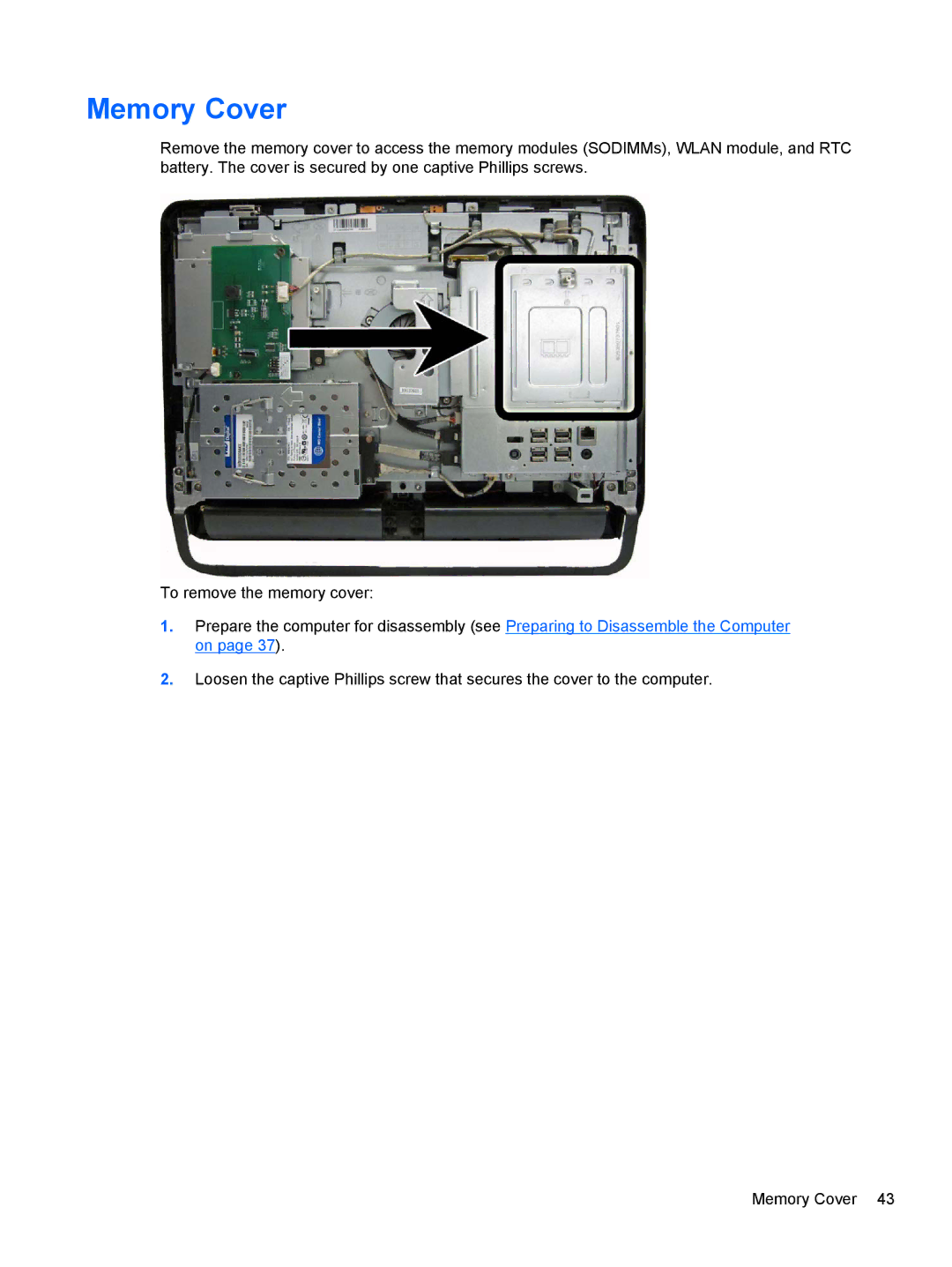Memory Cover
Remove the memory cover to access the memory modules (SODIMMs), WLAN module, and RTC battery. The cover is secured by one captive Phillips screws.
To remove the memory cover:
1.Prepare the computer for disassembly (see Preparing to Disassemble the Computer on page 37).
2.Loosen the captive Phillips screw that secures the cover to the computer.
Memory Cover 43