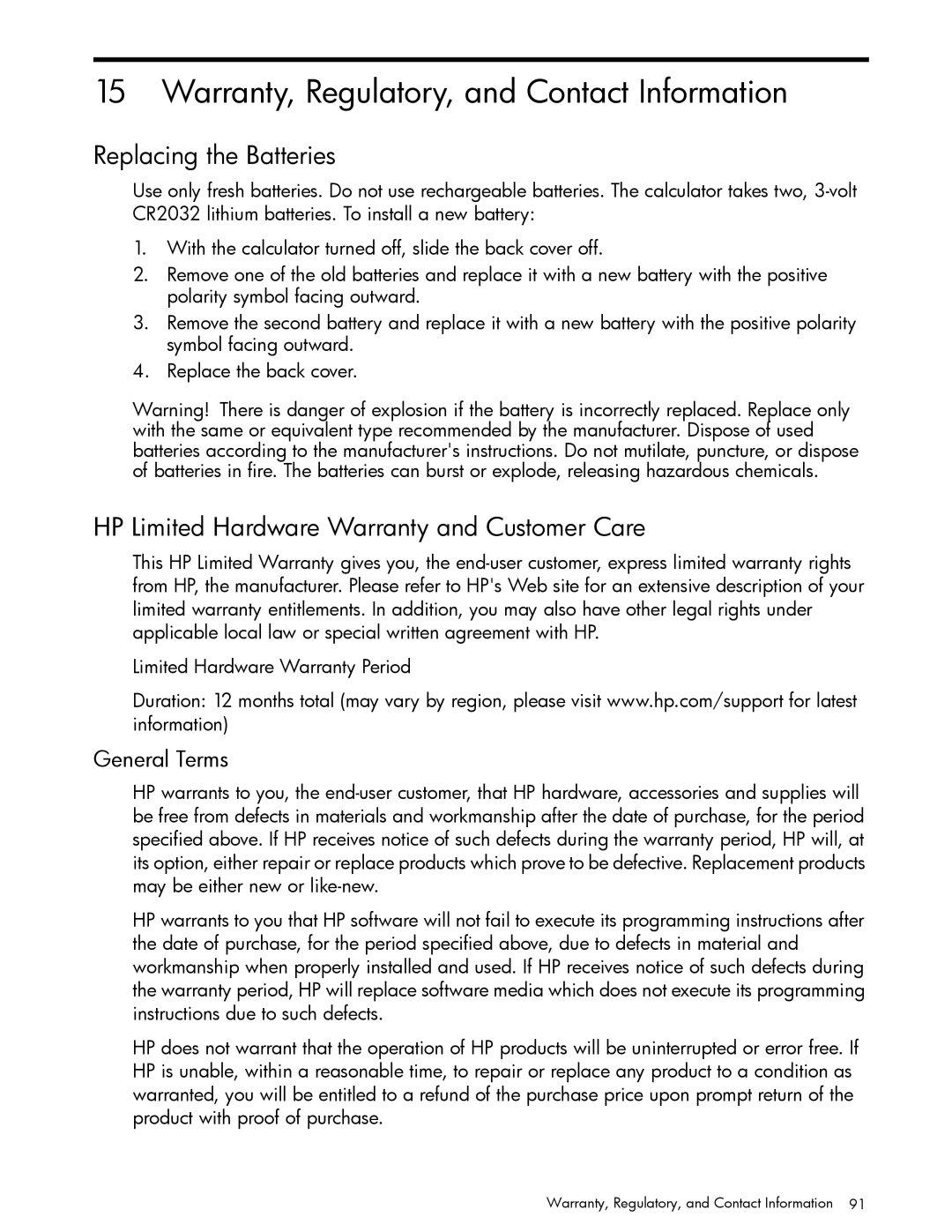30b Professional, 20b Consultant Financial specifications
The HP 30b Professional calculator is a versatile tool designed specifically for business professionals, engineers, and educators. This reliable calculator merges advanced technologies with user-friendly features, enabling users to perform complex calculations with ease. The HP 30b is appreciated for its robust design and functionality, making it a top choice among those who require a dependable calculating device for various applications.One of the standout features of the HP 30b is its capability to handle both RPN (Reverse Polish Notation) and algebraic entry modes. This flexibility allows users to choose the input method that best suits their preferences, enhancing productivity and minimizing calculation errors. The calculator also boasts a large, high-resolution display that ensures clarity when navigating through calculations and results.
The HP 30b comes equipped with essential business functions that include financial calculations, cash flow analysis, and statistical functions, all of which are invaluable in professional settings. Users can seamlessly compute interest rates, perform amortization schedules, and evaluate loan payments, making it an indispensable asset for finance-oriented individuals.
Another key characteristic is its programmable functionality. The HP 30b allows users to create custom programs tailored to specific tasks, which can save time and reduce manual entry errors. This programmable capability is especially beneficial for repetitive calculations, providing a significant efficiency boost in ambiguous or multi-step operations.
The durable construction of the HP 30b ensures longevity while the compact design makes it portable and convenient for on-the-go calculations. Additionally, the calculator features an energy-efficient design, which includes a long-lasting battery life, reducing the need for frequent replacements.
With a straightforward key layout and intuitive interface, the HP 30b is designed with user experience in mind. Whether in a classroom, office, or fieldwork scenario, users can easily navigate functions and access the features they need quickly. The HP 30b Professional calculator is truly an impressive blend of technology and practicality, making it an essential tool for anyone needing reliable performance in their daily calculations.