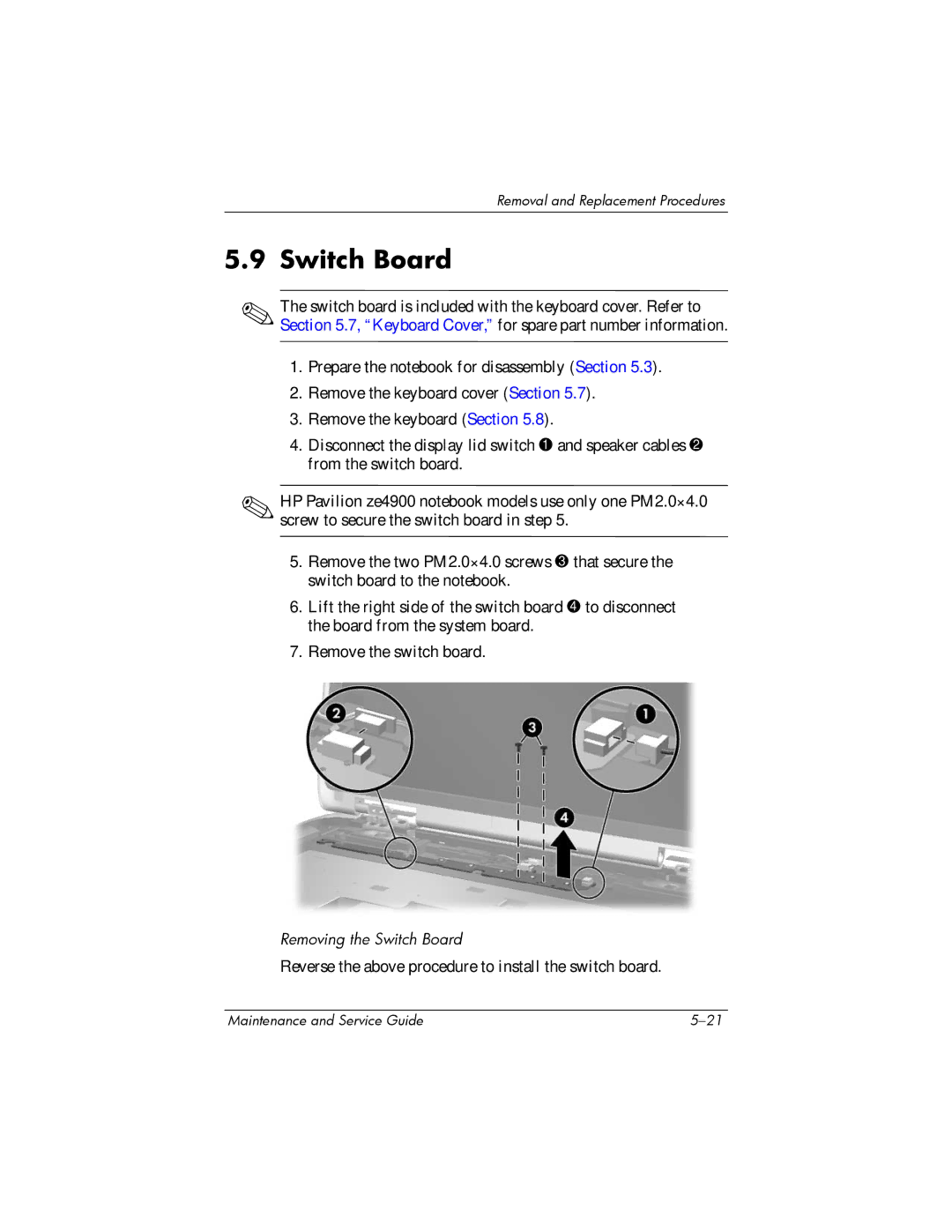Removal and Replacement Procedures
5.9Switch Board
✎The switch board is included with the keyboard cover. Refer to Section 5.7, “Keyboard Cover,” for spare part number information.
1.Prepare the notebook for disassembly (Section 5.3).
2.Remove the keyboard cover (Section 5.7).
3.Remove the keyboard (Section 5.8).
4.Disconnect the display lid switch 1 and speaker cables 2 from the switch board.
✎HP Pavilion ze4900 notebook models use only one PM2.0×4.0 screw to secure the switch board in step 5.
5.Remove the two PM2.0×4.0 screws 3 that secure the switch board to the notebook.
6.Lift the right side of the switch board 4 to disconnect the board from the system board.
7.Remove the switch board.
Removing the Switch Board
Reverse the above procedure to install the switch board.
Maintenance and Service Guide |