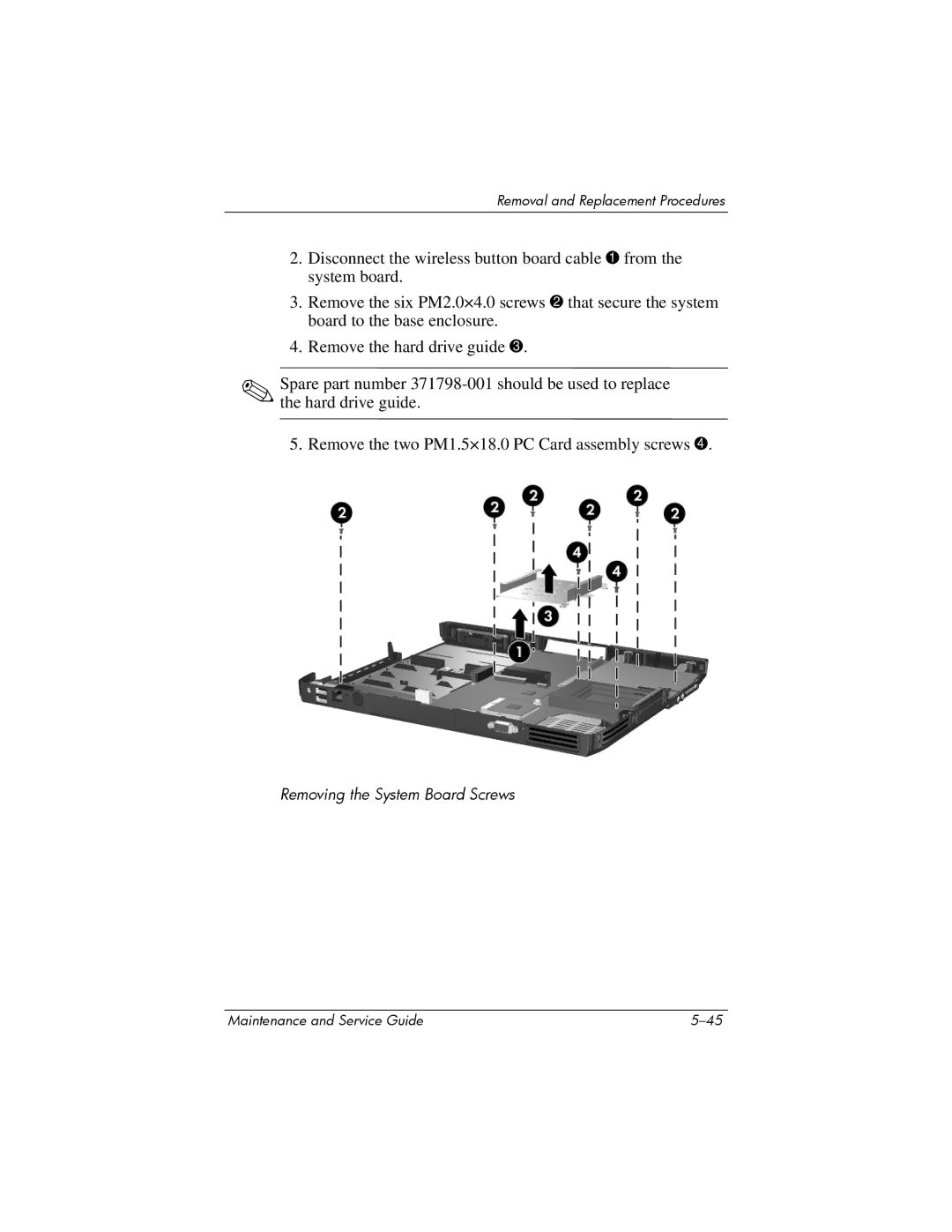Removal and Replacement Procedures
2.Disconnect the wireless button board cable 1 from the system board.
3.Remove the six PM2.0×4.0 screws 2 that secure the system board to the base enclosure.
4.Remove the hard drive guide 3.
✎Spare part number
5.Remove the two PM1.5×18.0 PC Card assembly screws 4.
Removing the System Board Screws
Maintenance and Service Guide |