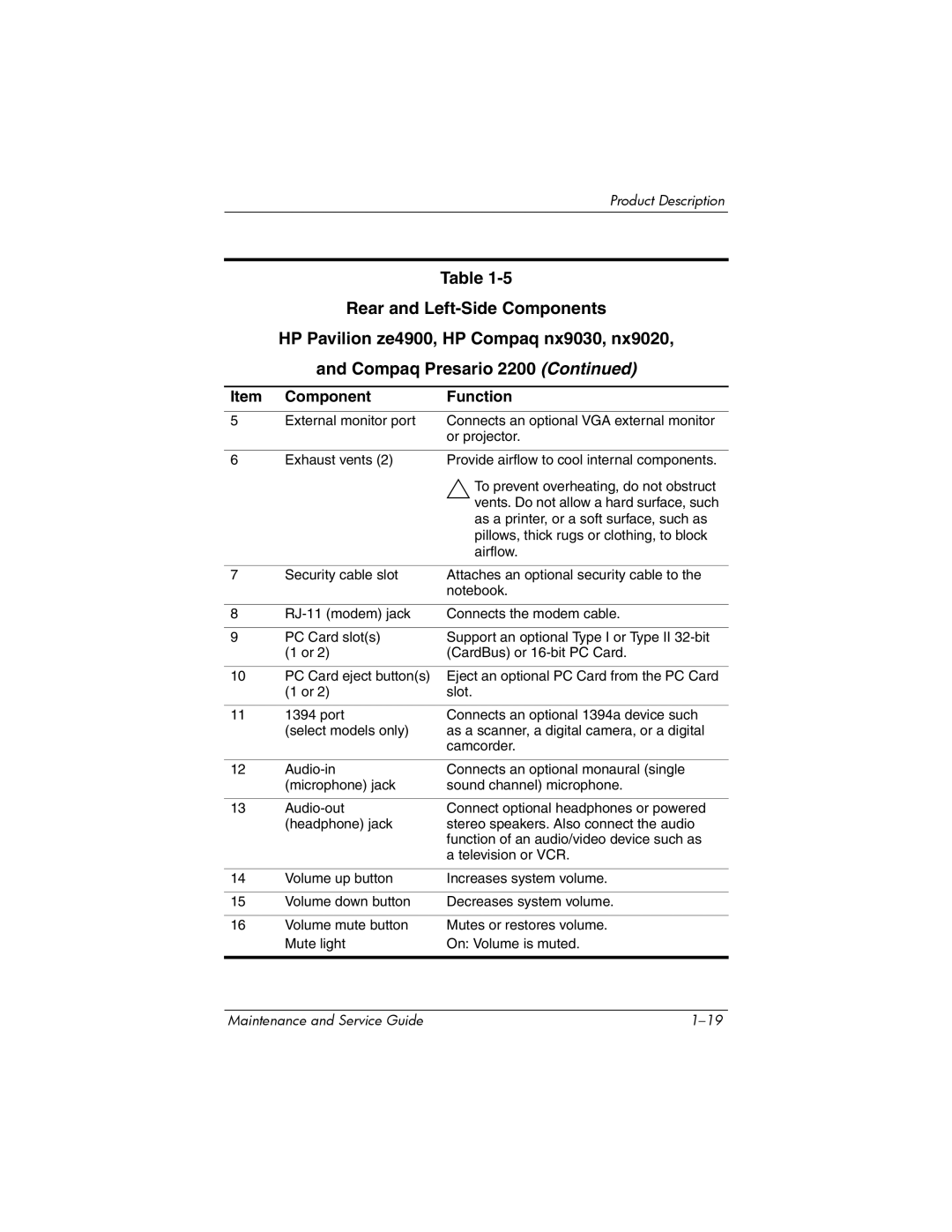Product Description
Table
Rear and
HP Pavilion ze4900, HP Compaq nx9030, nx9020,
and Compaq Presario 2200 (Continued)
Item | Component | Function |
|
|
|
5 | External monitor port | Connects an optional VGA external monitor |
|
| or projector. |
|
|
|
6 | Exhaust vents (2) | Provide airflow to cool internal components. |
|
| ÄTo prevent overheating, do not obstruct |
|
| vents. Do not allow a hard surface, such |
|
| as a printer, or a soft surface, such as |
|
| pillows, thick rugs or clothing, to block |
|
| airflow. |
|
|
|
7 | Security cable slot | Attaches an optional security cable to the |
|
| notebook. |
|
|
|
8 | Connects the modem cable. | |
|
|
|
9 | PC Card slot(s) | Support an optional Type I or Type II |
| (1 or 2) | (CardBus) or |
|
|
|
10 | PC Card eject button(s) | Eject an optional PC Card from the PC Card |
| (1 or 2) | slot. |
|
|
|
11 | 1394 port | Connects an optional 1394a device such |
| (select models only) | as a scanner, a digital camera, or a digital |
|
| camcorder. |
|
|
|
12 | Connects an optional monaural (single | |
| (microphone) jack | sound channel) microphone. |
|
|
|
13 | Connect optional headphones or powered | |
| (headphone) jack | stereo speakers. Also connect the audio |
|
| function of an audio/video device such as |
|
| a television or VCR. |
|
|
|
14 | Volume up button | Increases system volume. |
|
|
|
15 | Volume down button | Decreases system volume. |
|
|
|
16 | Volume mute button | Mutes or restores volume. |
| Mute light | On: Volume is muted. |
|
|
|
Maintenance and Service Guide |