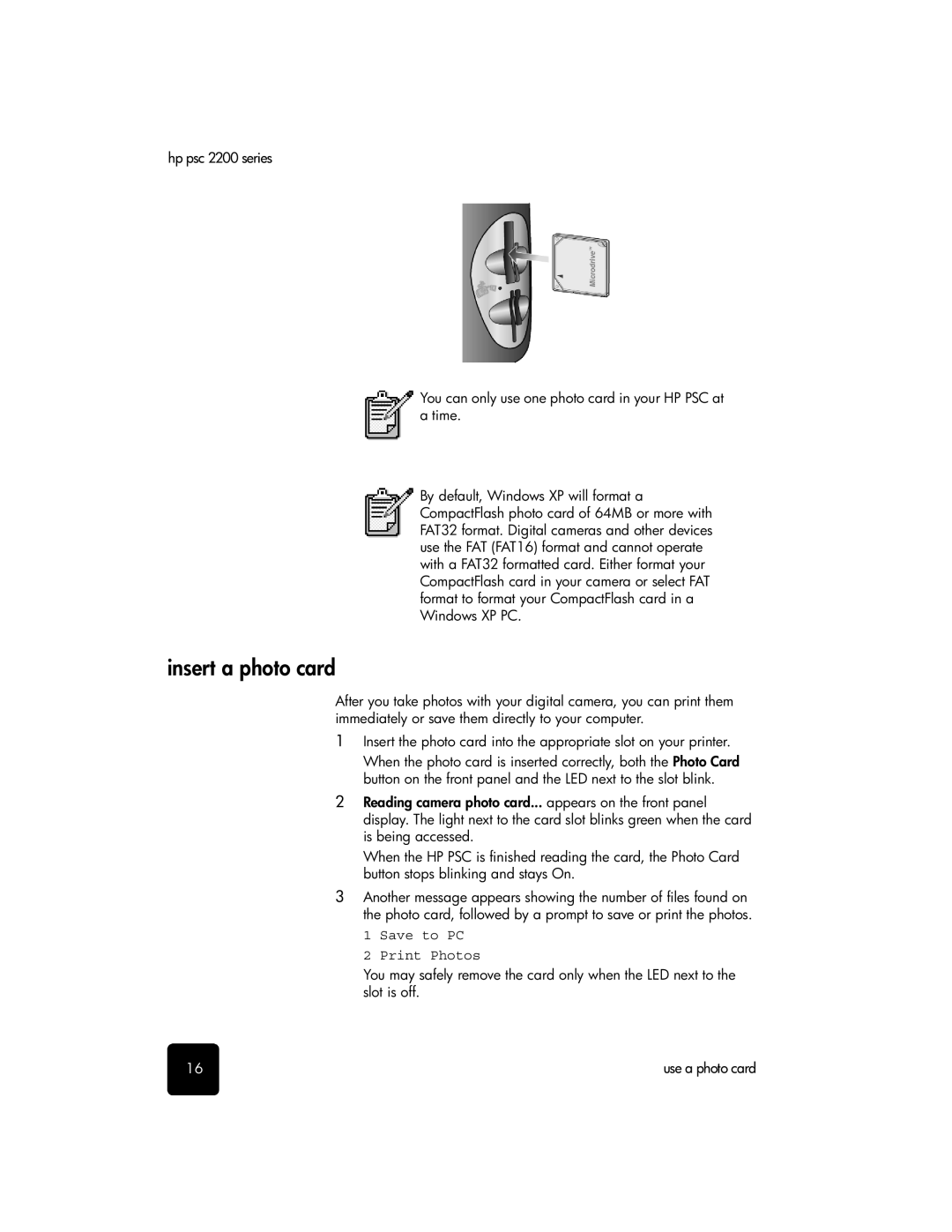hp psc 2200 series
You can only use one photo card in your HP PSC at a time.
By default, Windows XP will format a CompactFlash photo card of 64MB or more with FAT32 format. Digital cameras and other devices use the FAT (FAT16) format and cannot operate with a FAT32 formatted card. Either format your CompactFlash card in your camera or select FAT format to format your CompactFlash card in a Windows XP PC.
insert a photo card
After you take photos with your digital camera, you can print them immediately or save them directly to your computer.
1Insert the photo card into the appropriate slot on your printer. When the photo card is inserted correctly, both the Photo Card button on the front panel and the LED next to the slot blink.
2Reading camera photo card... appears on the front panel display. The light next to the card slot blinks green when the card is being accessed.
When the HP PSC is finished reading the card, the Photo Card button stops blinking and stays On.
3Another message appears showing the number of files found on the photo card, followed by a prompt to save or print the photos.
1 Save to PC
2 Print Photos
You may safely remove the card only when the LED next to the slot is off.
16 | use a photo card |