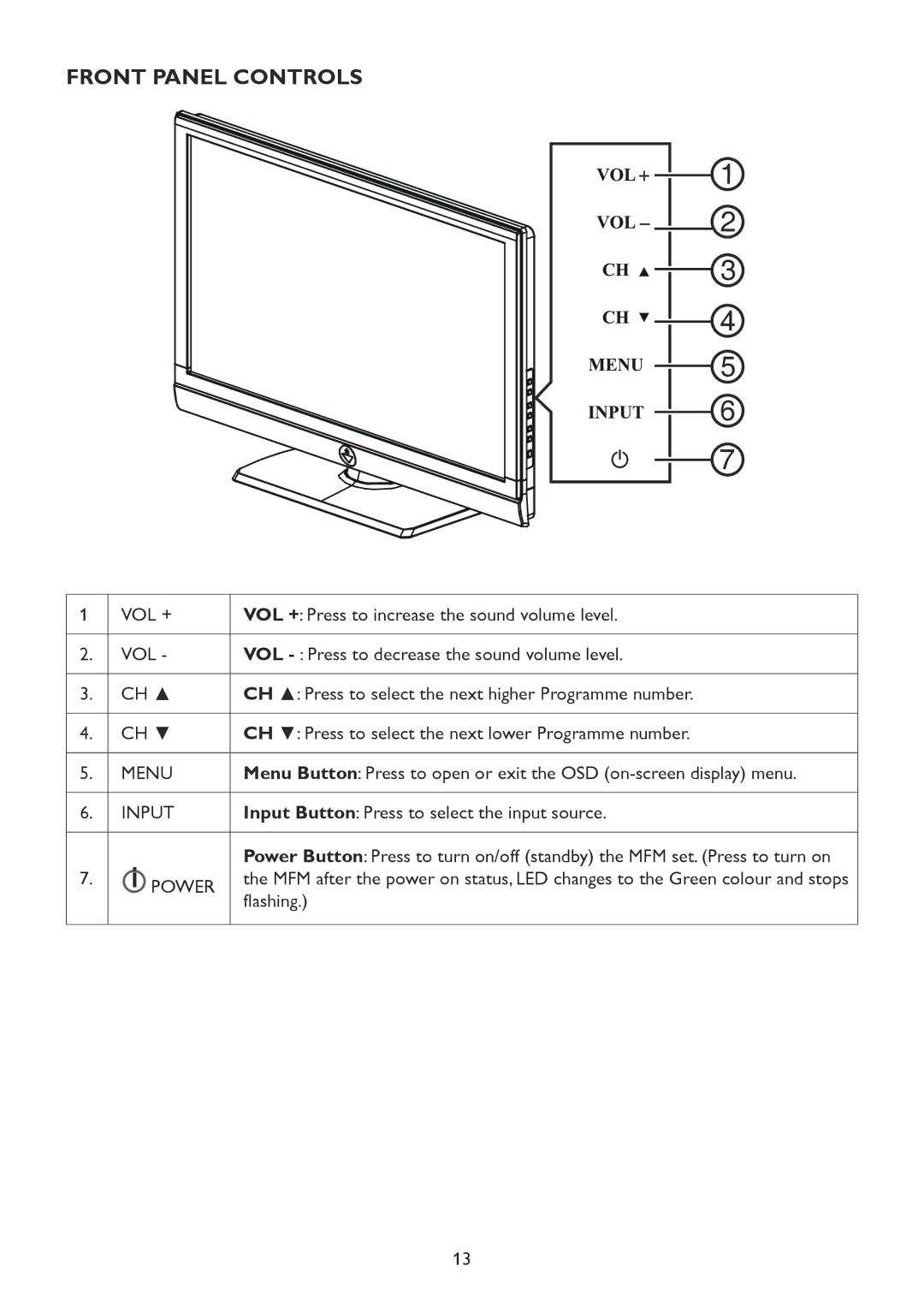FRONT PANEL CONTROLS
1 2 3 4 5 6 7
1 | VOL + | VOL +: Press to increase the sound volume level. |
|
|
|
2. | VOL - | VOL |
|
|
|
3. | CH ▲ | CH ▲: Press to select the next higher Programme number. |
|
|
|
4. | CH ▼ | CH ▼: Press to select the next lower Programme number. |
|
|
|
5. | MENU | Menu Button: Press to open or exit the OSD |
|
|
|
6. | INPUT | Input Button: Press to select the input source. |
|
|
|
| i POWER | Power Button: Press to turn on/off (standby) the MFM set. (Press to turn on |
7. | the MFM after the power on status, LED changes to the Green colour and stops | |
|
| flashing.) |
|
|
|
13