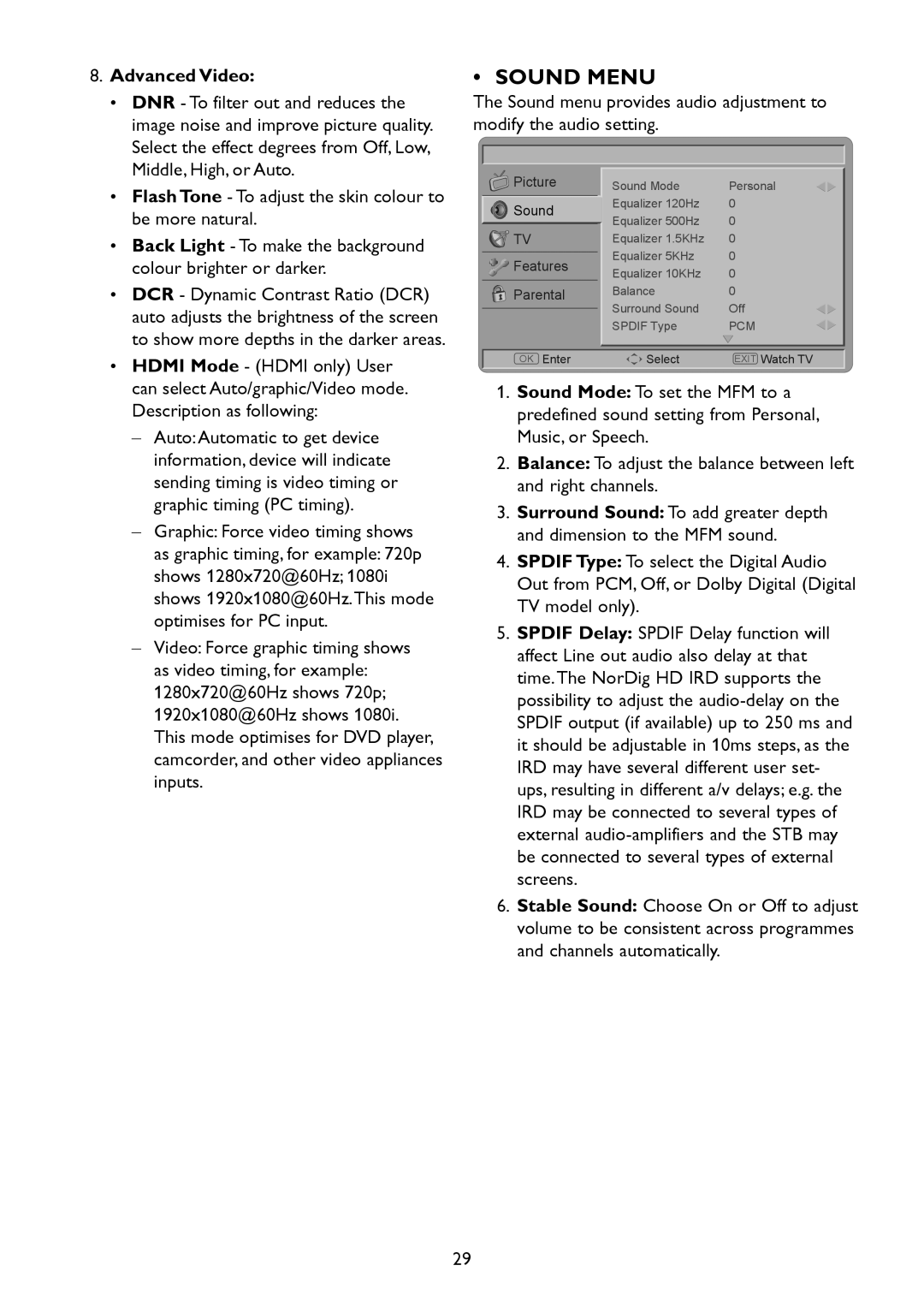8.Advanced Video:
•DNR - To filter out and reduces the image noise and improve picture quality. Select the effect degrees from Off, Low, Middle, High, or Auto.
•Flash Tone - To adjust the skin colour to be more natural.
•Back Light - To make the background colour brighter or darker.
•DCR - Dynamic Contrast Ratio (DCR) auto adjusts the brightness of the screen to show more depths in the darker areas.
•HDMI Mode - (HDMI only) User can select Auto/graphic/Video mode. Description as following:
––Auto:Automatic to get device information, device will indicate sending timing is video timing or graphic timing (PC timing).
––Graphic: Force video timing shows
as graphic timing, for example: 720p shows 1280x720@60Hz; 1080i shows 1920x1080@60Hz.This mode optimises for PC input.
––Video: Force graphic timing shows as video timing, for example: 1280x720@60Hz shows 720p; 1920x1080@60Hz shows 1080i. This mode optimises for DVD player, camcorder, and other video appliances inputs.
•• SOUND MENU
The Sound menu provides audio adjustment to modify the audio setting.
Picture | Sound Mode | Personal | |
Sound | Equalizer 120Hz | 0 | |
Equalizer 500Hz | 0 | ||
| |||
TV | Equalizer 1.5KHz | 0 | |
Features | Equalizer 5KHz | 0 | |
Equalizer 10KHz | 0 | ||
| |||
Parental | Balance | 0 | |
| Surround Sound | Off | |
| SPDIF Type | PCM | |
OK Enter | Select | EXIT Watch TV |
1.Sound Mode: To set the MFM to a predefined sound setting from Personal, Music, or Speech.
2.Balance: To adjust the balance between left and right channels.
3.Surround Sound: To add greater depth and dimension to the MFM sound.
4.SPDIF Type: To select the Digital Audio Out from PCM, Off, or Dolby Digital (Digital TV model only).
5.SPDIF Delay: SPDIF Delay function will affect Line out audio also delay at that time.The NorDig HD IRD supports the possibility to adjust the
6.Stable Sound: Choose On or Off to adjust volume to be consistent across programmes and channels automatically.
29