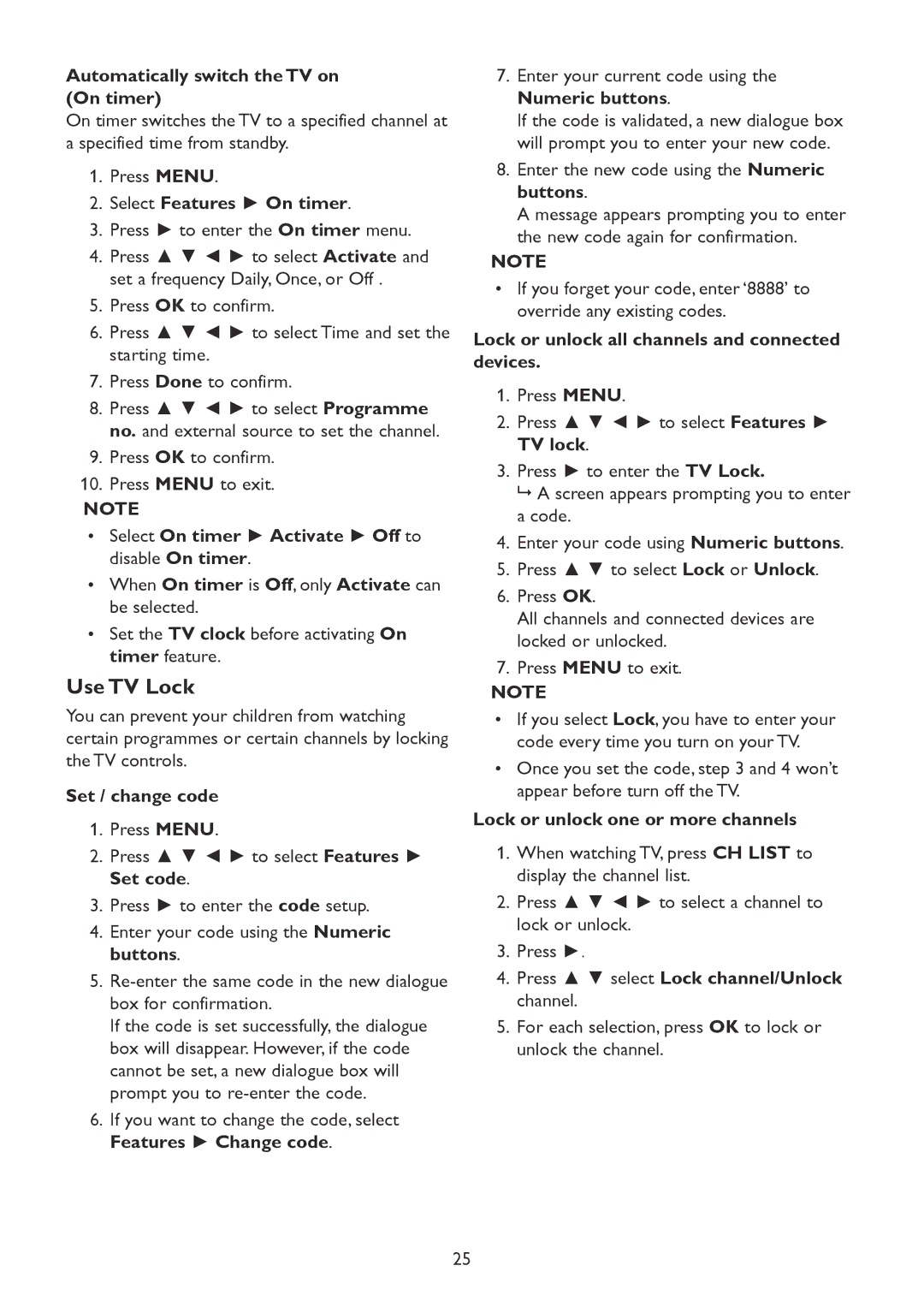Automatically switch the TV on (On timer)
On timer switches the TV to a specified channel at a specified time from standby.
1.Press MENU.
2.Select Features ► On timer.
3.Press ► to enter the On timer menu.
4.Press ▲ ▼ ◄ ► to select Activate and set a frequency Daily, Once, or Off .
5.Press OK to confirm.
6.Press ▲ ▼ ◄ ► to select Time and set the starting time.
7.Press Done to confirm.
8.Press ▲ ▼ ◄ ► to select Programme no. and external source to set the channel.
9.Press OK to confirm.
10.Press MENU to exit.
NOTE
•Select On timer ► Activate ► Off to disable On timer.
•When On timer is Off, only Activate can be selected.
•Set the TV clock before activating On timer feature.
Use TV Lock
You can prevent your children from watching certain programmes or certain channels by locking the TV controls.
Set / change code
1.Press MENU.
2.Press ▲ ▼ ◄ ► to select Features ► Set code.
3.Press ► to enter the code setup.
4.Enter your code using the Numeric buttons.
5.
If the code is set successfully, the dialogue box will disappear. However, if the code cannot be set, a new dialogue box will prompt you to
6.If you want to change the code, select Features ► Change code.
7.Enter your current code using the Numeric buttons.
If the code is validated, a new dialogue box will prompt you to enter your new code.
8.Enter the new code using the Numeric buttons.
A message appears prompting you to enter the new code again for confirmation.
NOTE
•If you forget your code, enter ‘8888’ to override any existing codes.
Lock or unlock all channels and connected devices.
1.Press MENU.
2.Press ▲ ▼ ◄ ► to select Features ► TV lock.
3.Press ► to enter the TV Lock.
A screen appears prompting you to enter a code.
4.Enter your code using Numeric buttons.
5.Press ▲ ▼ to select Lock or Unlock.
6.Press OK.
All channels and connected devices are locked or unlocked.
7.Press MENU to exit.
NOTE
•If you select Lock, you have to enter your code every time you turn on your TV.
•Once you set the code, step 3 and 4 won’t appear before turn off the TV.
Lock or unlock one or more channels
1.When watching TV, press CH LIST to display the channel list.
2.Press ▲ ▼ ◄ ► to select a channel to lock or unlock.
3.Press ►.
4.Press ▲ ▼ select Lock channel/Unlock channel.
5.For each selection, press OK to lock or unlock the channel.
25