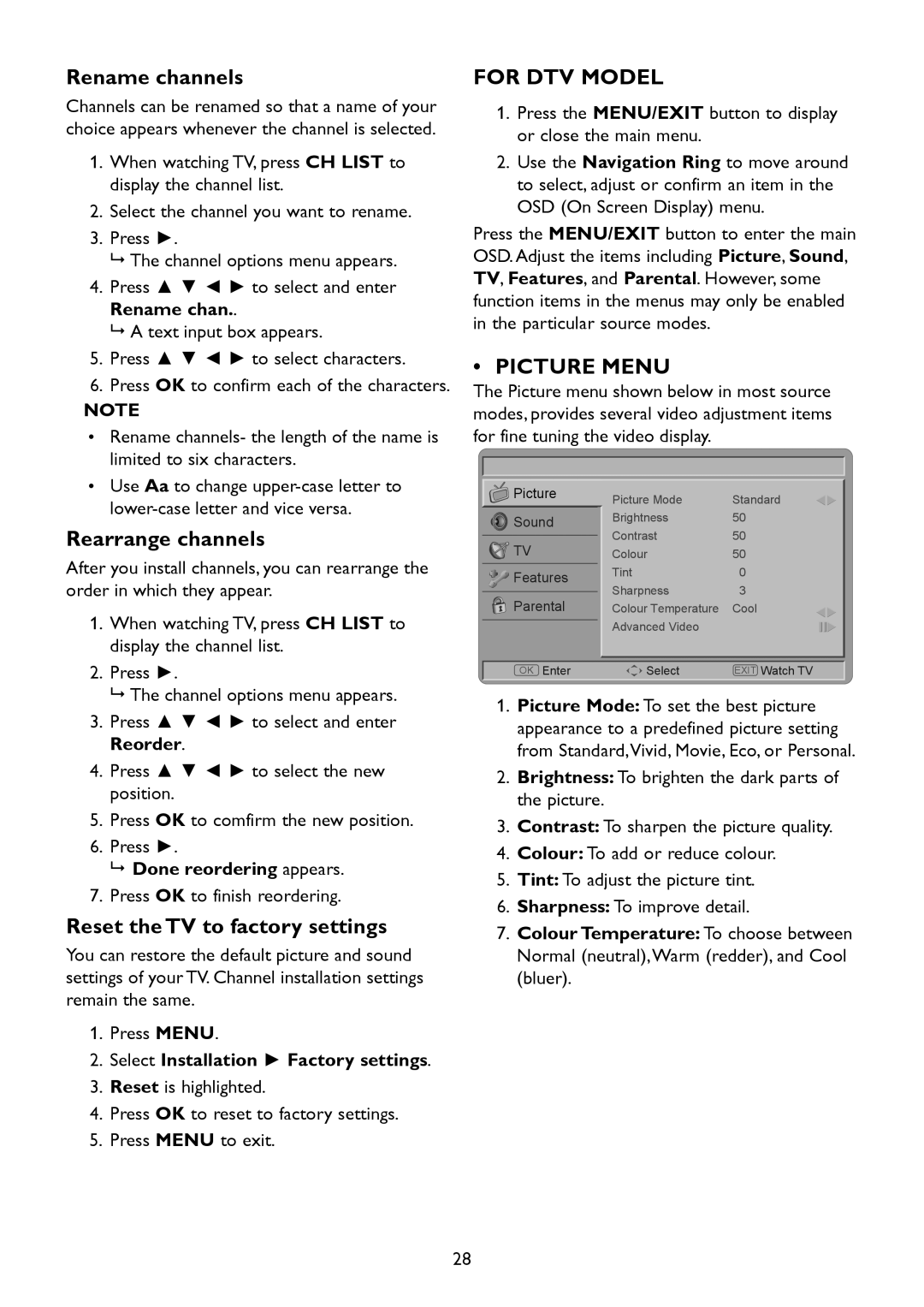Rename channels
Channels can be renamed so that a name of your choice appears whenever the channel is selected.
1.When watching TV, press CH LIST to display the channel list.
2.Select the channel you want to rename.
3.Press ►.
The channel options menu appears.
4.Press ▲ ▼ ◄ ► to select and enter Rename chan..
A text input box appears.
5.Press ▲ ▼ ◄ ► to select characters.
6.Press OK to confirm each of the characters.
NOTE
•Rename channels- the length of the name is limited to six characters.
•Use Aa to change
Rearrange channels
After you install channels, you can rearrange the order in which they appear.
1.When watching TV, press CH LIST to display the channel list.
2.Press ►.
The channel options menu appears.
3.Press ▲ ▼ ◄ ► to select and enter Reorder.
4.Press ▲ ▼ ◄ ► to select the new position.
5.Press OK to comfirm the new position.
6.Press ►.
Done reordering appears.
7.Press OK to finish reordering.
Reset the TV to factory settings
You can restore the default picture and sound settings of your TV. Channel installation settings remain the same.
1.Press MENU.
2.Select Installation ► Factory settings.
3.Reset is highlighted.
4.Press OK to reset to factory settings.
5.Press MENU to exit.
FOR DTV MODEL
1.Press the MENU/EXIT button to display or close the main menu.
2.Use the Navigation Ring to move around to select, adjust or confirm an item in the OSD (On Screen Display) menu.
Press the MENU/EXIT button to enter the main OSD. Adjust the items including Picture, Sound, TV, Features, and Parental. However, some function items in the menus may only be enabled in the particular source modes.
•• PICTURE MENU
The Picture menu shown below in most source modes, provides several video adjustment items for fine tuning the video display.
Picture | Picture Mode | Standard | |
| |||
Sound | Brightness | 50 | |
TV | Contrast | 50 | |
Colour | 50 | ||
Features | Tint | 0 | |
Sharpness | 3 | ||
Parental | |||
Colour Temperature | Cool | ||
| Advanced Video |
| |
OK Enter | Select | EXIT Watch TV |
1.Picture Mode: To set the best picture appearance to a predefined picture setting from Standard,Vivid, Movie, Eco, or Personal.
2.Brightness: To brighten the dark parts of the picture.
3.Contrast: To sharpen the picture quality.
4.Colour: To add or reduce colour.
5.Tint: To adjust the picture tint.
6.Sharpness: To improve detail.
7.Colour Temperature: To choose between Normal (neutral),Warm (redder), and Cool (bluer).
28