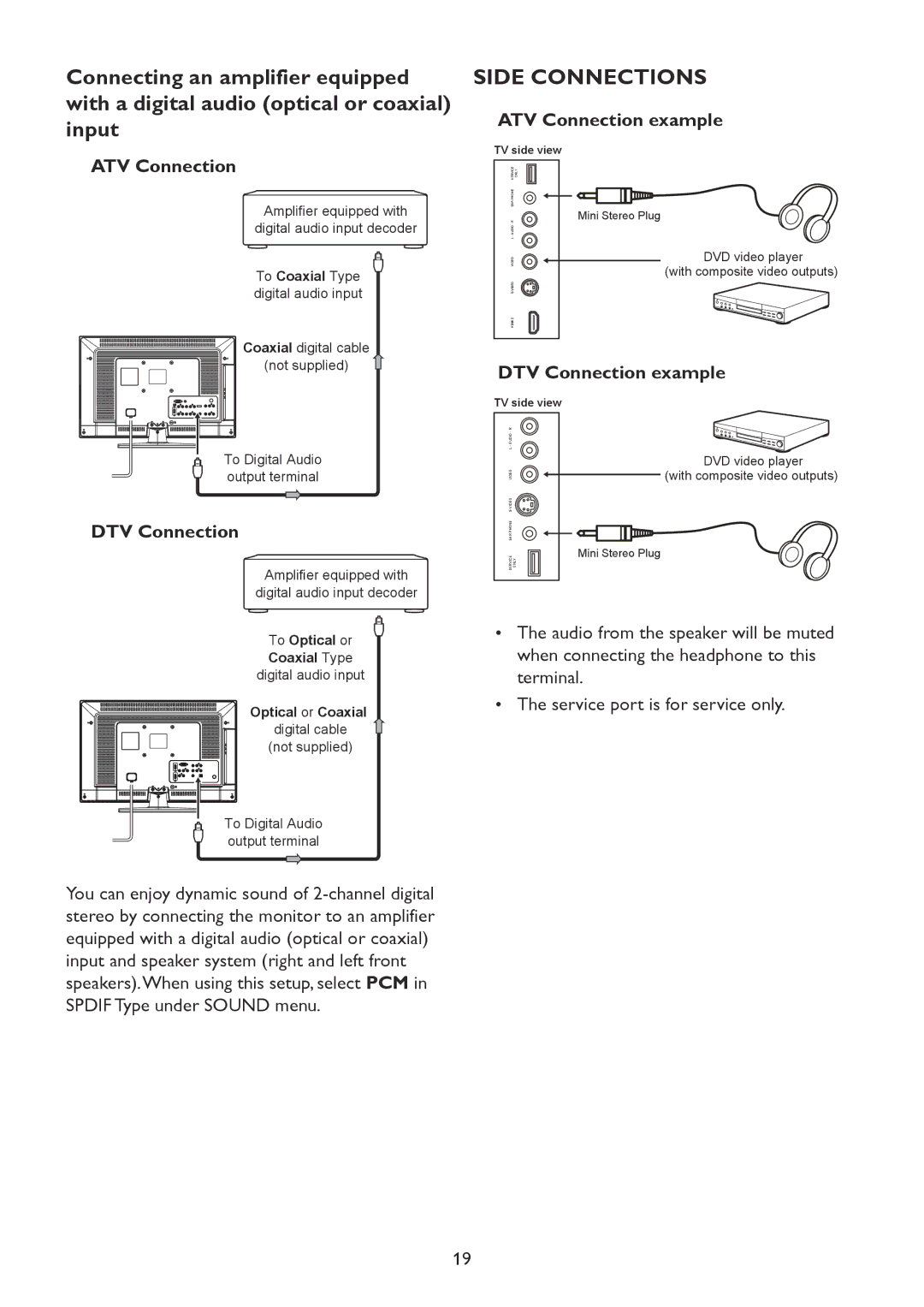Connecting an amplifier equipped with a digital audio (optical or coaxial) input
ATV Connection
Amplifier equipped with
digital audio input decoder
To Coaxial Type digital audio input
Coaxial digital cable |
(not supplied) |
To Digital Audio |
output terminal |
DTV Connection
Amplifier equipped with
digital audio input decoder
To Optical or Coaxial Type digital audio input
Optical or Coaxial digital cable ![]() (not supplied)
(not supplied)
To Digital Audio output terminal
You can enjoy dynamic sound of
SIDE CONNECTIONS
ATV Connection example
TV side view
SERVICE | ONLY |
EAR PHONE |
|
- R | Mini Stereo Plug |
L - AUDIO |
|
VIDEO | DVD video player |
| (with composite video outputs) |
| |
HDMI 2 |
|
DTV Connection example
TV side view
L - AUDIO - R |
|
| DVD video player |
VIDEO | (with composite video outputs) |
| |
EAR PHONE |
|
SERVICE | Mini Stereo Plug |
ONLY |
•The audio from the speaker will be muted when connecting the headphone to this terminal.
•The service port is for service only.
19