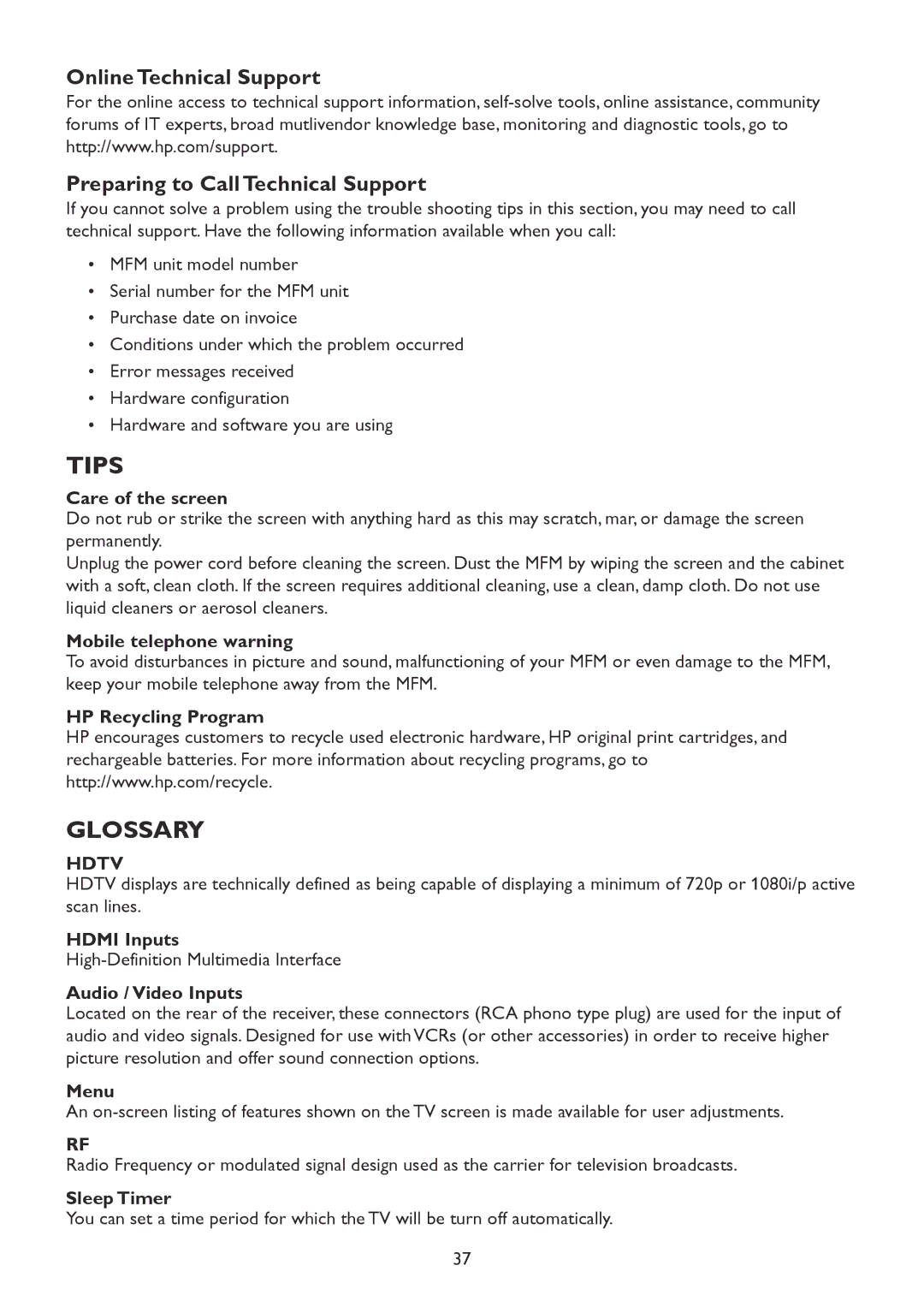Online Technical Support
For the online access to technical support information,
Preparing to Call Technical Support
If you cannot solve a problem using the trouble shooting tips in this section, you may need to call technical support. Have the following information available when you call:
•MFM unit model number
•Serial number for the MFM unit
•Purchase date on invoice
•Conditions under which the problem occurred
•Error messages received
•Hardware configuration
•Hardware and software you are using
TIPS
Care of the screen
Do not rub or strike the screen with anything hard as this may scratch, mar, or damage the screen permanently.
Unplug the power cord before cleaning the screen. Dust the MFM by wiping the screen and the cabinet with a soft, clean cloth. If the screen requires additional cleaning, use a clean, damp cloth. Do not use liquid cleaners or aerosol cleaners.
Mobile telephone warning
To avoid disturbances in picture and sound, malfunctioning of your MFM or even damage to the MFM, keep your mobile telephone away from the MFM.
HP Recycling Program
HP encourages customers to recycle used electronic hardware, HP original print cartridges, and rechargeable batteries. For more information about recycling programs, go to http://www.hp.com/recycle.
GLOSSARY
HDTV
HDTV displays are technically defined as being capable of displaying a minimum of 720p or 1080i/p active scan lines.
HDMI Inputs
Audio / Video Inputs
Located on the rear of the receiver, these connectors (RCA phono type plug) are used for the input of audio and video signals. Designed for use with VCRs (or other accessories) in order to receive higher picture resolution and offer sound connection options.
Menu
An
RF
Radio Frequency or modulated signal design used as the carrier for television broadcasts.
Sleep Timer
You can set a time period for which the TV will be turn off automatically.
37