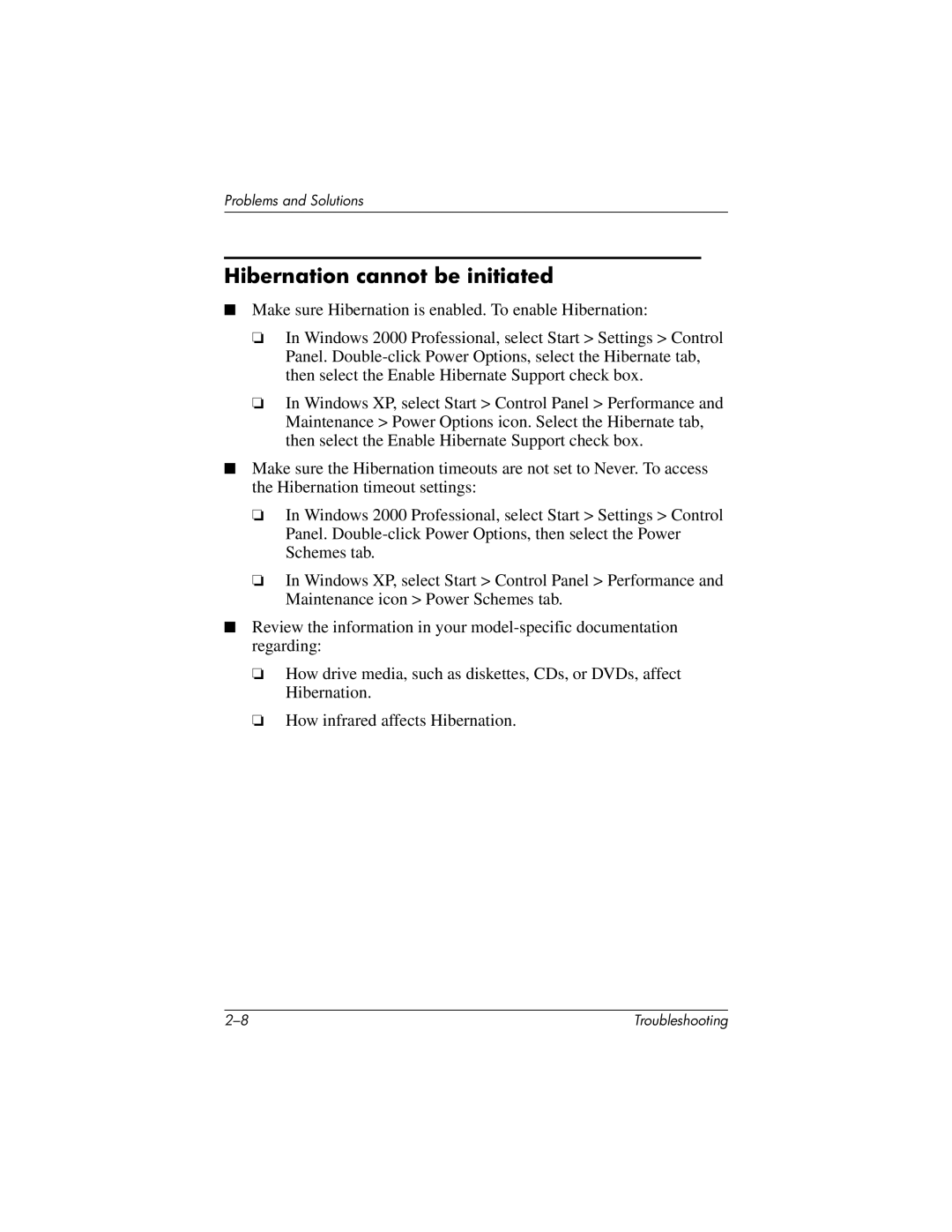Problems and Solutions
Hibernation cannot be initiated
■Make sure Hibernation is enabled. To enable Hibernation:
❏In Windows 2000 Professional, select Start > Settings > Control Panel.
❏In Windows XP, select Start > Control Panel > Performance and Maintenance > Power Options icon. Select the Hibernate tab, then select the Enable Hibernate Support check box.
■Make sure the Hibernation timeouts are not set to Never. To access the Hibernation timeout settings:
❏In Windows 2000 Professional, select Start > Settings > Control Panel.
❏In Windows XP, select Start > Control Panel > Performance and Maintenance icon > Power Schemes tab.
■Review the information in your
❏How drive media, such as diskettes, CDs, or DVDs, affect Hibernation.
❏How infrared affects Hibernation.
Troubleshooting |