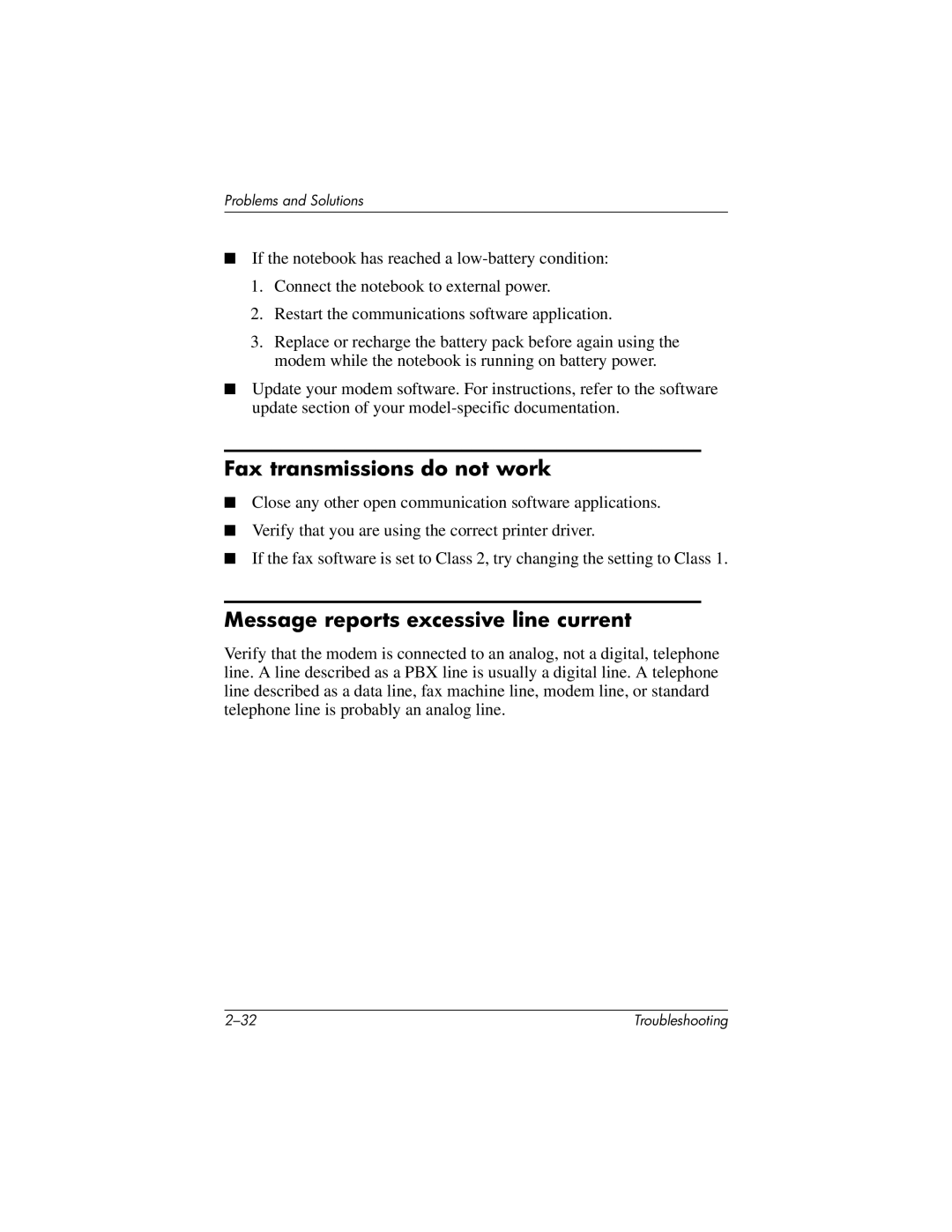Problems and Solutions
■If the notebook has reached a
1.Connect the notebook to external power.
2.Restart the communications software application.
3.Replace or recharge the battery pack before again using the modem while the notebook is running on battery power.
■Update your modem software. For instructions, refer to the software update section of your
Fax transmissions do not work
■Close any other open communication software applications.
■Verify that you are using the correct printer driver.
■If the fax software is set to Class 2, try changing the setting to Class 1.
Message reports excessive line current
Verify that the modem is connected to an analog, not a digital, telephone line. A line described as a PBX line is usually a digital line. A telephone line described as a data line, fax machine line, modem line, or standard telephone line is probably an analog line.
Troubleshooting |