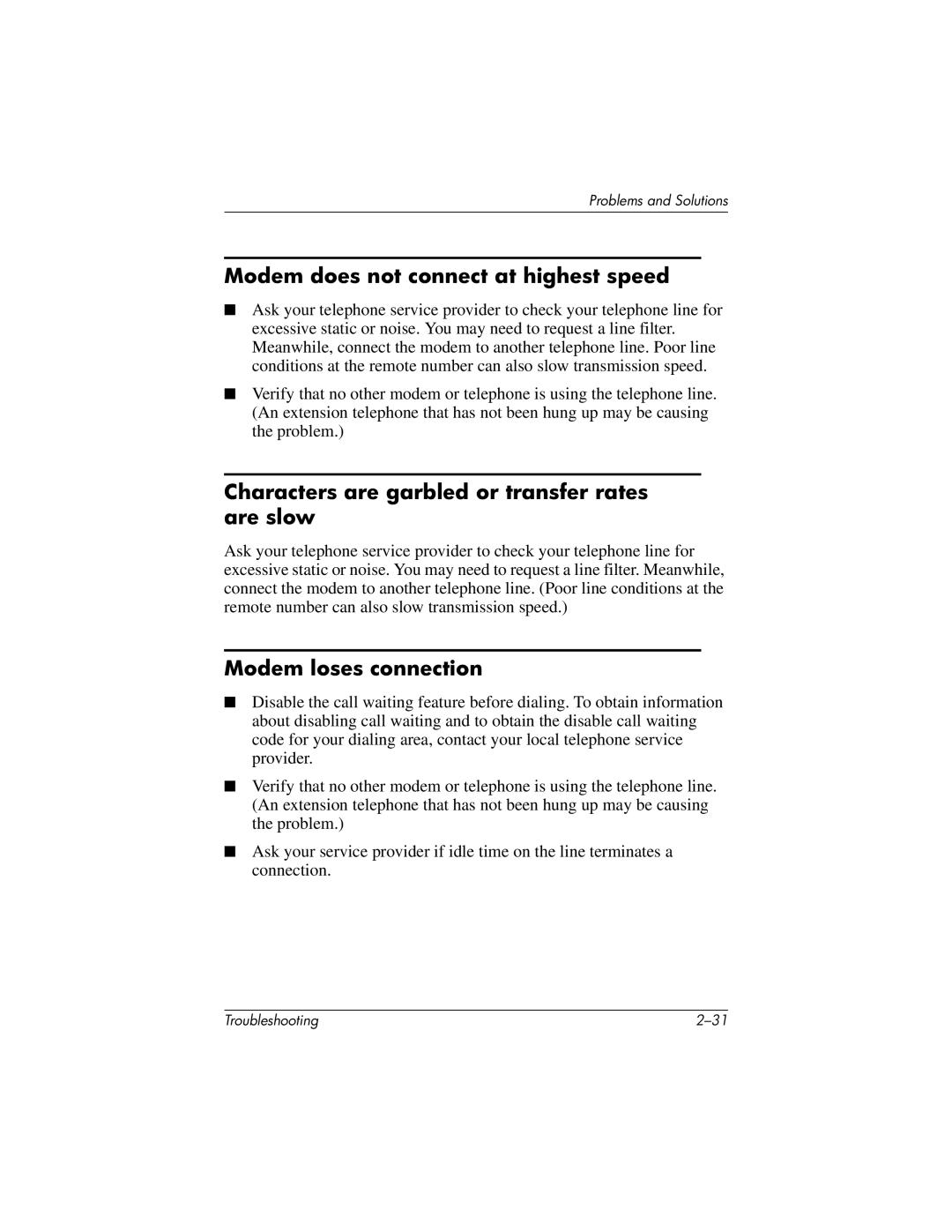Problems and Solutions
Modem does not connect at highest speed
■Ask your telephone service provider to check your telephone line for excessive static or noise. You may need to request a line filter. Meanwhile, connect the modem to another telephone line. Poor line conditions at the remote number can also slow transmission speed.
■Verify that no other modem or telephone is using the telephone line. (An extension telephone that has not been hung up may be causing the problem.)
Characters are garbled or transfer rates are slow
Ask your telephone service provider to check your telephone line for excessive static or noise. You may need to request a line filter. Meanwhile, connect the modem to another telephone line. (Poor line conditions at the remote number can also slow transmission speed.)
Modem loses connection
■Disable the call waiting feature before dialing. To obtain information about disabling call waiting and to obtain the disable call waiting code for your dialing area, contact your local telephone service provider.
■Verify that no other modem or telephone is using the telephone line. (An extension telephone that has not been hung up may be causing the problem.)
■Ask your service provider if idle time on the line terminates a connection.
Troubleshooting |