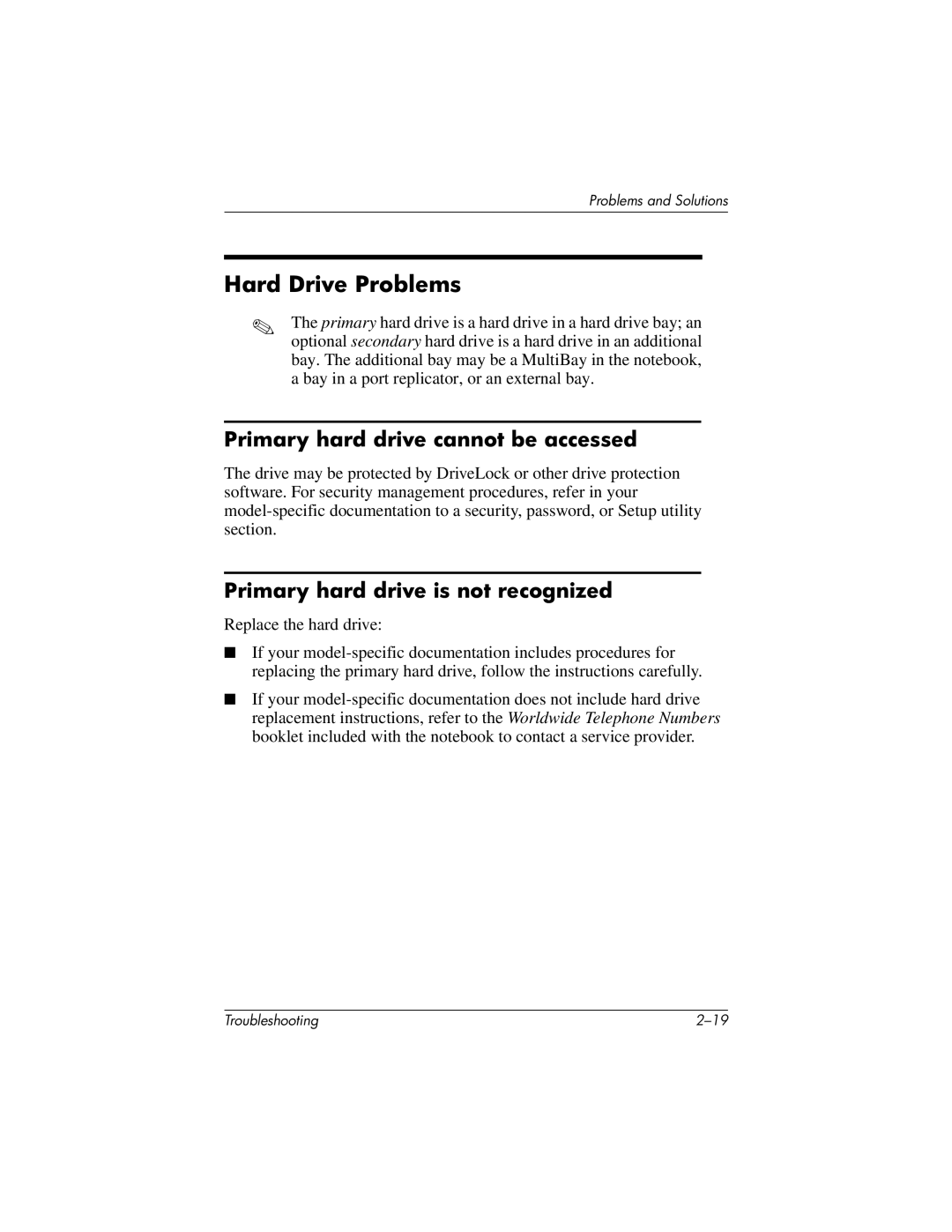Problems and Solutions
Hard Drive Problems
✎The primary hard drive is a hard drive in a hard drive bay; an optional secondary hard drive is a hard drive in an additional bay. The additional bay may be a MultiBay in the notebook, a bay in a port replicator, or an external bay.
Primary hard drive cannot be accessed
The drive may be protected by DriveLock or other drive protection software. For security management procedures, refer in your
Primary hard drive is not recognized
Replace the hard drive:
■If your
■If your
Troubleshooting |