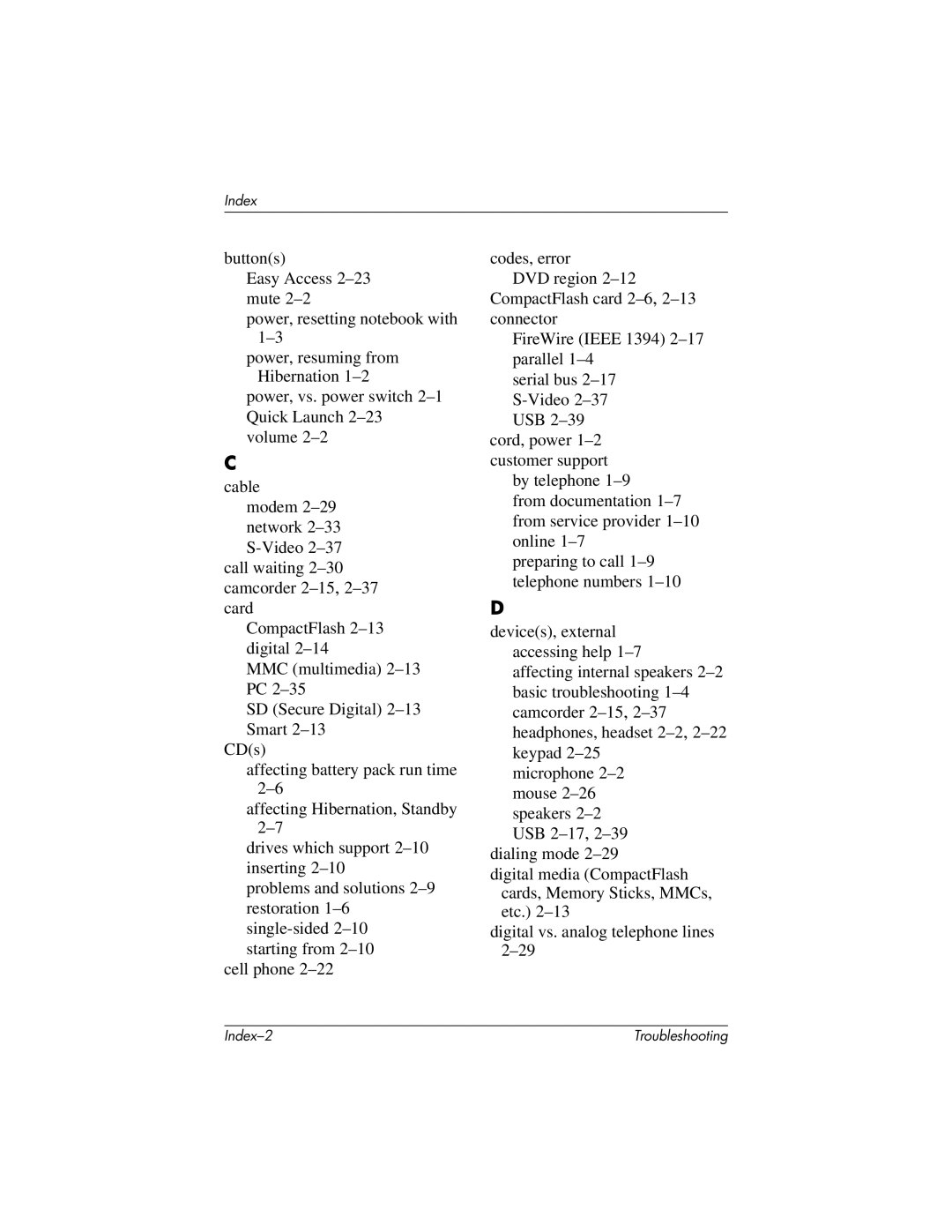Index
button(s)
Easy Access
power, resetting notebook with
power, resuming from Hibernation
power, vs. power switch
C
cable
modem
camcorder
CompactFlash
MMC (multimedia)
SD (Secure Digital)
CD(s)
affecting battery pack run time
affecting Hibernation, Standby
drives which support
cell phone
codes, error
DVD region
FireWire (IEEE 1394)
serial bus
cord, power
by telephone
from documentation
preparing to call
D
device(s), external accessing help
microphone
dialing mode
digital media (CompactFlash cards, Memory Sticks, MMCs, etc.)
digital vs. analog telephone lines
Troubleshooting |