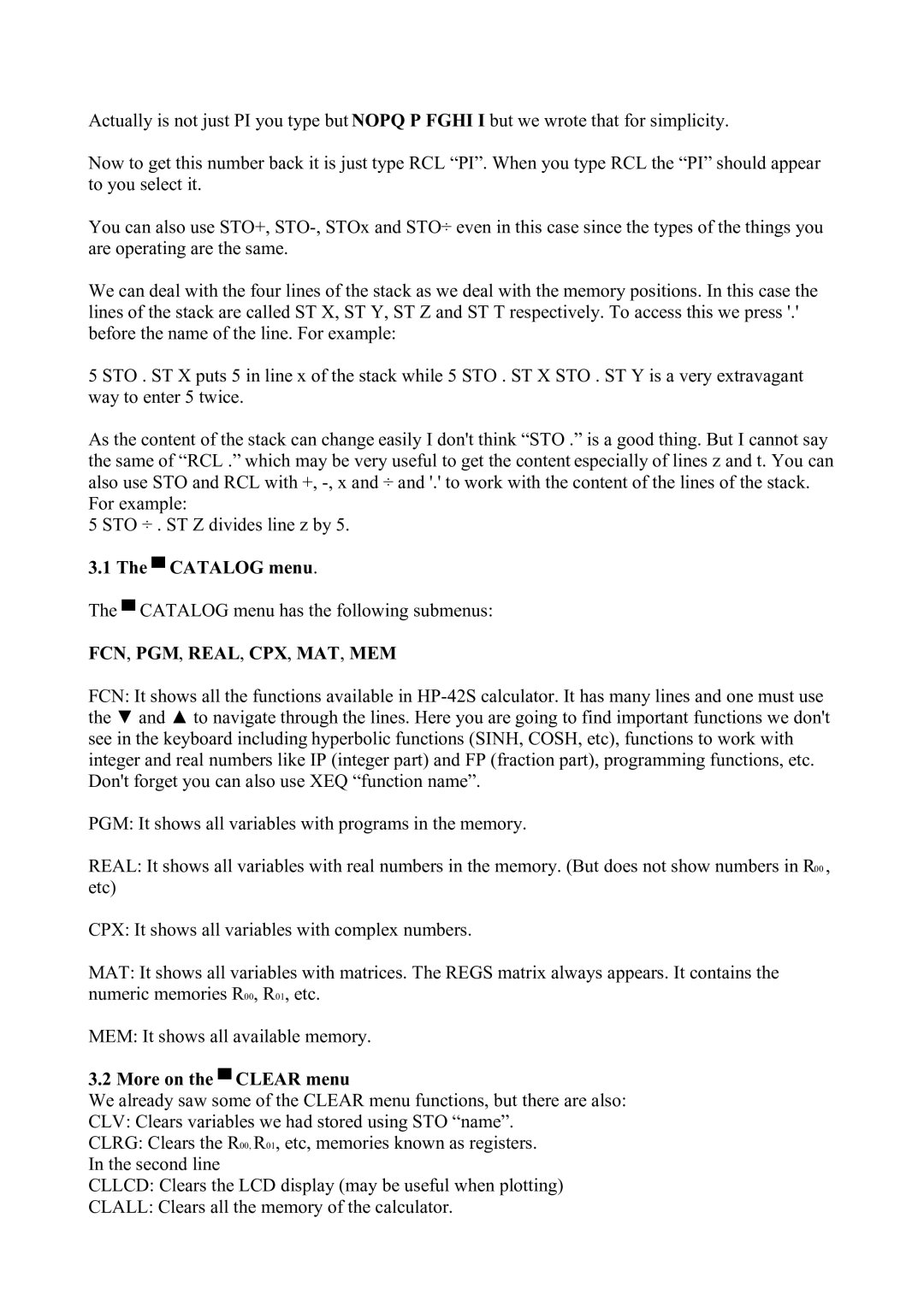Actually is not just PI you type but NOPQ P FGHI I but we wrote that for simplicity.
Now to get this number back it is just type RCL “PI”. When you type RCL the “PI” should appear to you select it.
You can also use STO+,
We can deal with the four lines of the stack as we deal with the memory positions. In this case the lines of the stack are called ST X, ST Y, ST Z and ST T respectively. To access this we press '.' before the name of the line. For example:
5 STO . ST X puts 5 in line x of the stack while 5 STO . ST X STO . ST Y is a very extravagant way to enter 5 twice.
As the content of the stack can change easily I don't think “STO .” is a good thing. But I cannot say the same of “RCL .” which may be very useful to get the content especially of lines z and t. You can also use STO and RCL with +,
For example:
5 STO ÷ . ST Z divides line z by 5.
3.1 The ▀ CATALOG menu.
The ▀ CATALOG menu has the following submenus:
FCN, PGM, REAL, CPX, MAT, MEM
FCN: It shows all the functions available in
PGM: It shows all variables with programs in the memory.
REAL: It shows all variables with real numbers in the memory. (But does not show numbers in R00 , etc)
CPX: It shows all variables with complex numbers.
MAT: It shows all variables with matrices. The REGS matrix always appears. It contains the numeric memories R00, R01, etc.
MEM: It shows all available memory.
3.2 More on the ▀ CLEAR menu
We already saw some of the CLEAR menu functions, but there are also:
CLV: Clears variables we had stored using STO “name”.
CLRG: Clears the R00, R01, etc, memories known as registers.
In the second line
CLLCD: Clears the LCD display (may be useful when plotting)
CLALL: Clears all the memory of the calculator.