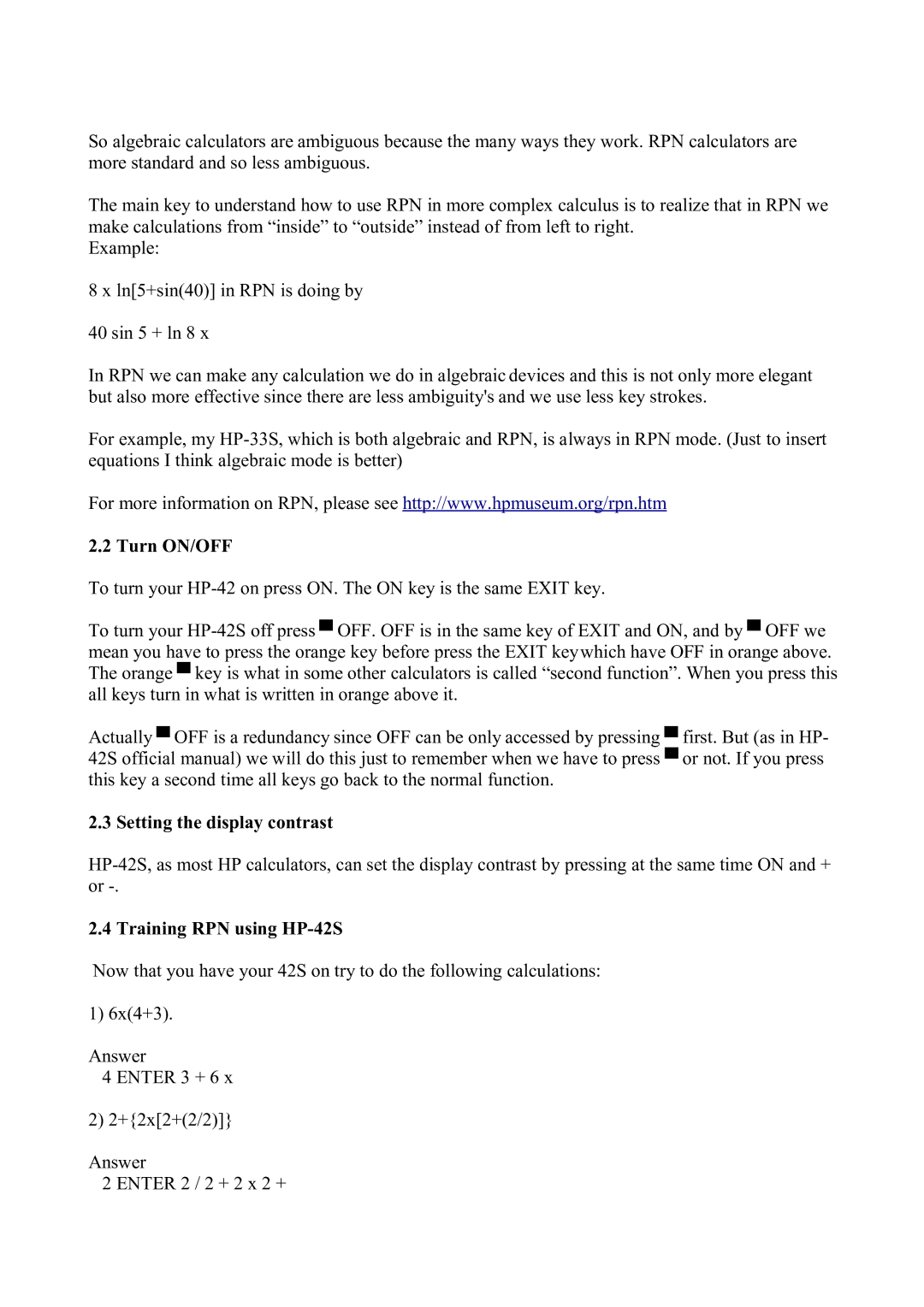So algebraic calculators are ambiguous because the many ways they work. RPN calculators are more standard and so less ambiguous.
The main key to understand how to use RPN in more complex calculus is to realize that in RPN we make calculations from “inside” to “outside” instead of from left to right.
Example:
8 x ln[5+sin(40)] in RPN is doing by
40 sin 5 + ln 8 x
In RPN we can make any calculation we do in algebraic devices and this is not only more elegant but also more effective since there are less ambiguity's and we use less key strokes.
For example, my
For more information on RPN, please see http://www.hpmuseum.org/rpn.htm
2.2 Turn ON/OFF
To turn your
To turn your
Actually ▀ OFF is a redundancy since OFF can be only accessed by pressing ▀ first. But (as in HP- 42S official manual) we will do this just to remember when we have to press ▀ or not. If you press this key a second time all keys go back to the normal function.
2.3 Setting the display contrast
2.4 Training RPN using HP-42S
Now that you have your 42S on try to do the following calculations:
1) 6x(4+3).
Answer
4 ENTER 3 + 6 x
2) 2+{2x[2+(2/2)]}
Answer
2 ENTER 2 / 2 + 2 x 2 +