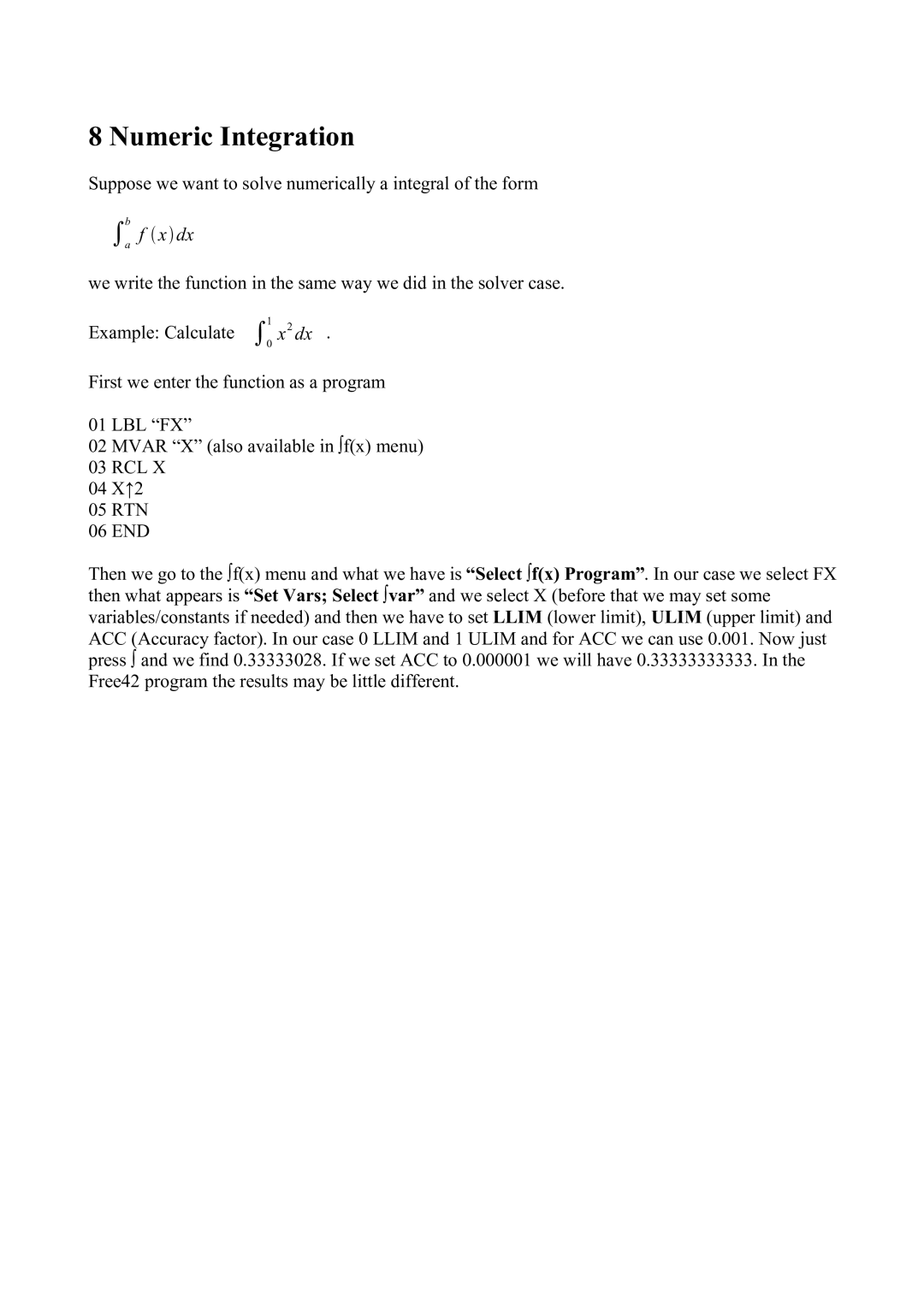8 Numeric Integration
Suppose we want to solve numerically a integral of the form
∫ba f xdx
we write the function in the same way we did in the solver case.
Example: Calculate ∫10 x2 dx .
First we enter the function as a program
01 LBL “FX”
02 MVAR “X” (also available in ∫f(x) menu)
03 RCL X
04X↑2
05RTN
06END
Then we go to the ∫f(x) menu and what we have is “Select ∫f(x) Program”. In our case we select FX then what appears is “Set Vars; Select ∫var” and we select X (before that we may set some variables/constants if needed) and then we have to set LLIM (lower limit), ULIM (upper limit) and ACC (Accuracy factor). In our case 0 LLIM and 1 ULIM and for ACC we can use 0.001. Now just press ∫ and we find 0.33333028. If we set ACC to 0.000001 we will have 0.33333333333. In the Free42 program the results may be little different.