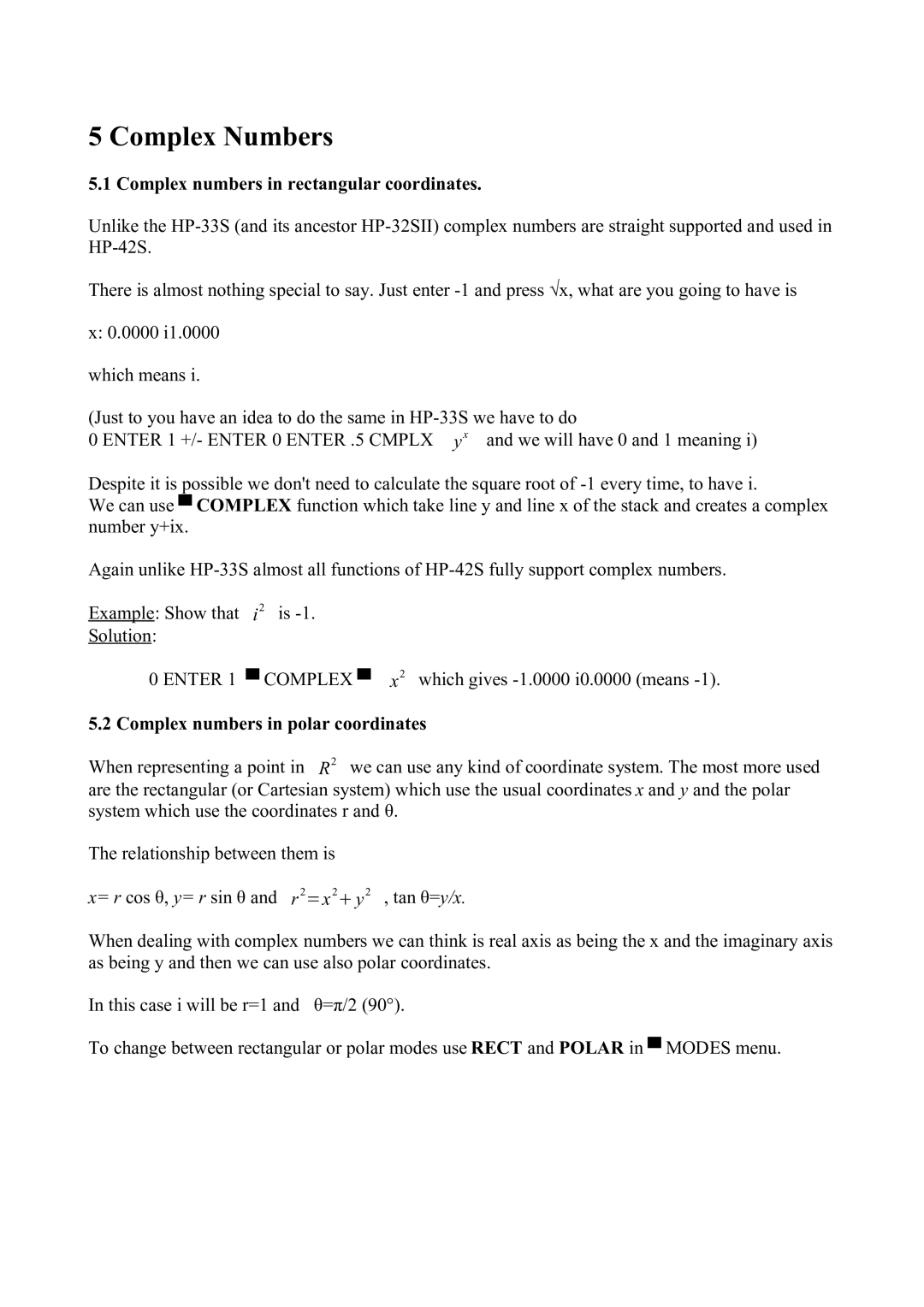5 Complex Numbers
5.1 Complex numbers in rectangular coordinates.
Unlike the
There is almost nothing special to say. Just enter
x:0.0000 i1.0000 which means i.
(Just to you have an idea to do the same in
0 ENTER 1 +/- ENTER 0 ENTER .5 CMPLX yx and we will have 0 and 1 meaning i)
Despite it is possible we don't need to calculate the square root of
We can use ▀ COMPLEX function which take line y and line x of the stack and creates a complex number y+ix.
Again unlike
Example: Show that i2 is
Solution:
0 ENTER 1 ▀ COMPLEX ▀ x2 which gives
5.2 Complex numbers in polar coordinates
When representing a point in R2 we can use any kind of coordinate system. The most more used are the rectangular (or Cartesian system) which use the usual coordinates x and y and the polar system which use the coordinates r and θ.
The relationship between them is
x= r cos θ, y= r sin θ and r2=x2 y2 , tan θ=y/x.
When dealing with complex numbers we can think is real axis as being the x and the imaginary axis as being y and then we can use also polar coordinates.
In this case i will be r=1 and θ=π/2 (90°).
To change between rectangular or polar modes use RECT and POLAR in ▀ MODES menu.