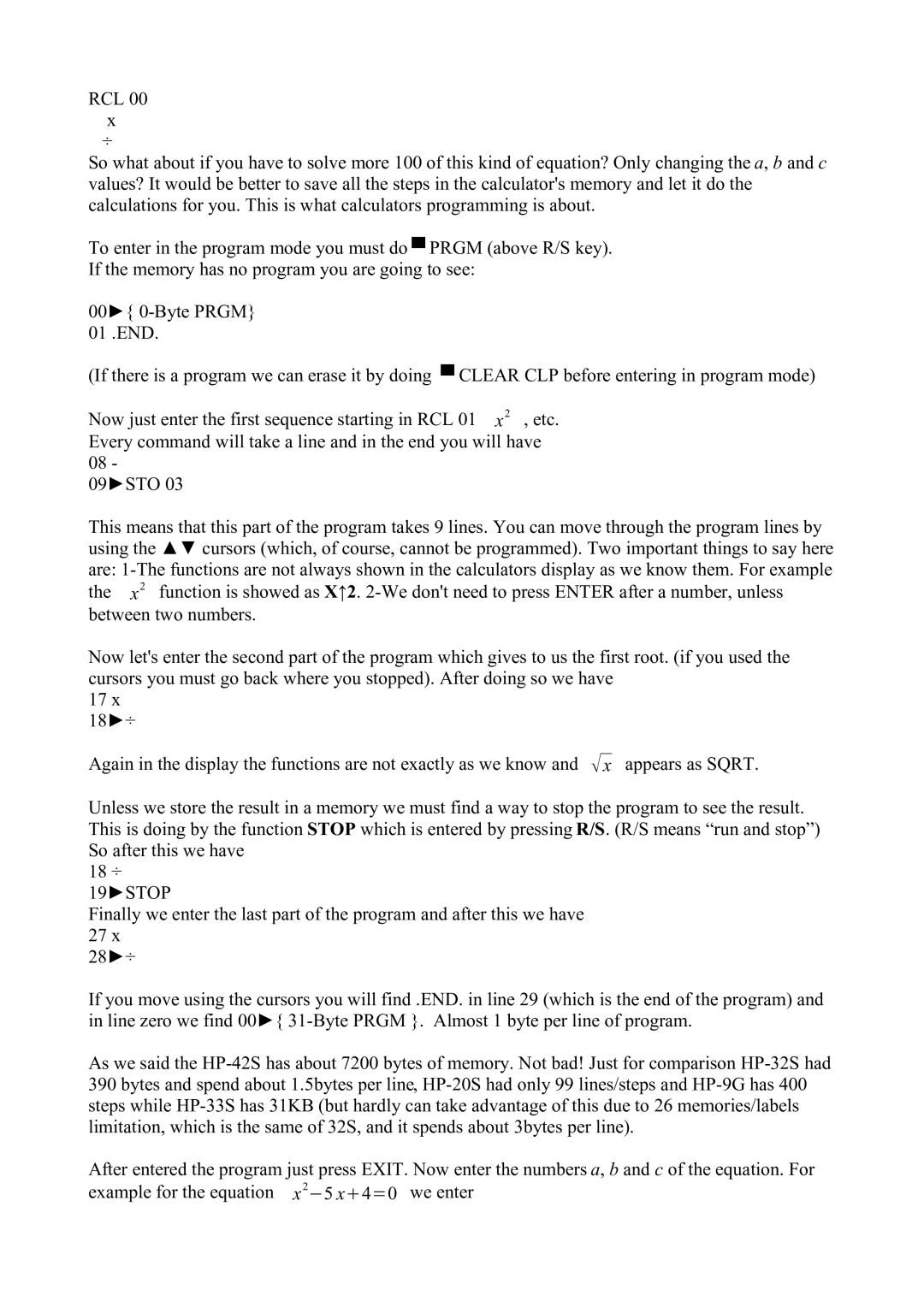RCL 00 x
÷
So what about if you have to solve more 100 of this kind of equation? Only changing the a, b and c values? It would be better to save all the steps in the calculator's memory and let it do the calculations for you. This is what calculators programming is about.
To enter in the program mode you must do ▀ PRGM (above R/S key).
If the memory has no program you are going to see:
00►{
(If there is a program we can erase it by doing ▀ CLEAR CLP before entering in program mode)
Now just enter the first sequence starting in RCL 01 x2 , etc.
Every command will take a line and in the end you will have
08-
09►STO 03
This means that this part of the program takes 9 lines. You can move through the program lines by using the ▲▼ cursors (which, of course, cannot be programmed). Two important things to say here are:
Now let's enter the second part of the program which gives to us the first root. (if you used the cursors you must go back where you stopped). After doing so we have
17x
18►÷
Again in the display the functions are not exactly as we know and x appears as SQRT.
Unless we store the result in a memory we must find a way to stop the program to see the result. This is doing by the function STOP which is entered by pressing R/S. (R/S means “run and stop”) So after this we have
18÷
19►STOP
Finally we enter the last part of the program and after this we have
27x
28►÷
If you move using the cursors you will find .END. in line 29 (which is the end of the program) and in line zero we find 00►{
As we said the
After entered the program just press EXIT. Now enter the numbers a, b and c of the equation. For example for the equation x2−5 x4=0 we enter