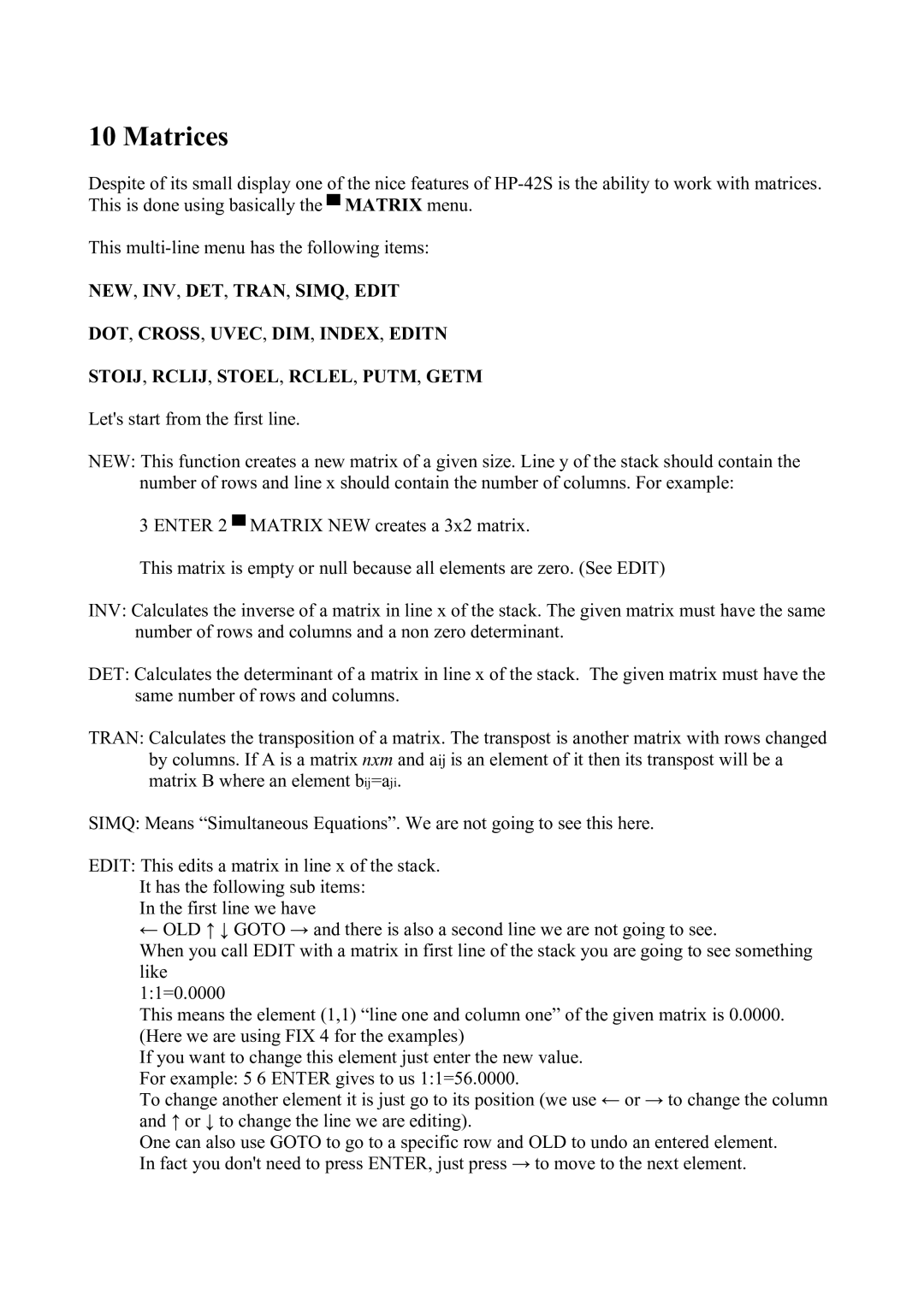10 Matrices
Despite of its small display one of the nice features of
This
NEW, INV, DET, TRAN, SIMQ, EDIT
DOT, CROSS, UVEC, DIM, INDEX, EDITN
STOIJ, RCLIJ, STOEL, RCLEL, PUTM, GETM
Let's start from the first line.
NEW: This function creates a new matrix of a given size. Line y of the stack should contain the number of rows and line x should contain the number of columns. For example:
3 ENTER 2 ▀ MATRIX NEW creates a 3x2 matrix.
This matrix is empty or null because all elements are zero. (See EDIT)
INV: Calculates the inverse of a matrix in line x of the stack. The given matrix must have the same number of rows and columns and a non zero determinant.
DET: Calculates the determinant of a matrix in line x of the stack. The given matrix must have the same number of rows and columns.
TRAN: Calculates the transposition of a matrix. The transpost is another matrix with rows changed by columns. If A is a matrix nxm and aij is an element of it then its transpost will be a matrix B where an element bij=aji.
SIMQ: Means “Simultaneous Equations”. We are not going to see this here.
EDIT: This edits a matrix in line x of the stack. It has the following sub items:
In the first line we have
← OLD ↑ ↓ GOTO → and there is also a second line we are not going to see.
When you call EDIT with a matrix in first line of the stack you are going to see something like
1:1=0.0000
This means the element (1,1) “line one and column one” of the given matrix is 0.0000. (Here we are using FIX 4 for the examples)
If you want to change this element just enter the new value. For example: 5 6 ENTER gives to us 1:1=56.0000.
To change another element it is just go to its position (we use ← or → to change the column and ↑ or ↓ to change the line we are editing).
One can also use GOTO to go to a specific row and OLD to undo an entered element. In fact you don't need to press ENTER, just press → to move to the next element.