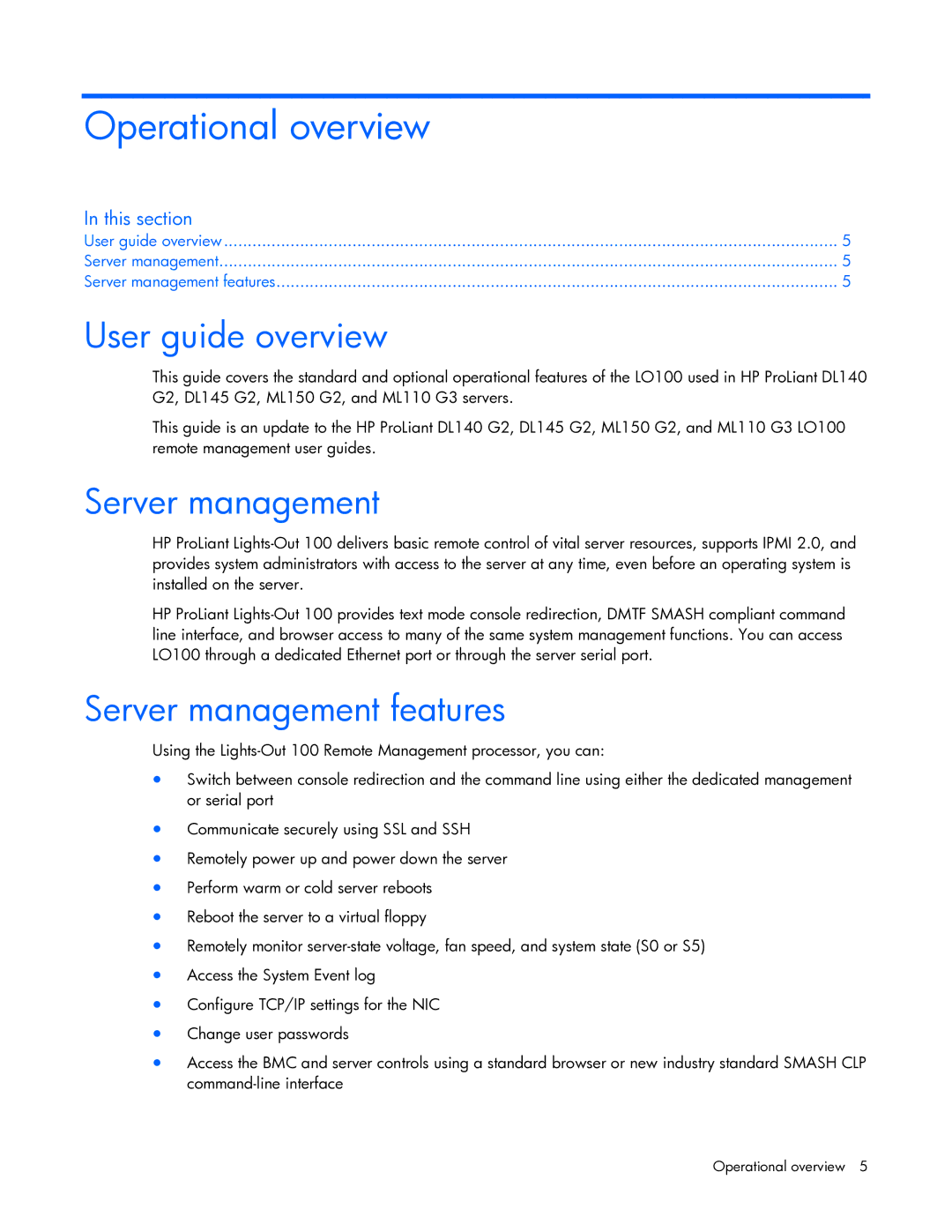Operational overview
In this section |
|
User guide overview | 5 |
Server management | 5 |
Server management features | 5 |
User guide overview
This guide covers the standard and optional operational features of the LO100 used in HP ProLiant DL140 G2, DL145 G2, ML150 G2, and ML110 G3 servers.
This guide is an update to the HP ProLiant DL140 G2, DL145 G2, ML150 G2, and ML110 G3 LO100 remote management user guides.
Server management
HP ProLiant
HP ProLiant
Server management features
Using the
•Switch between console redirection and the command line using either the dedicated management or serial port
•Communicate securely using SSL and SSH
•Remotely power up and power down the server
•Perform warm or cold server reboots
•Reboot the server to a virtual floppy
•Remotely monitor
•Access the System Event log
•Configure TCP/IP settings for the NIC
•Change user passwords
•Access the BMC and server controls using a standard browser or new industry standard SMASH CLP
Operational overview 5