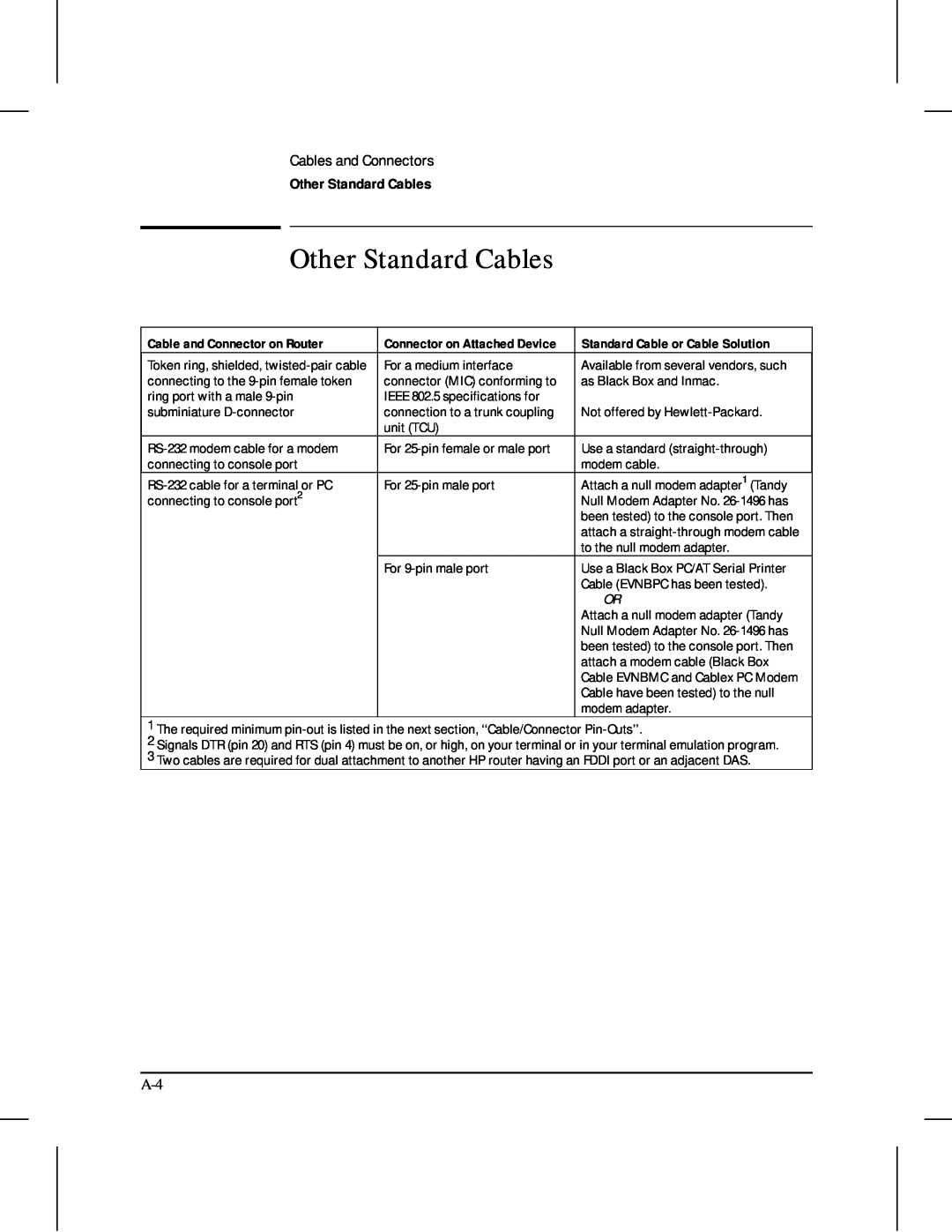HP AdvanceStack Routers
Installation Guide
Series Series
Hewlett-Packard Series 200 Routers Hewlett-Packard Series 400 Routers
Installation Guide
Installation Guide
Preface
Preface
Preface
1. Installation and Initial Setup
Contents
2. Features and General Hardware Operation
Contents
3. Troubleshooting
A. Cables and Connectors
Interpreting ERROR Messages on the HP AdvanceStack
C. Specifications
B. Modem Configuration
D. FDDI Cable Attachment Configurations
Safety Information Regulatory Statements and Warranty Index
Installation and Initial Setup
Installation
2. Preparing the network page 3. Preparing the router hardware page
4. Initializing and verifying the router page
Phase 1 Ensure that You Have a Complete Set of Accessories
Phase 1 Ensure that You Have a Complete Set of Accessories
C a u t i o n
Phase 2 Prepare the Network
Phase 2 Prepare the Network
C o n s o l e N o t e
N o t e
Phase 3 Prepare the Router Hardware
Phase 3 Prepare the Router Hardware
A. Mount the Router
Figure 1-1. Rack Mount - Bracket Position
Single-Height Models
Figure 1-3. Flat On Wall
Figure 1-4. Straight Out From Wall
Figure 1-5. Rack Mount - Bracket Position
Double-Height Models
Figure 1-7. Flat On Wall
Figure 1-6. Rack Mount - Back Out
B. Connect a Console Optional
When Is a Console Necessary?
To install a console
C a u t i o n N o t e
C. Attach Network Cables
Figure 1-9. LAN AUI Connection
Connecting a LAN to the AUI Interface
4. Connect the network cable to the transceiver
Figure 1-10. Installing the AUI Retainer
Connecting a LAN to the BNC Interface
Installation
properly grounded. Refer to ‘‘Safety Information’’ in the back of
W a r n i n g
Figure 1-12. BNC Connector -- Mid-Cable
other side of the ‘‘T’’ connector
Figure 1-14. The Installed BNC Connector Cover
Connecting a LAN to the Token Ring Interface
Connecting an FDDI Ring to the FDDI Interface
To port B of adjacent DAS station To port A of adjacent DAS station
Figure 1-16. Connecting FDDI Without a Bypass Switch
MIC A
MIC B
Using an Optional Bypass Switch to Connect an FDDI Ring
Installation
Figure 1-17. Connecting a Bypass Switch
Disconnect the router from any directly connected FDDI ring
Figure 1-18. Connecting a WAN Interface
Connecting a WAN to the WAN Interface
D. Plug In and Verify the Router Hardware
saved
Waiting for speed sense
Power and
Self-Test
LEDs
Figure 1-21. The Main Menu Screen
Phase 4 Initialize and Verify the Router
Phase 4 Initialize and Verify the Router
Figure 1-24. The Main Menu
This phase involves these steps
The Shortest Path to a Functioning Configuration
A. Create or Modify a Router Configuration
An Overview of Your Configuration Tools
To boot the router now
B. Boot the Router
Press Y to commence the reboot operation
Figure 1-25. The Default NCL Prompt
Figure 1-26. The Copyright Screen
6. When the copyright screen appears
time mm/dd/yy hhmmss
C. Set the Correct Time and Date Optional
D. Set Manager and User Passwords Optional
Figure 1-27. The NCL Screen with Default Prompt
Setting a Password
Figure 1-28. The NCL Selection in the Main Menu
E. Verify Router Initialization
Figure 1-29. The Event Log Line in the Main Menu
Examine the Event Log
Return Advance display by one page P Roll back display by one page
1-39
Figure 1-30. Example of the Statistics Screen Menu
The following service statistics screens are available
Examine the Bridging and Routing Tables
1-42
Test Node Accessibility
Testing Node Accessibility
the Operator’s Reference
Features and General Hardware Operation
Features
Features
Features
Router Ports
Ethernet/802.3 LAN Port with either an AUI-only or AUI/BNC interface
Figure 2-1. Example of AUI and BNC LAN Interfaces
Additional Features
Interpreting Front-Panel LEDs
Interpreting Front-Panel LEDs
Figure 2-2. Example of Router Front
Reset and Clear
Interpreting Back-Panel LEDs
Power
Reset and
Figure 2-7. Example of Port Status LEDs for an FDDI Port
Meanings of Router Status LEDs
Router Operation
Meanings of Port Status LEDs
Not all port types appear on all routers
Net Fail Amber LED The Net Fail LEDs serve two functions
2-10
FDDI Port
Thru
Figure 2-6. FDDI Thru and Wrap A Operation
Optical Bypass - Enabled green
Testing the LEDs
Testing the LEDs
Resetting the Router, Clearing the Passwords, and Clearing the Router
Resetting the Router, Clearing the Passwords, and Clearing the Router
Figure 2-7. Location of the Reset and Clear Buttons
To Reset the Router
To Clear the Manager and User Passwords
To Clear the Router
display the Main menu figure 1-24 on page
Initialization Sequence
Initialization Sequence
Troubleshooting
Introducing Router Troubleshooting Features
Introducing Router Troubleshooting Features
Basic Troubleshooting Tips
Basic Troubleshooting Tips
N o t e N o t e
Interpreting LED Error Patterns
Interpreting LED Error Patterns
Table 3-1. LED Error Patterns During Initialization
Operational fault LED patterns
Any Ports Lit
Any WAN
Interpreting ERROR Messages on the HP AdvanceStack Router 200 Series
General Procedure for Self-Test Failures
Interpreting ERROR Messages on the HP AdvanceStack Router 200 Series
ERROR Erasure ERROR, block # ERROR Programming ERROR, block #
Recoverable Self-Test Failures
ERROR Incorrect CRC in FLASH ERROR Invalid size field in FLASH
ERROR Illegal FLASH ID, byte #, got XXXX, expected YYYY
Non-Recoverable Self-Test Failures
Verifying LED Operation on the HP Router ER, TR, and SR
Verifying LED Operation
Verifying LED Operation on Other Router Models
Verifying LED Operation
Diagnostic Tests
Testing the Router Only
Diagnostic Tests
Testing the Router’s Ports
To test a WAN port
To test a LAN port 802.3/Ethernet or 802.5/token ring
Reset Speed Sensing
Troubleshooting a Terminal or Modem Connection
To test an FDDI port
To test the router’s console port
Reset the Terminal
Adjust Baud Rate
Check the Configuration
Test Router’s Console Port
press Return to display the copyright screen or the Main menu screen
Operator’s Reference
Testing a Transceiver on an Ethernet/802.3 Port
Testing a Link
Figure 3-1. Example of NCL Screen with Default Prompt
Tests from Other Devices
2. At the NCL prompt, enter one of the following commands
ping ping x.x.x.x count ping x.x.x.x count wait
Ping
Telnet
A Cables and Connectors
Cables and Connectors
Cables and A Connectors
HP Cables
Cable and Connector on Router
HP Cables
Other Standard Cables
Standard Cable or Cable Solution
Other Standard Cables
Router Console Port Connector Pin-Outs
Cable and Connector Pin-Outs
RS-232 Modem Cable-Minimum Pin-Outs
Cable and Connector Pin-Outs
Terminal/PC end
Router end
25-pin male
Null-Modem Adapter for Use with Modem Cable-Minimum Pin-Outs
RS-232 Cable for HP Portable 110 and Portable Plus-Minimum Pin-Outs
Router End
Modem Cable End
Router AUI LAN Port Definition
AUI Cable-Minimum Pin-Outs
Data In, Shield common drain
RS-449 Signal Name
RS-449/422 WAN Cable-Minimum Pin-Outs
WAN link
62-pin male
A-10
V.35 WAN Cable-Minimum Pin-Outs
X.21 WAN Cable-Minimum Pin-Out
WAN link end
15-pin male
RS-232 WAN Cable-Minimum Pin-Outs
Connector at End
Back-to-Back Test Cables
Description
For Other Device
A-14
and RDB and so on, must be twisted pairs of wire
For the pinouts of this cable, turn the page
A-15
A-16
and RDB, and so on must be twisted pairs of wire
Figure A-1. Router Token Ring 802.5 MIC Connector
Router Token Ring/802.5 LAN Port Definition
Pin Definition of Token Ring Connector
Connector
FDDI Optical Bypass DIN Connector Pinouts HP Part Number
Figure A-2. FDDI Bypass Mini DIN Connector Pinouts
A-18
Figure A-3. Example of FDDI Cable
FDDI Cable
For the Console Port
Loopback Connectors
For an AUI LAN Port
For a Token Ring/802.5 Port
For a WAN Port
HP part number 28606-63007 pin connections pin 9 to pin pin 10 to pin
For an FDDI Port
B Modem Configuration
HP 37212B Support Link
HP 35031A Support Link
HP 50759A Support Link
Modem Configuration
Black Box V.32 9600 Async
Hayes 2400 Smartmodem
Configuration
Modem
C Specifications
Physical without brackets
Power Consumption
Specifications
Dimensions
Environmental
Safety Approvals
Electromagnetic Emissions
Acoustical for Germany
Data Communications Specifications
Specifications
Cable Interfaces
North AmericaTelenet, Tymnet, Infonet, DDN Europe Austria Belgium
FDDI Cable Attachment Configurations
FDDI Cable Attachment Configurations
Dual-Attach Station DAS
Dual-Attach Station DAS
Figure D-1. Example of Dual-Attach Station Connections
Single-Attach Station SAS
Single-Attach Station SAS
Figure D-2. Example of Single-Attach Station Connections
Dual-Homed Connection
Dual-Homed Connection
Figure D-3. Example of Dual-Homed Connection
Safety Information
Safety Information
Safety Symbols
Safety Information
Symboles de sécurité
Informations concernant la sécurité
Informations concernant la sécurité
AVERTISSEMENT
Sicherheitssymbole
Hinweise zur Sicherheit
Hinweise zur Sicherheit
VORSICHT
Considerazioni sulla sicurezza
Considerazioni sulla sicurezza
Simboli di sicurezza
PERICOLO
Consideraciones sobre seguridad
Consideraciones sobre seguridad
Símbolos de seguridad
Safety Information
Regulatory Statements and Warranty
Regulatory Statements and Warranty
and Warranty
FCC Statement For U.S.A. Only
VCCI Class 1 Japan Only For the HP Router PR/FR/TFR/LR/BR
European Community
HP Router ER HP Router TR HP Router SR
Declarations of Conformity
HP Router PR HP Router FR HP Router TFR HP Router LR HP Router BR
Three-Year Limited Hardware Warranty
Third-Party Products HP designed the HP routers described in this guide to operate with industry-standard hardware and software products
Software or Firmware Warranty
Index
Index
See data communications specifications concentrator, FDDI ...D-4
Index
See null modem cable current ...C-2
See HP Router ER HP cables ...A-3
G - H
See transceiver MIB
See network management manager password See password manuals
Q - R
See boot regulatory ...1-2 remote bridge ...A-3, A-13 Remote devices
See station address
See Telnet
See specifications
See WAN ports
See trunk coupling unit
XCVR signal polling ...3-5 XCVR Signal Polling parameter XNS/IPX
weight ...C-2
waiting for speed sense ...3-12 - 3-14 wall mount ...1-7
WAN ...2-9 cable ...C-4
Manual Part Number
Copyright 1994 Hewlett-Packard Company Printed in Singapore 7/94