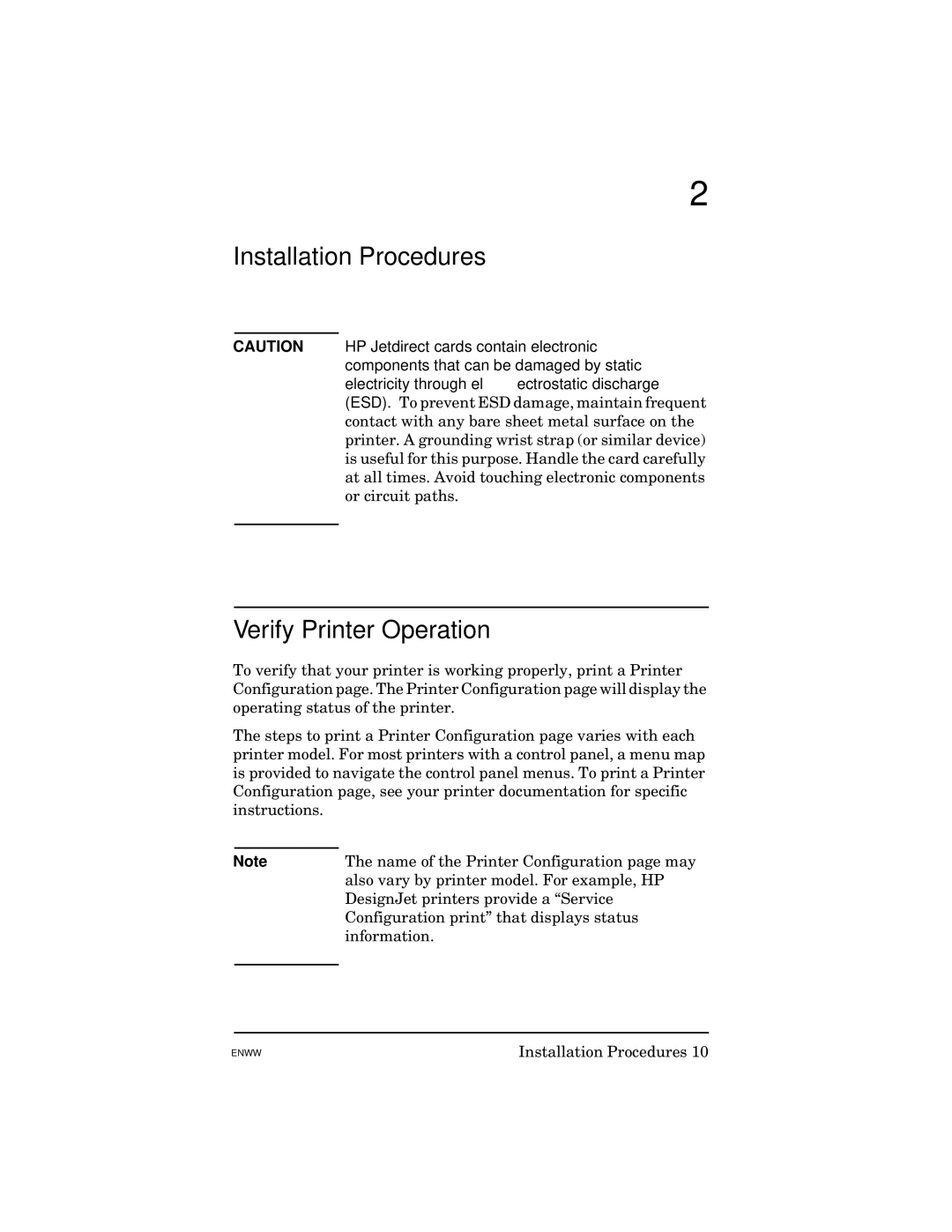2
Installation Procedures
CAUTION HP Jetdirect cards contain electronic components that can be damaged by static electricity through electrostatic discharge (ESD). To prevent ESD damage, maintain frequent contact with any bare sheet metal surface on the printer. A grounding wrist strap (or similar device) is useful for this purpose. Handle the card carefully at all times. Avoid touching electronic components or circuit paths.
Verify Printer Operation
To verify that your printer is working properly, print a Printer Configuration page. The Printer Configuration page will display the operating status of the printer.
The steps to print a Printer Configuration page varies with each printer model. For most printers with a control panel, a menu map is provided to navigate the control panel menus. To print a Printer Configuration page, see your printer documentation for specific instructions.
Note | The name of the Printer Configuration page may |
| also vary by printer model. For example, HP |
| DesignJet printers provide a “Service |
| Configuration print” that displays status |
| information. |
|
|
ENWW | Installation Procedures 10 |