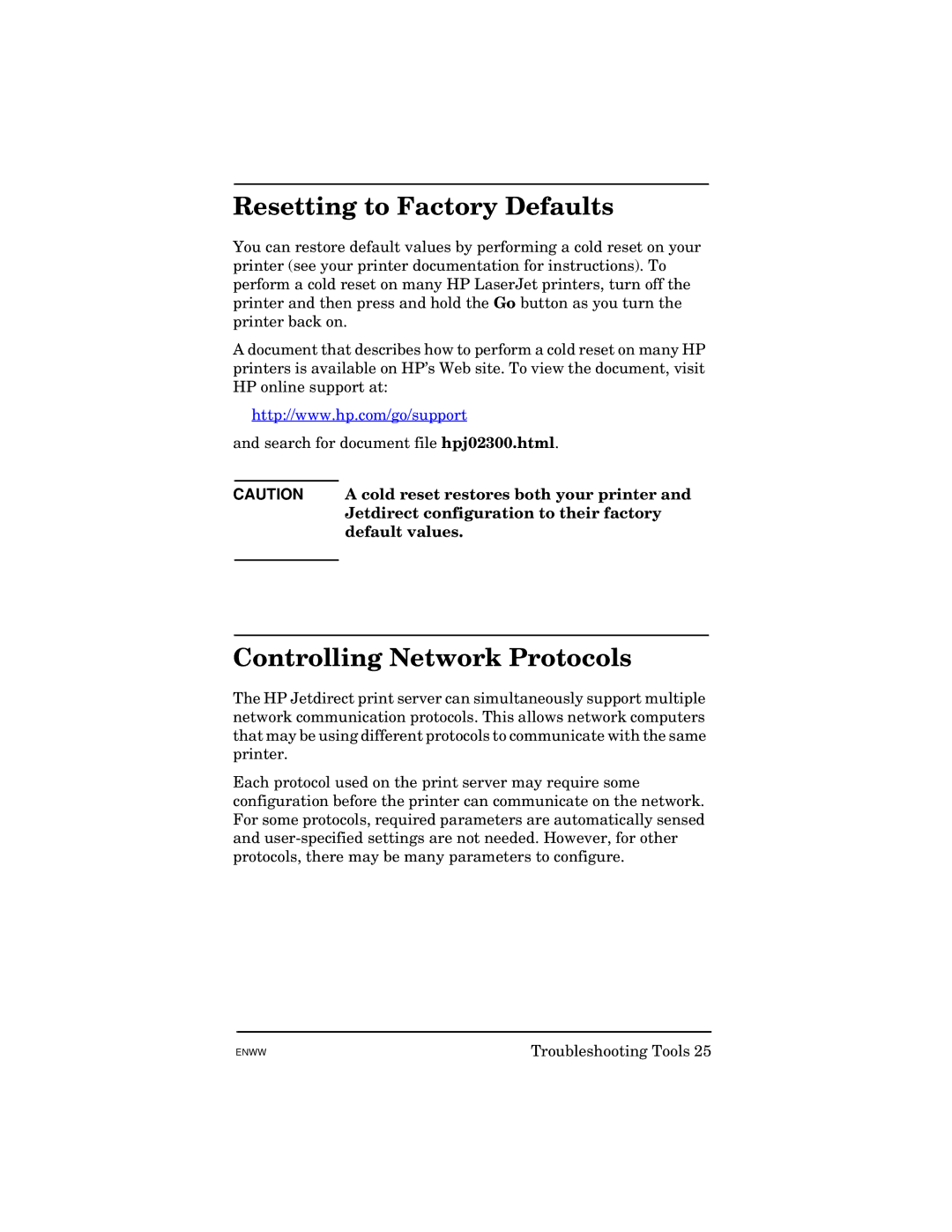Resetting to Factory Defaults
You can restore default values by performing a cold reset on your printer (see your printer documentation for instructions). To perform a cold reset on many HP LaserJet printers, turn off the printer and then press and hold the Go button as you turn the printer back on.
A document that describes how to perform a cold reset on many HP printers is available on HP’s Web site. To view the document, visit HP online support at:
http://www.hp.com/go/support
and search for document file hpj02300.html.
CAUTION A cold reset restores both your printer and Jetdirect configuration to their factory default values.
Controlling Network Protocols
The HP Jetdirect print server can simultaneously support multiple network communication protocols. This allows network computers that may be using different protocols to communicate with the same printer.
Each protocol used on the print server may require some configuration before the printer can communicate on the network. For some protocols, required parameters are automatically sensed and
ENWW | Troubleshooting Tools 25 |