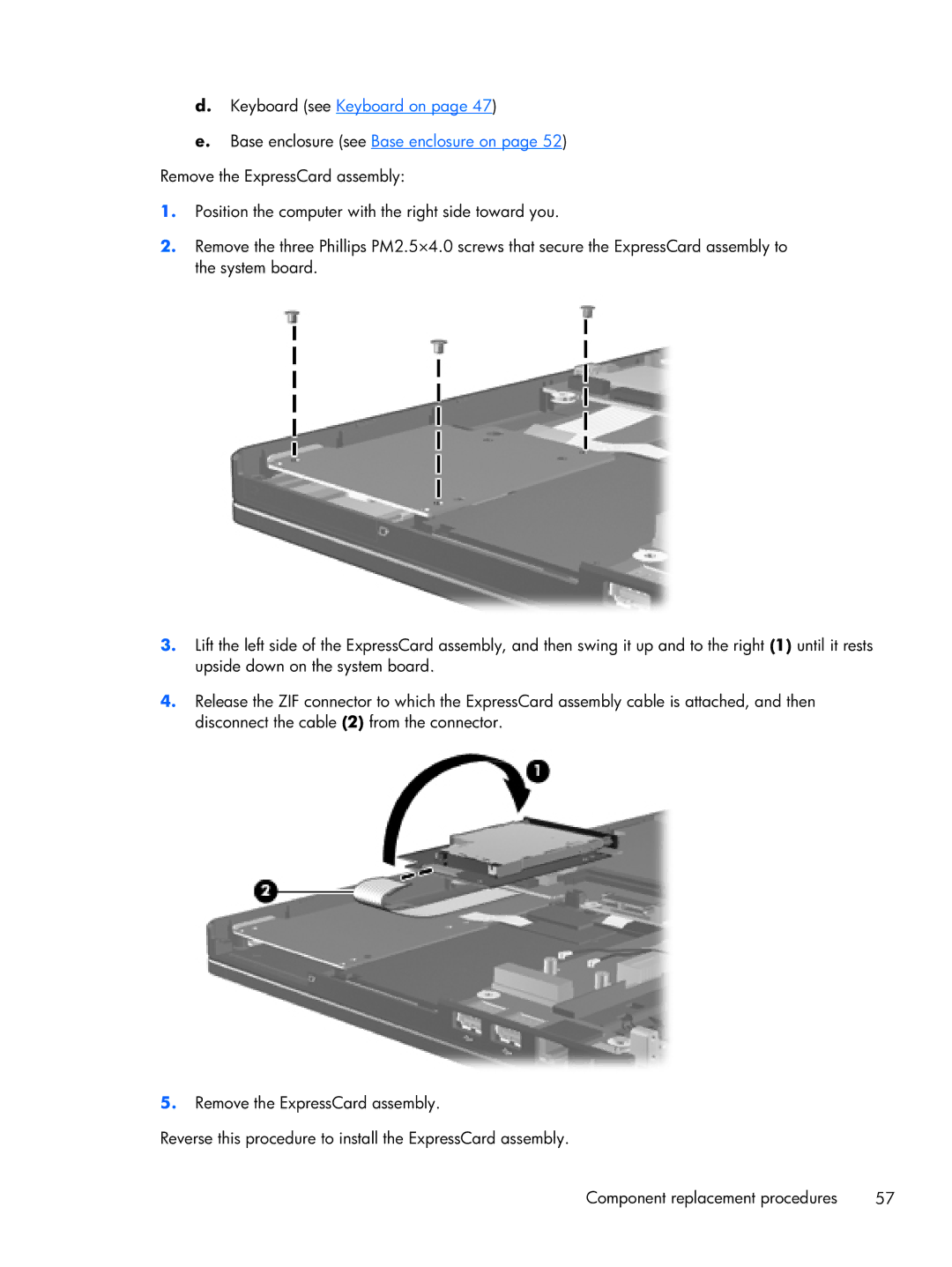6360t Mobile specifications
The HP 6360t Mobile is a versatile and robust mobile workstation designed to meet the demands of professionals on the go. This powerful device offers a blend of performance, portability, and advanced features catering particularly to users in fields such as engineering, design, and video editing.One of the standout features of the HP 6360t is its impressive processing power. It typically incorporates Intel's latest processors, offering multiple cores and threads for efficient multitasking and smooth operation of demanding applications. The workstation delivers excellent performance for software like CAD, graphic design tools, and data modeling programs.
The mobile workstation houses a display that is not just visually striking but also functionality-enhancing. The 15.6-inch screen typically features a full-HD resolution, providing sharp images and vibrant colors that make it ideal for designers and content creators. The anti-glare coating ensures that users can work comfortably in various lighting conditions without straining their eyes.
Another key characteristic of the HP 6360t is its robust build quality. The chassis is designed to withstand the rigors of mobile use, featuring materials that are durable yet lightweight. This durability extends to spill-resistant keyboards and reinforced hinges, ensuring that the device can handle everyday wear and tear.
Connectivity is another area where the HP 6360t excels. The workstation comes equipped with a variety of ports, including USB Type-C, USB 3.0, HDMI, and Ethernet, facilitating connectivity with multiple devices and peripherals. Wireless connectivity options such as Wi-Fi and Bluetooth are typically included, ensuring users can stay connected anytime and anywhere.
Additionally, the workstation often features a premium audio system and backlit keyboard, enhancing the overall user experience. The audio quality is particularly beneficial for multimedia tasks, while the backlit keyboard allows for comfortable use in low-light environments.
The HP 6360t is designed with security in mind, offering features such as a fingerprint reader and hardware encryption options to safeguard sensitive data, making it suitable for professionals handling confidential projects.
In summary, the HP 6360t Mobile is a powerful, durable, and feature-rich mobile workstation that caters to professionals demanding high performance and reliability while on the move. Its combination of advanced technology, robust design, and excellent connectivity makes it a compelling choice for any mobile professional looking to boost productivity.