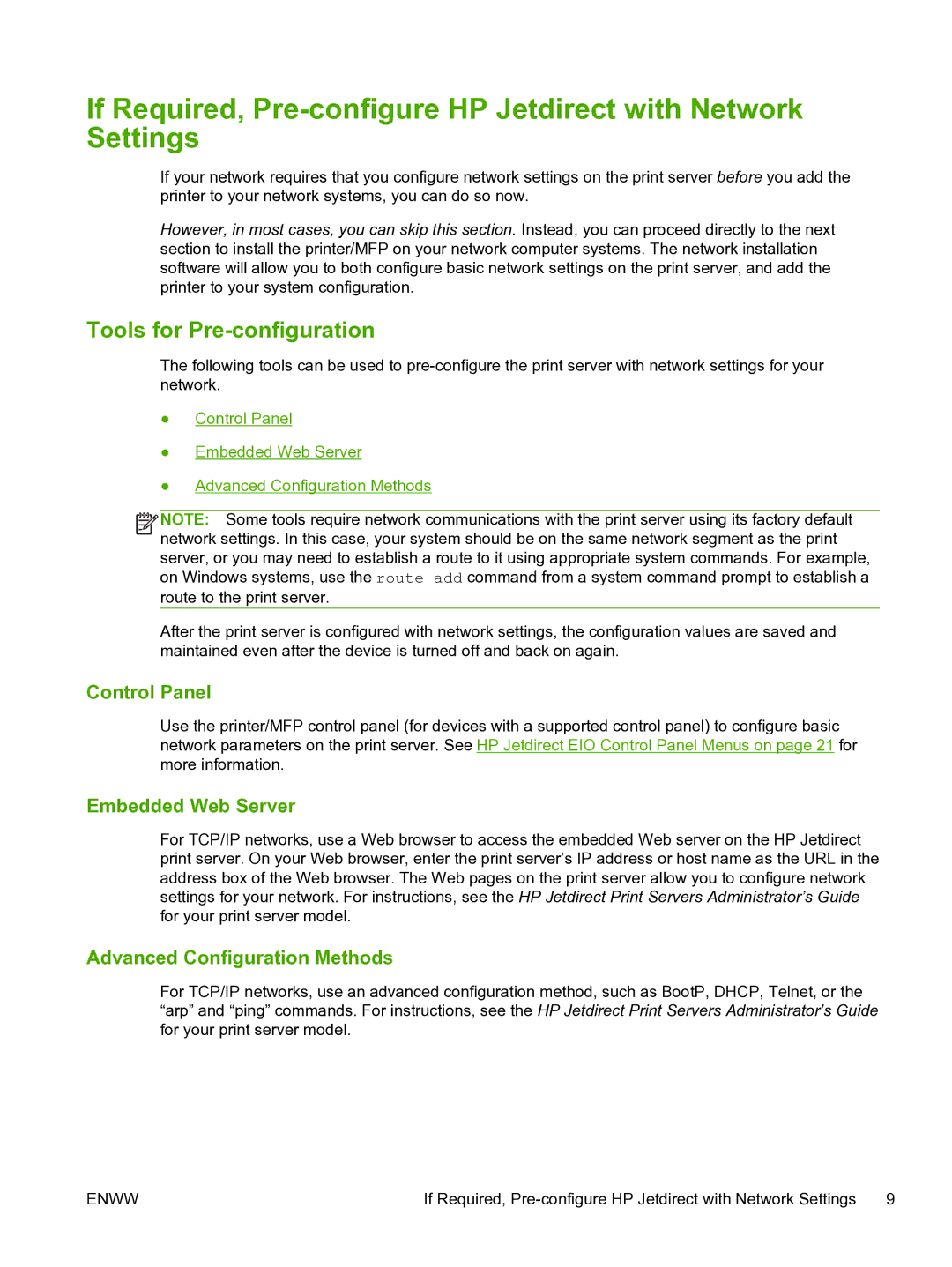If Required,
If your network requires that you configure network settings on the print server before you add the printer to your network systems, you can do so now.
However, in most cases, you can skip this section. Instead, you can proceed directly to the next section to install the printer/MFP on your network computer systems. The network installation software will allow you to both configure basic network settings on the print server, and add the printer to your system configuration.
Tools for Pre-configuration
The following tools can be used to
●Control Panel
●Embedded Web Server
●Advanced Configuration Methods
![]()
![]()
![]()
![]() NOTE: Some tools require network communications with the print server using its factory default network settings. In this case, your system should be on the same network segment as the print server, or you may need to establish a route to it using appropriate system commands. For example, on Windows systems, use the route add command from a system command prompt to establish a route to the print server.
NOTE: Some tools require network communications with the print server using its factory default network settings. In this case, your system should be on the same network segment as the print server, or you may need to establish a route to it using appropriate system commands. For example, on Windows systems, use the route add command from a system command prompt to establish a route to the print server.
After the print server is configured with network settings, the configuration values are saved and maintained even after the device is turned off and back on again.
Control Panel
Use the printer/MFP control panel (for devices with a supported control panel) to configure basic network parameters on the print server. See HP Jetdirect EIO Control Panel Menus on page 21 for more information.
Embedded Web Server
For TCP/IP networks, use a Web browser to access the embedded Web server on the HP Jetdirect print server. On your Web browser, enter the print server’s IP address or host name as the URL in the address box of the Web browser. The Web pages on the print server allow you to configure network settings for your network. For instructions, see the HP Jetdirect Print Servers Administrator’s Guide for your print server model.
Advanced Configuration Methods
For TCP/IP networks, use an advanced configuration method, such as BootP, DHCP, Telnet, or the “arp” and “ping” commands. For instructions, see the HP Jetdirect Print Servers Administrator’s Guide for your print server model.
ENWW | If Required, |