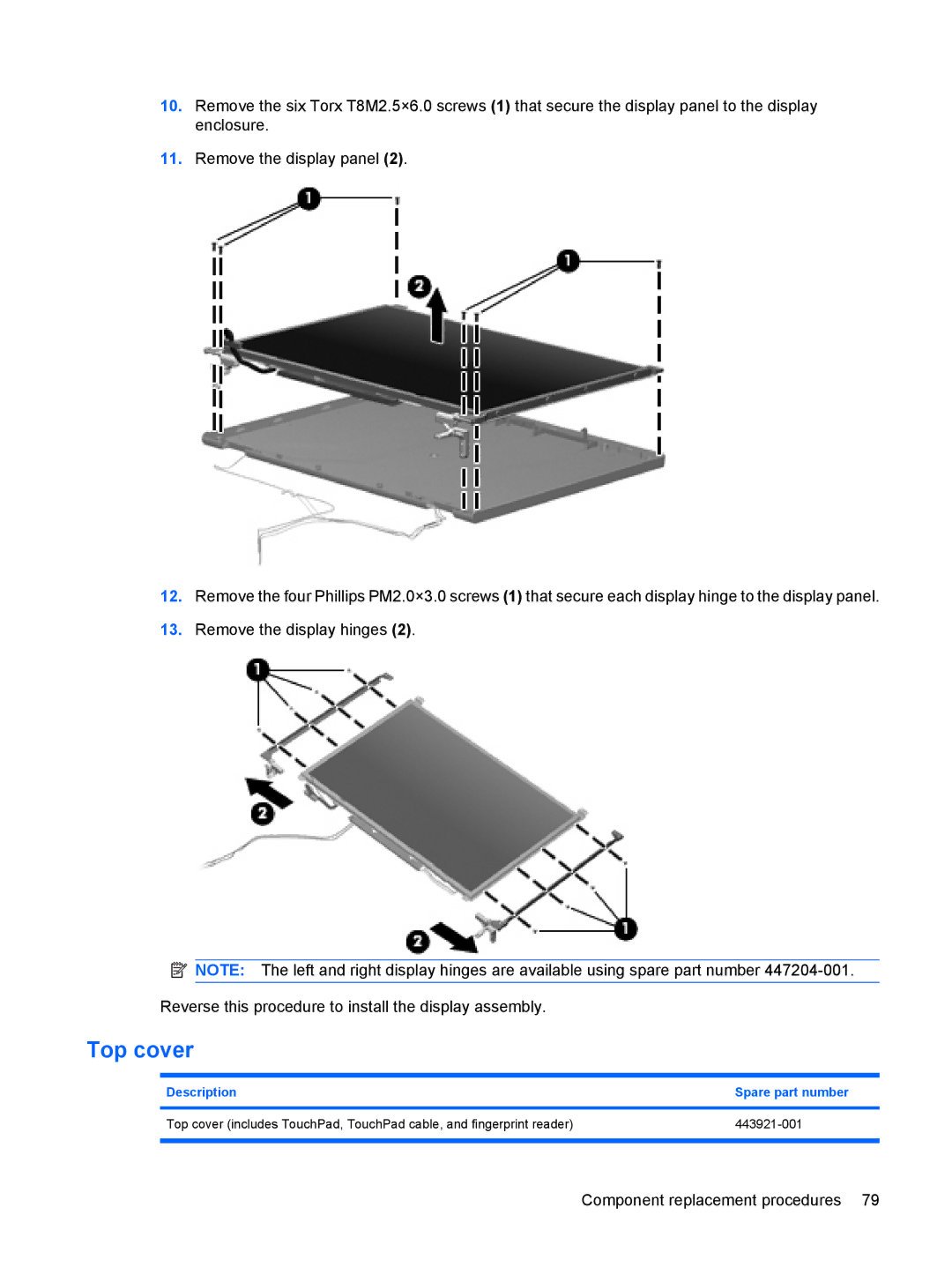10.Remove the six Torx T8M2.5×6.0 screws (1) that secure the display panel to the display enclosure.
11.Remove the display panel (2).
12.Remove the four Phillips PM2.0×3.0 screws (1) that secure each display hinge to the display panel.
13.Remove the display hinges (2).
![]() NOTE: The left and right display hinges are available using spare part number
NOTE: The left and right display hinges are available using spare part number
Top cover
Description | Spare part number |
|
|
Top cover (includes TouchPad, TouchPad cable, and fingerprint reader) | |
|
|