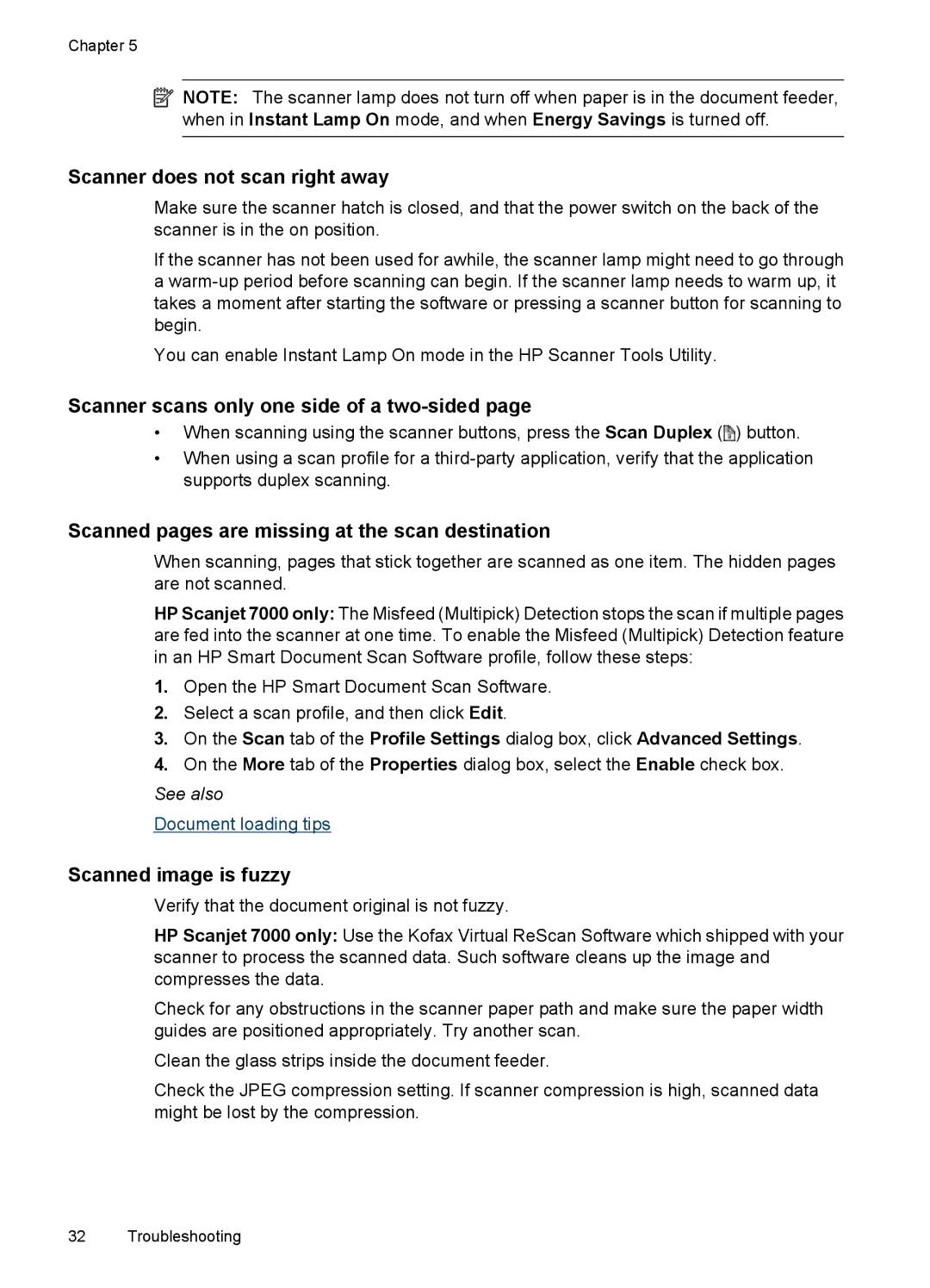Chapter 5
![]() NOTE: The scanner lamp does not turn off when paper is in the document feeder, when in Instant Lamp On mode, and when Energy Savings is turned off.
NOTE: The scanner lamp does not turn off when paper is in the document feeder, when in Instant Lamp On mode, and when Energy Savings is turned off.
Scanner does not scan right away
Make sure the scanner hatch is closed, and that the power switch on the back of the scanner is in the on position.
If the scanner has not been used for awhile, the scanner lamp might need to go through a
You can enable Instant Lamp On mode in the HP Scanner Tools Utility.
Scanner scans only one side of a two-sided page
•When scanning using the scanner buttons, press the Scan Duplex (![]() ) button.
) button.
•When using a scan profile for a
Scanned pages are missing at the scan destination
When scanning, pages that stick together are scanned as one item. The hidden pages are not scanned.
HP Scanjet 7000 only: The Misfeed (Multipick) Detection stops the scan if multiple pages are fed into the scanner at one time. To enable the Misfeed (Multipick) Detection feature in an HP Smart Document Scan Software profile, follow these steps:
1.Open the HP Smart Document Scan Software.
2.Select a scan profile, and then click Edit.
3.On the Scan tab of the Profile Settings dialog box, click Advanced Settings.
4.On the More tab of the Properties dialog box, select the Enable check box.
See also
Document loading tips
Scanned image is fuzzy
Verify that the document original is not fuzzy.
HP Scanjet 7000 only: Use the Kofax Virtual ReScan Software which shipped with your scanner to process the scanned data. Such software cleans up the image and compresses the data.
Check for any obstructions in the scanner paper path and make sure the paper width guides are positioned appropriately. Try another scan.
Clean the glass strips inside the document feeder.
Check the JPEG compression setting. If scanner compression is high, scanned data might be lost by the compression.
32 Troubleshooting