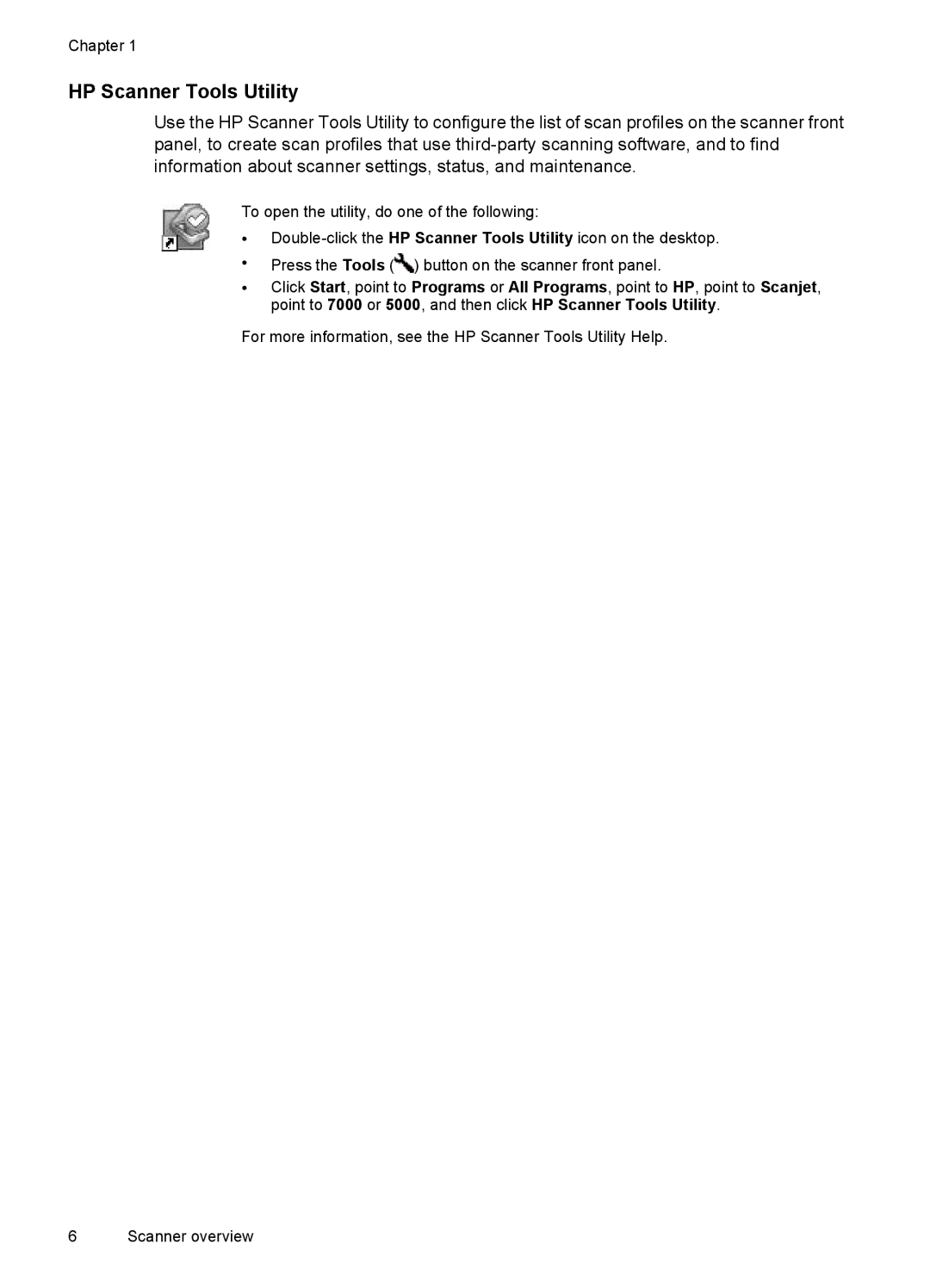Chapter 1
HP Scanner Tools Utility
Use the HP Scanner Tools Utility to configure the list of scan profiles on the scanner front panel, to create scan profiles that use
To open the utility, do one of the following:
•
•Press the Tools (![]() ) button on the scanner front panel.
) button on the scanner front panel.
•Click Start, point to Programs or All Programs, point to HP, point to Scanjet, point to 7000 or 5000, and then click HP Scanner Tools Utility.
For more information, see the HP Scanner Tools Utility Help.
6 Scanner overview