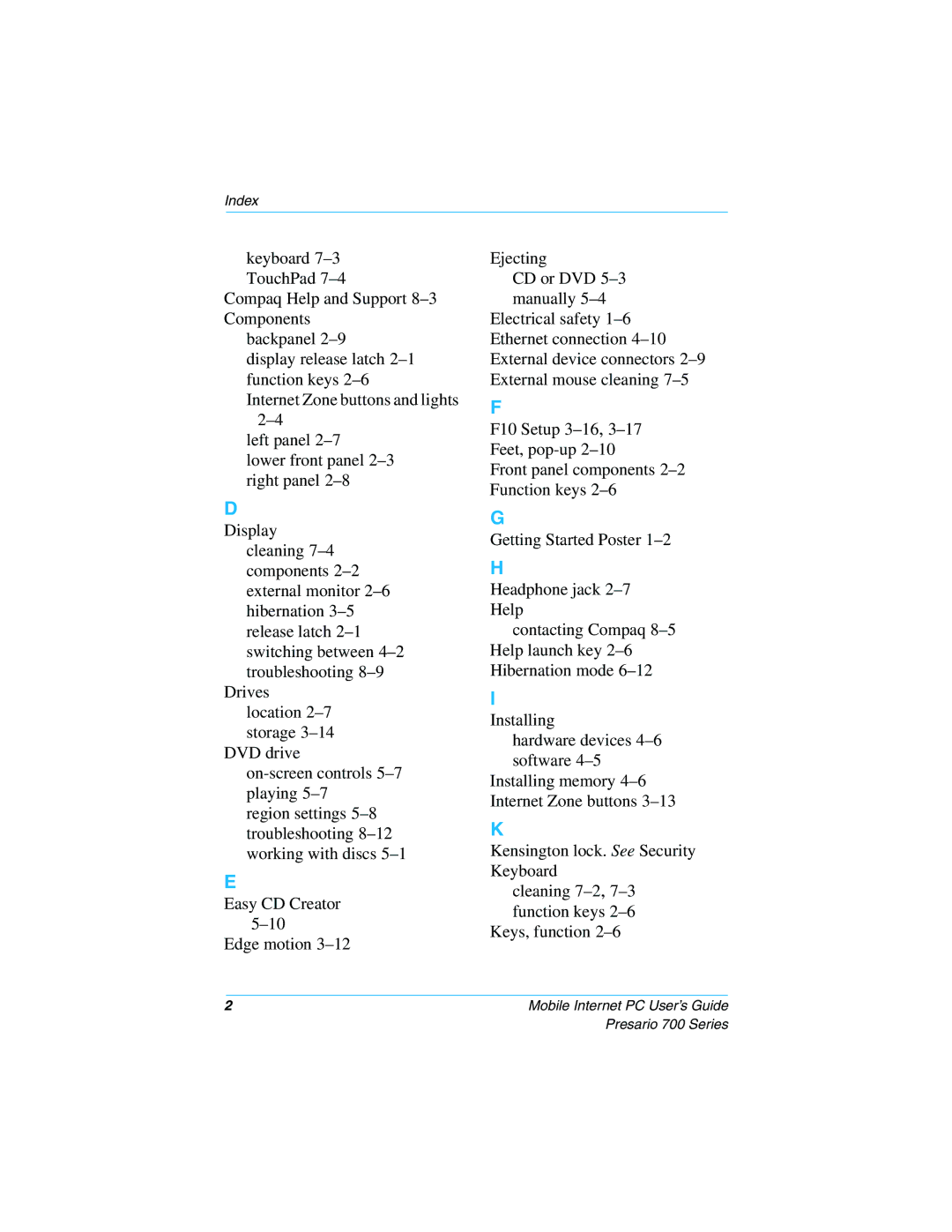Index
keyboard
Compaq Help and Support
backpanel
display release latch
Internet Zone buttons and lights
left panel
lower front panel
D
Display cleaning
Drives location
DVD drive
region settings
E
Easy CD Creator
Edge motion
Ejecting
CD or DVD
Electrical safety
F
F10 Setup
Front panel components
G
Getting Started Poster
H
Headphone jack
contacting Compaq
I
Installing
hardware devices
Installing memory
K
Kensington lock. See Security Keyboard
cleaning
Keys, function
2 | Mobile Internet PC User’s Guide |
Presario 700 Series