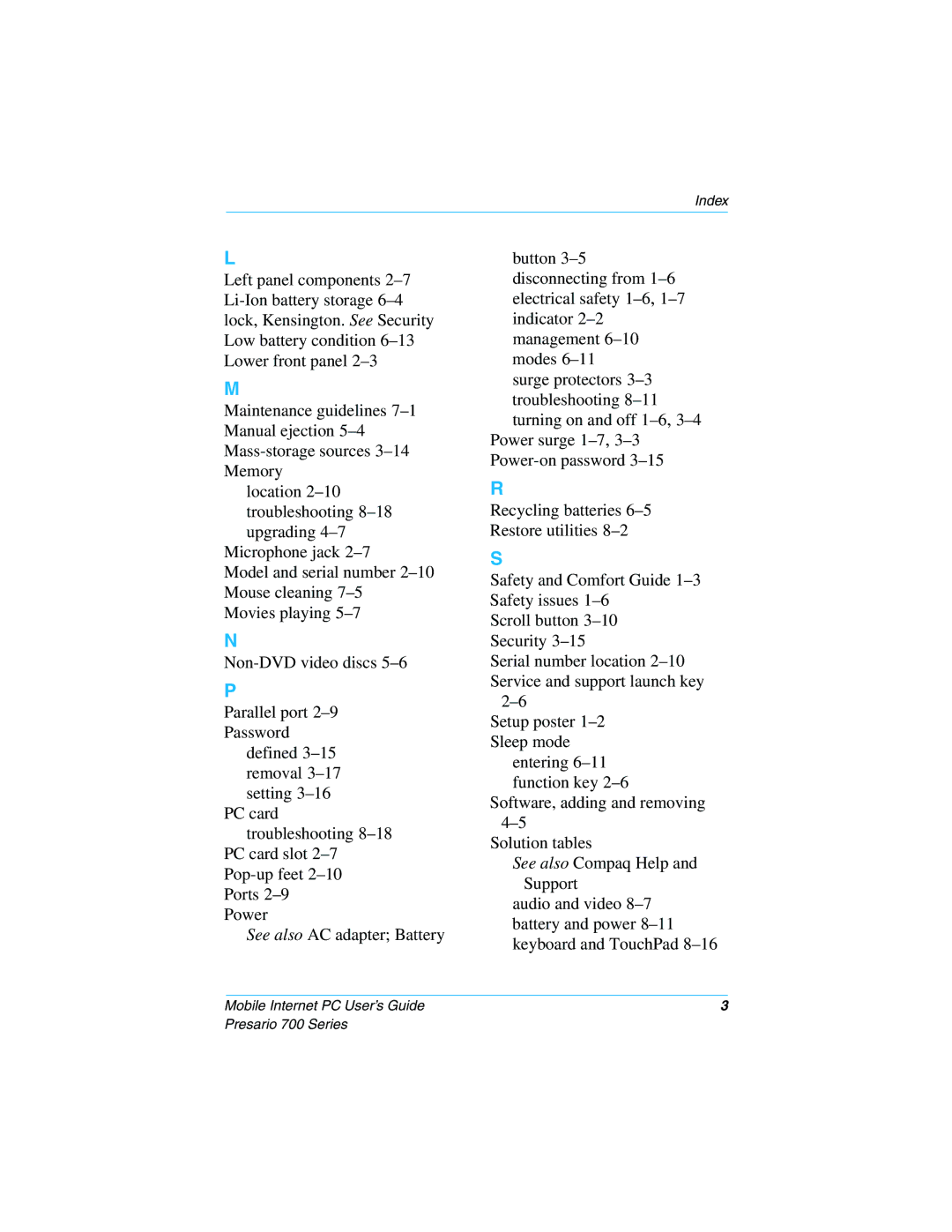L
Left panel components 2–7 Li-Ion battery storage 6–4 lock, Kensington. See Security Low battery condition 6–13 Lower front panel 2–3
M
Maintenance guidelines 7–1 Manual ejection 5–4 Mass-storage sources 3–14 Memory
location 2–10 troubleshooting 8–18 upgrading 4–7
Microphone jack 2–7
Model and serial number 2–10 Mouse cleaning 7–5 Movies playing 5–7
N
Non-DVD video discs 5–6
P
Parallel port 2–9 Password
defined 3–15 removal 3–17 setting 3–16
PC card troubleshooting 8–18
PC card slot 2–7 Pop-up feet 2–10 Ports 2–9 Power
See also AC adapter; Battery
button 3–5 disconnecting from 1–6 electrical safety 1–6,1–7 indicator 2–2management 6–10 modes 6–11
surge protectors 3–3 troubleshooting 8–11 turning on and off 1–6,3–4
Power surge 1–7,3–3 Power-on password 3–15
R
Recycling batteries 6–5
Restore utilities 8–2
S
Safety and Comfort Guide 1–3 Safety issues 1–6
Scroll button 3–10 Security 3–15
Serial number location 2–10 Service and support launch key
2–6
Setup poster 1–2 Sleep mode
entering 6–11function key 2–6
Software, adding and removing 4–5
Solution tables
See also Compaq Help and Support
audio and video 8–7 battery and power 8–11 keyboard and TouchPad 8–16