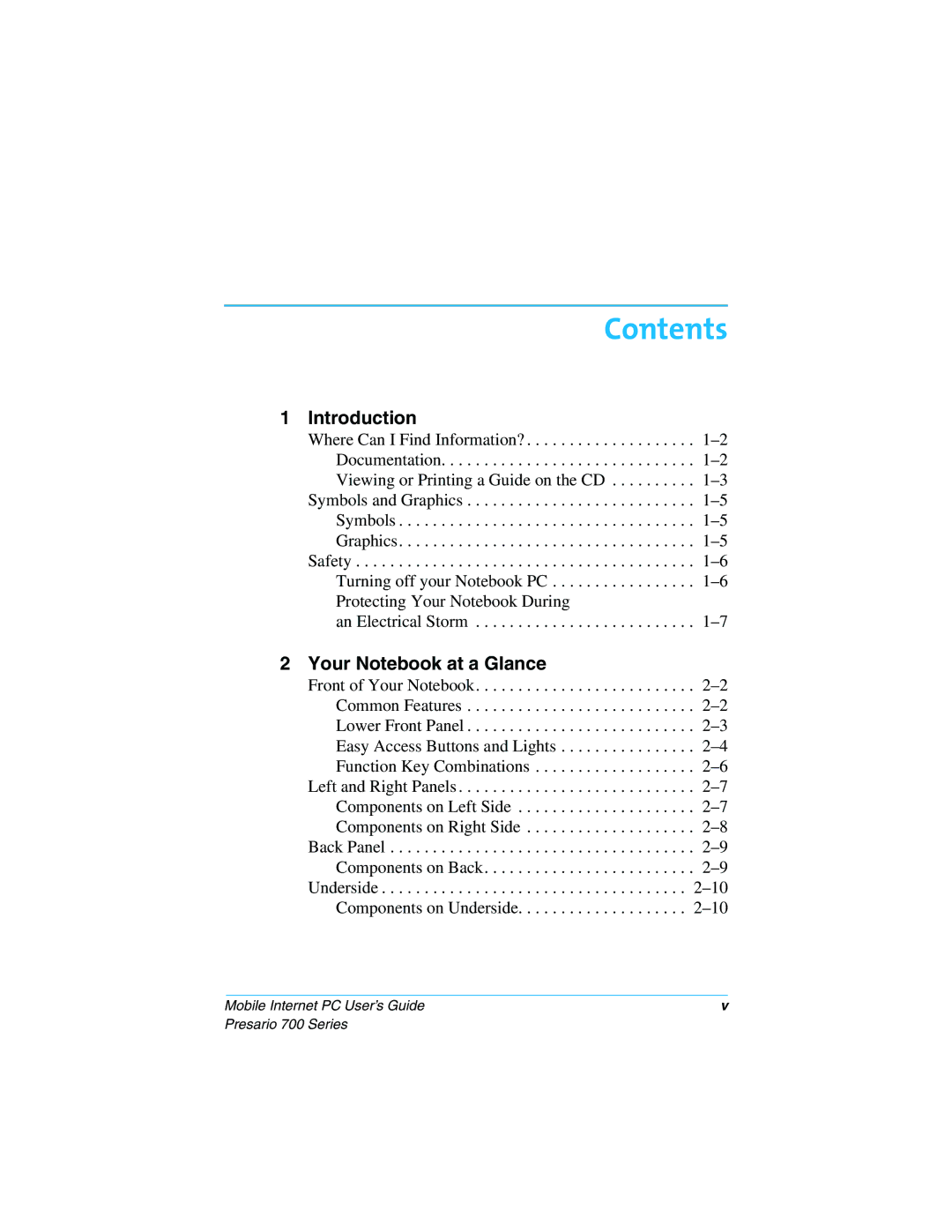Contents
1 Introduction
Where Can I Find Information? . . . . . . . . . . . . . . . . . . . .
Protecting Your Notebook During
an Electrical Storm . . . . . . . . . . . . . . . . . . . . . . . . . .
2 Your Notebook at a Glance
Front of Your Notebook. . . . . . . . . . . . . . . . . . . . . . . . . .
Common Features . . . . . . . . . . . . . . . . . . . . . . . . . . .
Lower Front Panel . . . . . . . . . . . . . . . . . . . . . . . . . . .
Easy Access Buttons and Lights . . . . . . . . . . . . . . . .
Function Key Combinations . . . . . . . . . . . . . . . . . . .
Left and Right Panels . . . . . . . . . . . . . . . . . . . . . . . . . . . .
Components on Left Side . . . . . . . . . . . . . . . . . . . . .
Components on Right Side . . . . . . . . . . . . . . . . . . . .
Back Panel . . . . . . . . . . . . . . . . . . . . . . . . . . . . . . . . . . . .
Components on Back. . . . . . . . . . . . . . . . . . . . . . . . .
Underside . . . . . . . . . . . . . . . . . . . . . . . . . . . . . . . . . . . .
Components on Underside. . . . . . . . . . . . . . . . . . . .
Mobile Internet PC User’s Guide | v |
Presario 700 Series