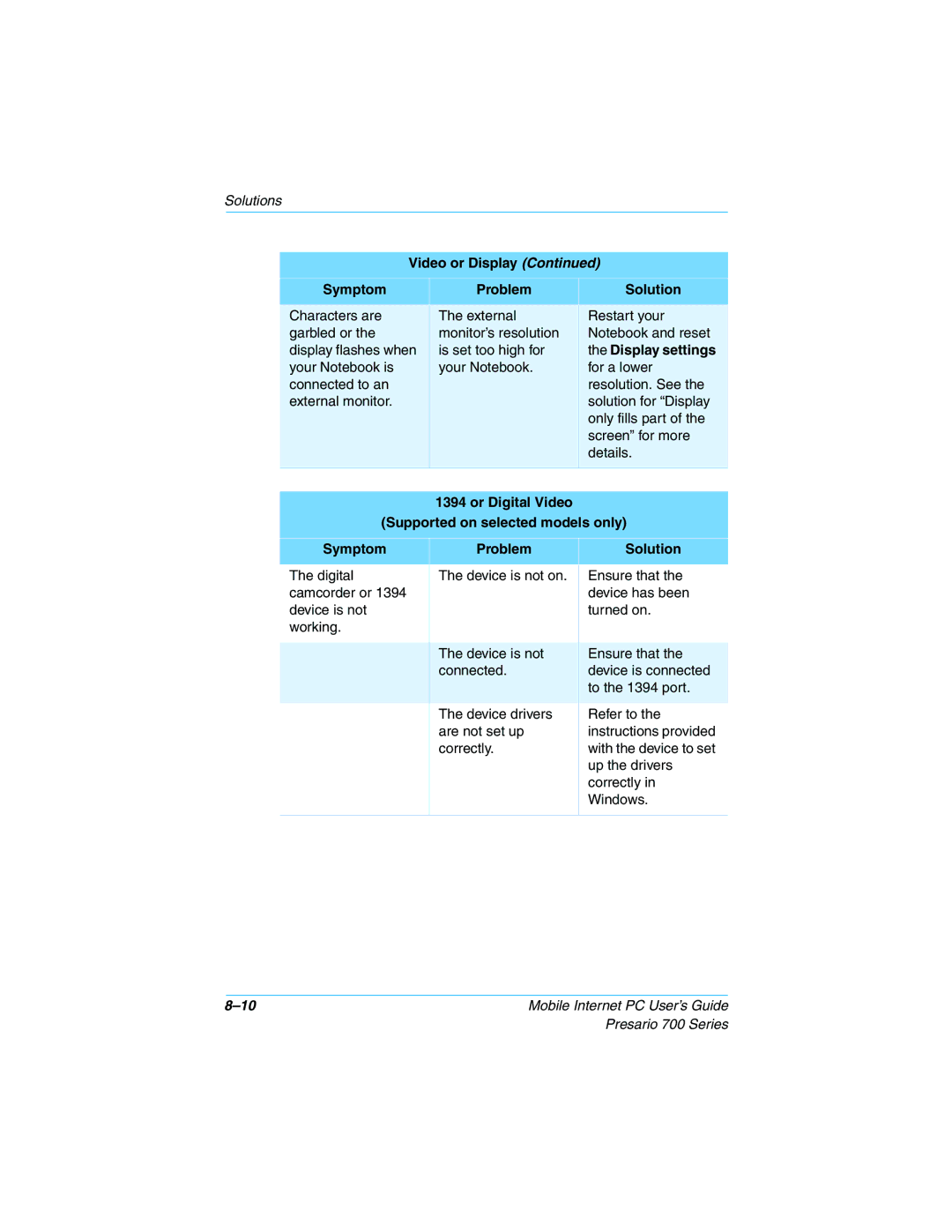Solutions
Video or Display (Continued)
Symptom | Problem | Solution |
|
|
|
Characters are | The external | Restart your |
garbled or the | monitor’s resolution | Notebook and reset |
display flashes when | is set too high for | the Display settings |
your Notebook is | your Notebook. | for a lower |
connected to an |
| resolution. See the |
external monitor. |
| solution for “Display |
|
| only fills part of the |
|
| screen” for more |
|
| details. |
|
|
|
| 1394 or Digital Video |
|
(Supported on selected models only) | ||
Symptom
Problem
Solution
The digital camcorder or 1394 device is not working.
The device is not on.
The device is not connected.
The device drivers are not set up correctly.
Ensure that the device has been turned on.
Ensure that the device is connected to the 1394 port.
Refer to the instructions provided with the device to set up the drivers correctly in Windows.
Mobile Internet PC User’s Guide | |
| Presario 700 Series |