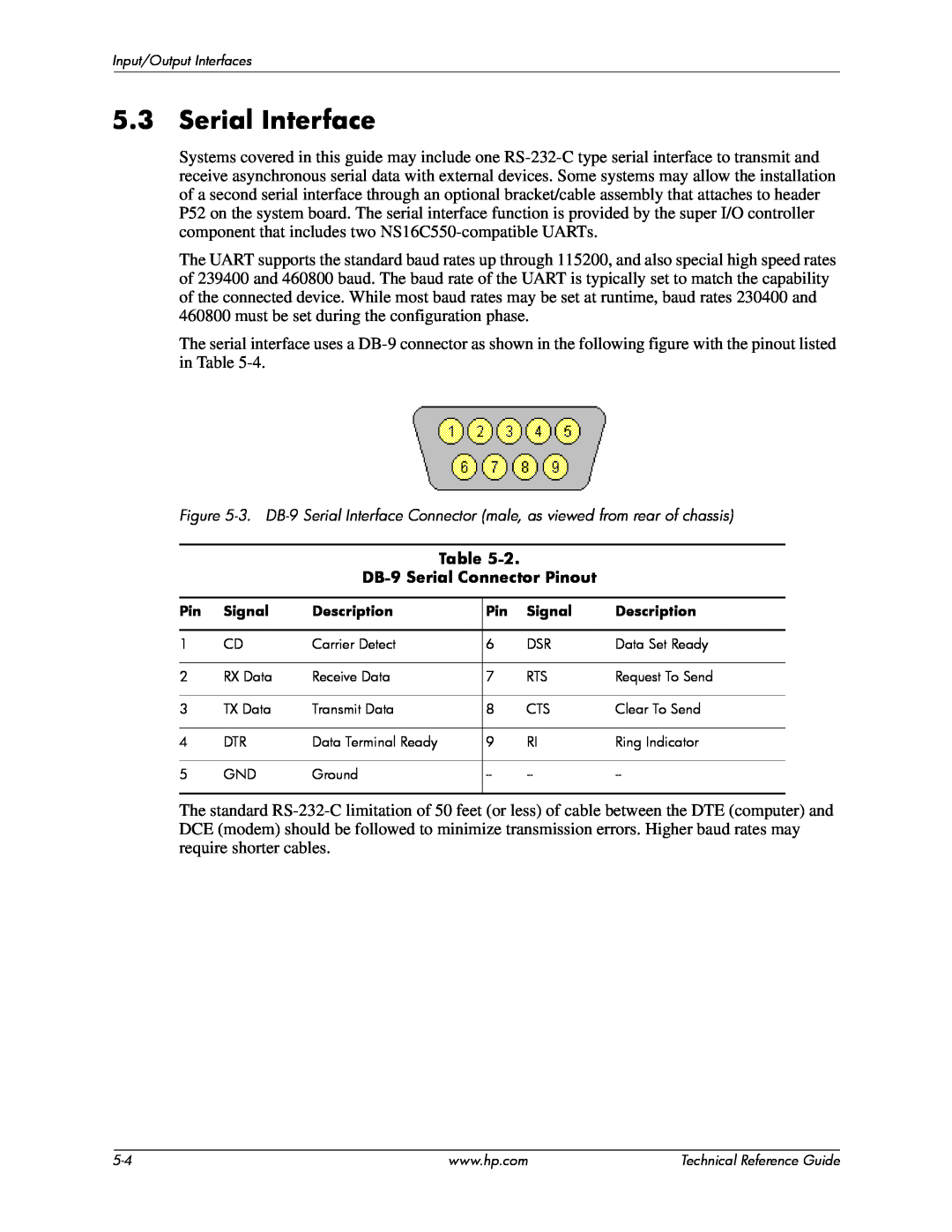Document Part Number
Technical Reference Guide
HP Compaq 8000 Elite Series Business Desktop Computers
December
Technical Reference Guide
HP Compaq 8000 Elite Series Business Desktop Computers
First Edition December Document Part Number
Contents
1 Introduction
2 System Overview
3 Processor/Memory Subsystem
4 System Support
5 Input/Output Interfaces
7 Power and Signal Distribution
6 Integrated Graphics Subsystem
8 SYSTEM BIOS
A Error Messages and Codes Index
1.2 Additional Information Sources
Introduction
1.1 About this Guide
1.1.1 Online Viewing
1.4.1 Special Notices
1.3 Serial Number
1.4 Notational Conventions
1.4.2 Values
Acronym or
1.5 Common Acronyms and Abbreviations
Acronyms and Abbreviations
Abbreviation
Table 1-1 Continued
Acronym or
Table 1-1 Continued
Acronyms and Abbreviations
Abbreviation
Acronym or
Table 1-1 Continued
Acronyms and Abbreviations
Abbreviation
Acronym or
Table 1-1 Continued
Acronyms and Abbreviations
Abbreviation
Acronym or
Table 1-1 Continued
Acronyms and Abbreviations
Abbreviation
Acronym or
1-10
System Overview
2.1 Introduction
2.2 Features
Feature Differences by Form Factor
USDT
2.3 System Architecture
Architectural Differences by Form Factor
System Overview
2.3.1 Intel Processor Support
2.3.2 Chipset
Chipset Components and Functionality
2.3.3 Support Components
2.3.4 System Memory
Support Component Functions
2.3.7 Universal Serial Bus Interface
2.3.5 Mass Storage
2.3.6 Serial Interface
2.3.8 Network Interface Controller
2.3.9 Graphics Subsystem
2.3.10 Audio Subsystem
Integrated Graphics Subsystem Statistics
2.4 Specifications
2.3.11 HP ProtectTools Embedded Security
Environmental Specifications Factory Configuration
Power Supply Electrical Specifications
Physical Specifications
2-12
Processor/Memory Subsystem
3.1 Introduction
3.2 Intel Processors
3.2.1 Intel Processor Overview
3.2.2 Processor Changing/Upgrading
Supported Processors partial listing
3.3 Memory Subsystem
3.3.1 Memory Upgrading
3.3.2 Memory Mapping and Pre-allocation
Memory Socket Loading
Figure 3-2. System Memory Map for maximum of 8 gigabytes
Expansion Area
Base Memory
4.2 PCI Bus Overview
System Support
4.1 Introduction
4.2.1 PCI 2.3 Bus Operation
System Support
PCI Component Configuration Access
Wired to
PCI Bus
Transaction Protocol Layer
4.2.2 PCI Express Bus Operation
Software/Driver Layer
PCI Bus Mastering Devices
4.2.4 PCI Interrupts
4.2.5 PCI Power Management Support
4.2.3 Option ROM Mapping
Link Layer
PCI 2.3 Bus Connector Pinout
4.2.6 PCI Connectors
PCI 2.3 Connector
Figure 4-2. 32-bit, 5.0-volt PCI 2.3 Bus Connector
PCIe Connectors
PCIe Bus Connector Pinout
Figure 4-3. PCIe Bus Connectors
8259 Mode
4.3 System Resources
4.3.1 Interrupts
APIC Mode
4.3.2 Direct Memory Access
PCI Interrupt Distribution
4.4 Real-Time Clock and Configuration Memory
4.4.1 Clearing CMOS
4.5.1 Security Functions
4.5 System Management
4.4.2 Standard CMOS Locations
Configuration Memory CMOS Map
Cable Lock Provision
Power-On / Setup Password
Setup Password
I/O Interface Security
4.5.2 Power Management
Smart Cover Lock Optional
ACPI Wake-Up Events
4.5.3 System Status
4.5.4 Thermal Sensing and Cooling
System Operational Status LED Indications
4.6 Register Map and Miscellaneous Functions
4.6.1 System I/O Map
System I/O Map
I/O Port
Function
4.6.2 GPIO Functions
ICH10 Functions
SIO Controller Functions
Input/Output Interfaces
5.1 Introduction
5.2 SATA/eSATA Interfaces
5.2.1 SATA interface
5.2.2 eSATA interface
5.3 Serial Interface
DB-9 Serial Connector Pinout
5.4.2 Enhanced Parallel Port Mode
5.4 Parallel Interface Support
5.4.1 Standard Parallel Port Mode
5.4.3 Extended Capabilities Port Mode
5.4.4 Parallel Interface Connector
DB-25 Parallel Connector Pinout
e w q - 9 8 7 6 5 4 3 2 1 g f d s a p o i u y t r
5.5 Keyboard/Pointing Device Interface
5.5.1 Keyboard Interface Operation
5.5.3 Keyboard/Pointing Device Interface Connector
5.5.2 Pointing Device Interface Operation
Keyboard/Pointing Device Connector Pinout
5.6.1 USB Connector
5.6 Universal Serial Bus Interface
USB Cable Length Data
5.6.2 USB Cable Data
USB Connector Pinout
USB Color Code
5.7 Audio Subsystem
Figure 5-8. Audio Subsystem Functional Block Diagram
5.7.1 HD Audio Controller
5.7.2 HD Audio Link Bus
5.7.3 Audio Multistreaming
5.7.4 Audio Specifications
The specifications for the HD Audio subsystem are listed in Table
HD Audio Subsystem Specifications
5.8 Network Interface Controller
5.8.3 Power Management Support
5.8.1 Wake-On-LAN Support
5.8.2 Alert Standard Format Support
5.8.4 NIC Connector
5.8.5 NIC Specifications
Table 5-11. NIC Specifications
Integrated Graphics Subsystem
6.1 Introduction
6.2 Functional Description
SDRAM Installed
GMA 4500 Memory Allocation
Maximum Memory Allocation
6.3 Display Modes
6.4 Upgrading
6.5 Monitor Connectors
6.5.1 Analog Monitor Connector
6.5.2 DisplayPort Connector
Figure 6-3. DisplayPort Connector, as viewed from rear of chassis
Integrated Graphics Subsystem
Power and Signal Distribution
7.2 USDT Power Distribution
7.1 Introduction
USDT 135-Watt Power Supply Unit Specifications
7.3 SFF/CMT Power Distribution
Table 7-1 lists the specifications of the external supply
Figure 7-2. SFF/CMT Power Distribution and Cabling, Block Diagram
SFF 240-Watt Power Supply Unit Specifications
CMT 320-Watt Power Supply Unit Specifications
7.4 Power Control
7.4.1 Power Button
Power failure power supply is overloaded. Check storage
Power LED Indications
Power LED
Pre-video memory error. Incompatible or incorrectly seated
Power Management Event
7.5 Power Management
7.4.2 Wake Up Events
Wake-On-LAN
Power
System Power States
Power
State
Designator
7.6 Signal Distribution
System Board Connector, Indicator, and Switch Designations
Component function
Figure 7-5 shows pinouts of headers used on the sytem boards
Table 7-7. Continued
Figure 7-3. System Board Header Pinouts
7-10
System BIOS
8.1 Introduction
8.2 ROM Flashing
8.2.1 Upgrading
8.2.2 Changeable Splash Screen
8.3.2 Network Boot F12 Support
8.3 Boot Functions
8.3.1 Boot Device Order
8.3.3 Memory Detection and Configuration
8.3.4 Boot Error Codes
8.4 Client Management Functions
8.4.1 System ID and ROM Type
8.4.2 Temperature Status
System ID Numbers
8.5 SMBIOS
SMBIOS Functions
8.6 USB Legacy Support
8.7 Management Engine Functions
Error Messages and Codes
A.2 Beep/Power LED Codes
A.1 Introduction
A.3 Power-On Self Test POST Messages
Error Messages and Codes
1794--Inaccessible device attached to SATA
Power-On Self Test POST Messages
Error Message
1796-SATA Cabling Error
1801-Microcode Patch Error
A.4 System Error Messages
Error Messages and Codes
A.5 Memory Error Messages
Memory Error Messages
Table A-4
Table A-4. Continued
A.6 Keyboard Error Messages
Memory Error Messages
Message
Int. test, LpBk. test., and data register failed
A.7 Printer Error Messages
A.8 Video Graphics Error Messages
Int. test, LpBk. test., and cntrl. register failed
A.9 Diskette Drive Error Messages
A.10 Serial Interface Error Messages
Table A-9 Serial Interface Error Messages
A.11 Modem Communications Error Messages
Table A-10 Modem Communications Error Messages
A.12 System Status Error Messages
A.13 Hard Drive Error Messages
Cntlr. failed to deallocate bad sectors
xx = 00, Hard drive ID test xx = 01, Hard drive format test
A.14 Hard Drive Error Messages
EGA Mono. graphics mode test failed
A.15 Video Graphics Error Messages
A.16 Audio Error Messages
Lightpen graphics test failed, no resp
A.17 DVD/CD-ROM Error Messages
A.18 Network Interface Error Messages
A.19 SCSI Interface Error Messages 65xx-xx, 66xx-xx
Message
Probable Cause
A.20 Pointing Device Interface Error Messages 8601-xx
A-20
Index
Numerics