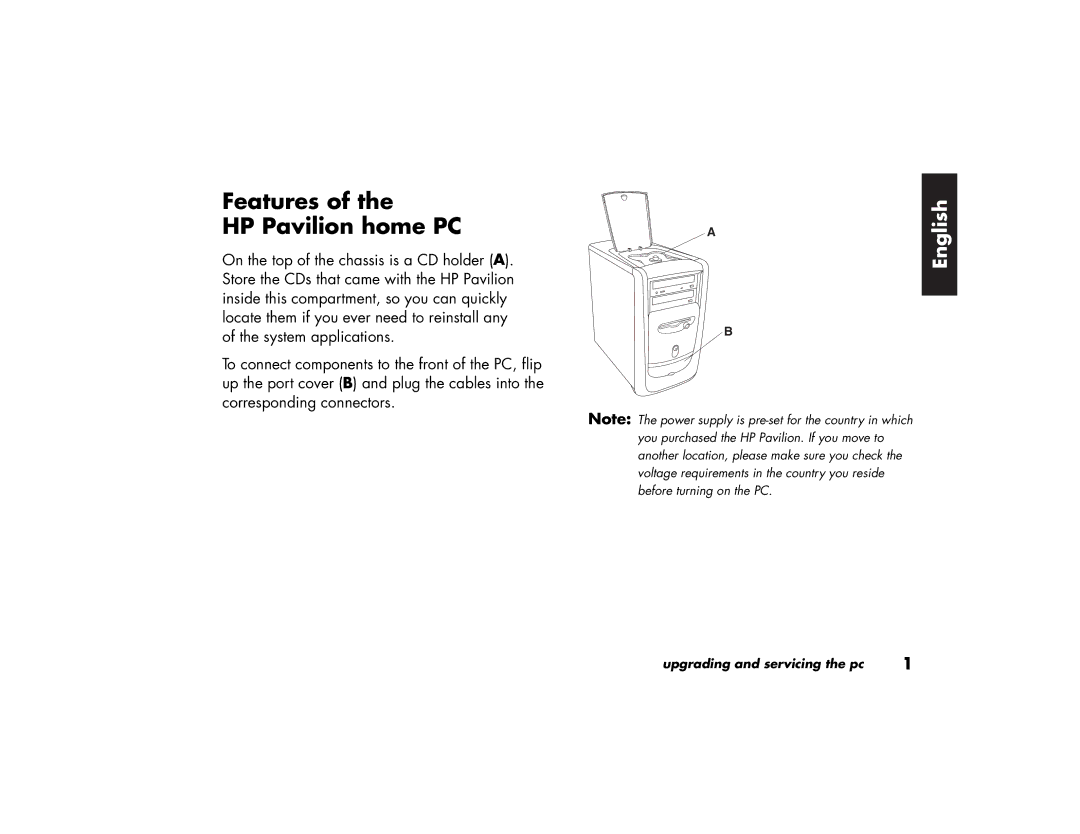Features of the
HP Pavilion home PC
On the top of the chassis is a CD holder (A). Store the CDs that came with the HP Pavilion inside this compartment, so you can quickly locate them if you ever need to reinstall any of the system applications.
To connect components to the front of the PC, flip up the port cover (B) and plug the cables into the corresponding connectors.
A
B
Note: The power supply is
English
upgrading and servicing the pc | 1 |