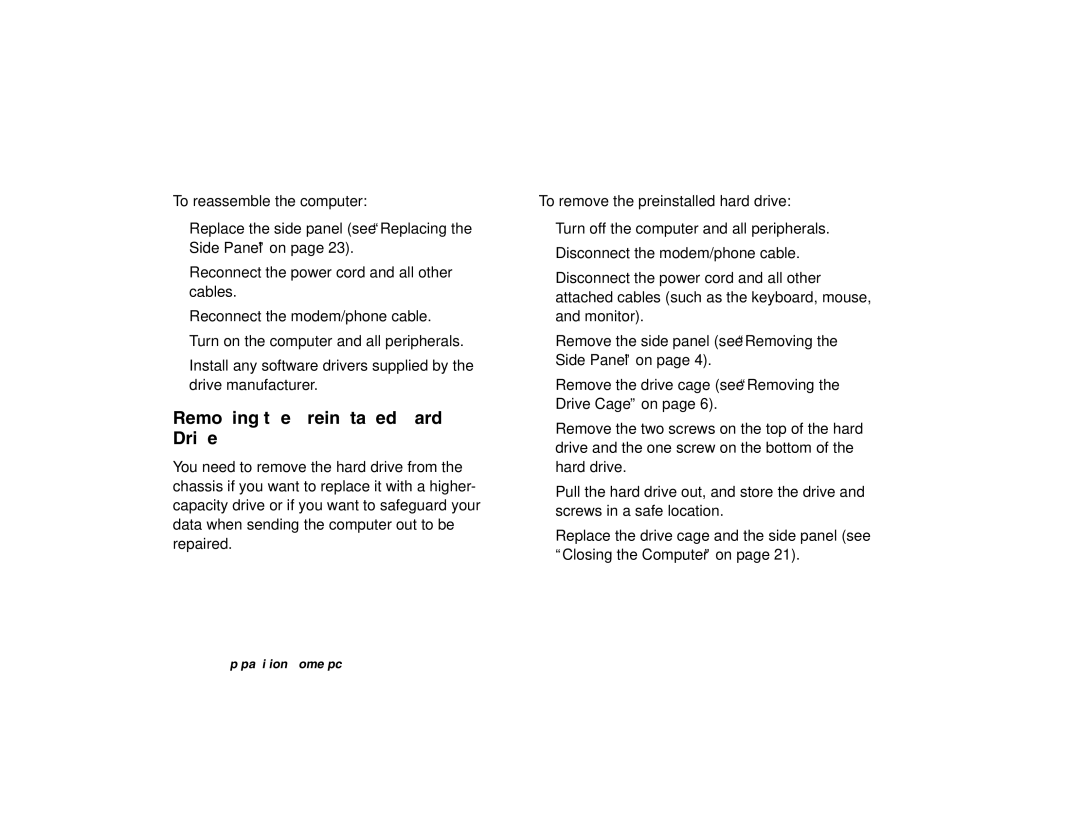To reassemble the computer:
1Replace the side panel (see “Replacing the Side Panel” on page 23).
2Reconnect the power cord and all other cables.
3Reconnect the modem/phone cable.
4Turn on the computer and all peripherals.
5Install any software drivers supplied by the drive manufacturer.
Removing the Preinstalled Hard Drive
You need to remove the hard drive from the chassis if you want to replace it with a higher- capacity drive or if you want to safeguard your data when sending the computer out to be repaired.
To remove the preinstalled hard drive:
1Turn off the computer and all peripherals.
2Disconnect the modem/phone cable.
3Disconnect the power cord and all other attached cables (such as the keyboard, mouse, and monitor).
4Remove the side panel (see “Removing the Side Panel” on page 4).
5Remove the drive cage (see “Removing the Drive Cage” on page 6).
6Remove the two screws on the top of the hard drive and the one screw on the bottom of the hard drive.
7Pull the hard drive out, and store the drive and screws in a safe location.
8Replace the drive cage and the side panel (see “Closing the Computer” on page 21).