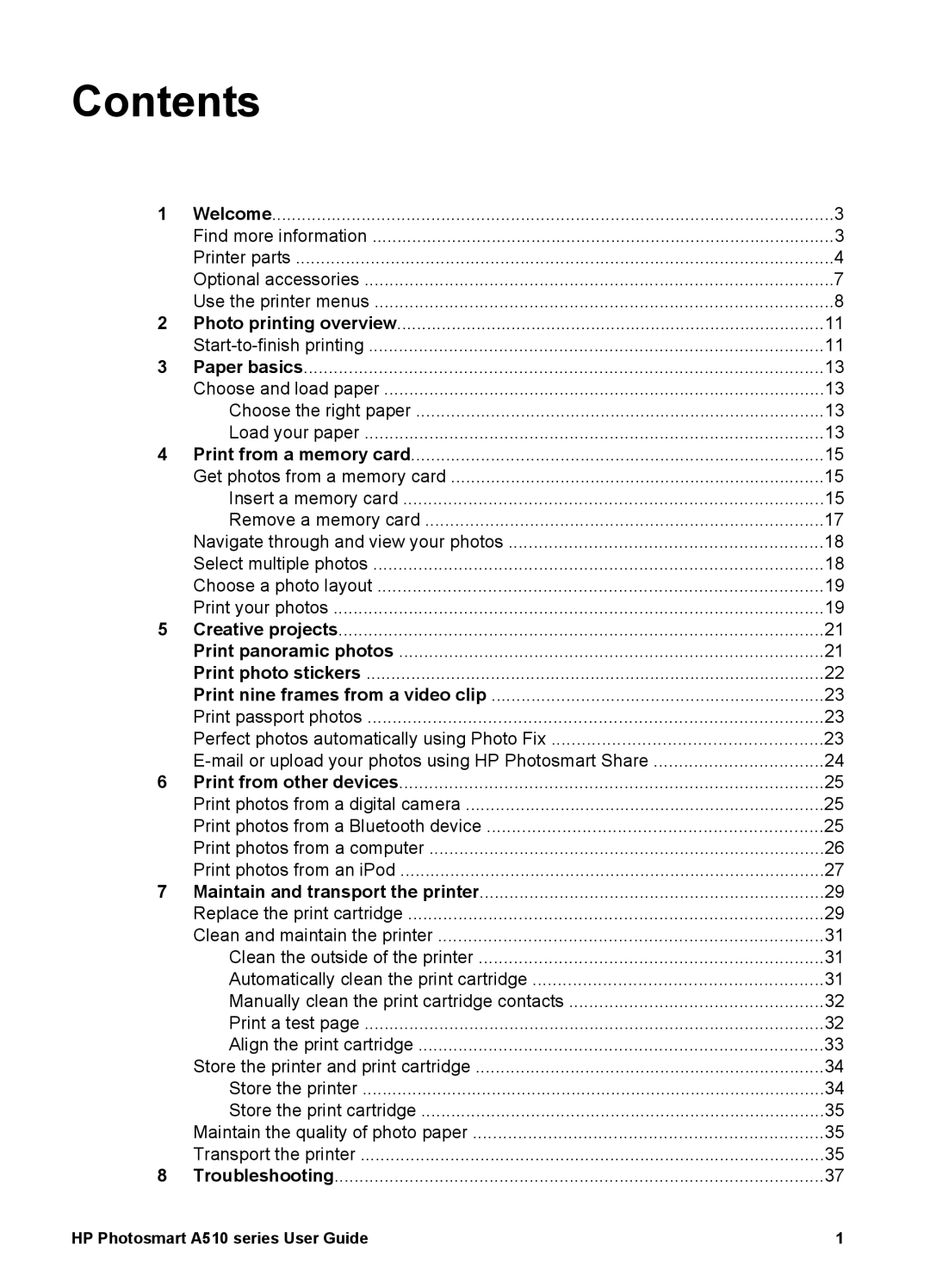Contents
1 | Welcome | 3 |
| Find more information | 3 |
| Printer parts | 4 |
| Optional accessories | 7 |
| Use the printer menus | 8 |
2 | Photo printing overview | 11 |
| 11 | |
3 | Paper basics | 13 |
| Choose and load paper | 13 |
| Choose the right paper | 13 |
| Load your paper | 13 |
4 Print from a memory card | 15 | |
| Get photos from a memory card | 15 |
| Insert a memory card | 15 |
| Remove a memory card | 17 |
| Navigate through and view your photos | 18 |
| Select multiple photos | 18 |
| Choose a photo layout | 19 |
| Print your photos | 19 |
5 | Creative projects | 21 |
| Print panoramic photos | 21 |
| Print photo stickers | 22 |
| Print nine frames from a video clip | 23 |
| Print passport photos | 23 |
| Perfect photos automatically using Photo Fix | 23 |
| 24 | |
6 Print from other devices | 25 | |
| Print photos from a digital camera | 25 |
| Print photos from a Bluetooth device | 25 |
| Print photos from a computer | 26 |
| Print photos from an iPod | 27 |
7 Maintain and transport the printer | 29 | |
| Replace the print cartridge | 29 |
| Clean and maintain the printer | 31 |
| Clean the outside of the printer | 31 |
| Automatically clean the print cartridge | 31 |
| Manually clean the print cartridge contacts | 32 |
| Print a test page | 32 |
| Align the print cartridge | 33 |
| Store the printer and print cartridge | 34 |
| Store the printer | 34 |
| Store the print cartridge | 35 |
| Maintain the quality of photo paper | 35 |
| Transport the printer | 35 |
8 | Troubleshooting | 37 |
HP Photosmart A510 series User Guide | 1 |